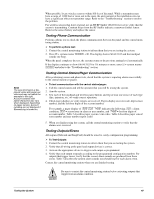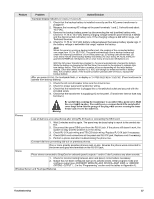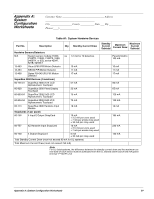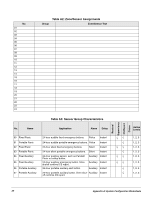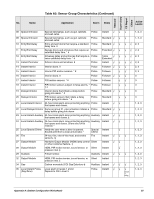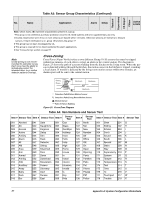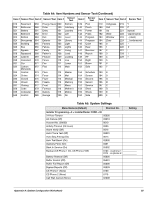GE 60-806-95R-16Z Installation Instructions - Page 58
Wireless Sensor Zones
 |
UPC - 046188090938
View all GE 60-806-95R-16Z manuals
Add to My Manuals
Save this manual to your list of manuals |
Page 58 highlights
Feature Problem Action/Solution System indicates SENSOR/TOUCHPAD NN LOW BATTERY. Replace the indicated device battery. Test the sensor/touchpad after replacing the battery. Wireless Sensor Zones Note If the sensor/touchpad is not tested after battery replacement, the system continues to show a low battery condition since that was the last signal it received from the device. Testing the sensor/touchpad with new batteries allows the panel to receive a signal with good battery information. System doesn't respond (in sensor test or when armed) when sensor is tripped. 1. Verify that panel loop antenna is installed up into antenna housing mounted on top of panel cabinet. 2. Check that the wireless sensor battery is installed. 3. Check the sensor battery for low voltage. Replace batteries if necessary. 4. Use an RF Sniffer (60-401) to verify that sensor is transmitting. 5. Sensor is not learned into panel memory. Enter installer/dealer program mode and use the LEARN SENSORS menu to add the sensor into memory. Sensor reports trouble condition. 1. Sensor tamper switch is tripped-sensor cover is off, not latched securely, or sensor is not mounted securely. Secure sensor mounting and/or cover, then trip sensor to clear the condition. 2. Check the sensor battery for low voltage. Replace batteries, if necessary. Touchpad indicates [SENSOR #] SUPERVISORY. 1. Use an RF Sniffer (60-401) to verify that sensor is transmitting. If sensor is not transmitting, check battery for low or no voltage and replace. 2. Change mounting position of sensor (from horizontal to vertical or vice versa) and test sensor several times for consistency. 3. Sensor signal is not reaching panel/receiver because sensor is too far away. Remove sensor from mounted location and test from other locations. Mount sensor in area where signal can reach panel/receiver. Smoke sensor beeps once every minute. Sensor batteries are getting low. Replace batteries. Note System Sensor smoke sensors (model RF2300) don't transmit a low battery signal to the panel/receiver until battery voltage drops to within a range of 4.7 to 5.4 VDC. The sensor sounds beeps to notify occupants that the sensor batteries need replacing, but the sensor does not transmit a low battery signal to the panel until the next supervisory signal (69 minutes later). Wireless Touchpads System doesn't respond to commands entered from a wireless touchpad. 1. Verify that panel loop antenna is installed up into antenna housing mounted on top of panel cabinet. 2. Check that touchpad battery is installed. 3. Check the touchpad battery for low voltage. Replace battery, if necessary. 4. Use an RF Sniffer (60-401) to verify that touchpad is transmitting. 5. Touchpad is not learned into panel memory. Enter program mode and learn touchpad into memory. Touchpad reports trouble condition. Check the touchpad battery for low voltage. Replace battery, if necessary. 53 Troubleshooting