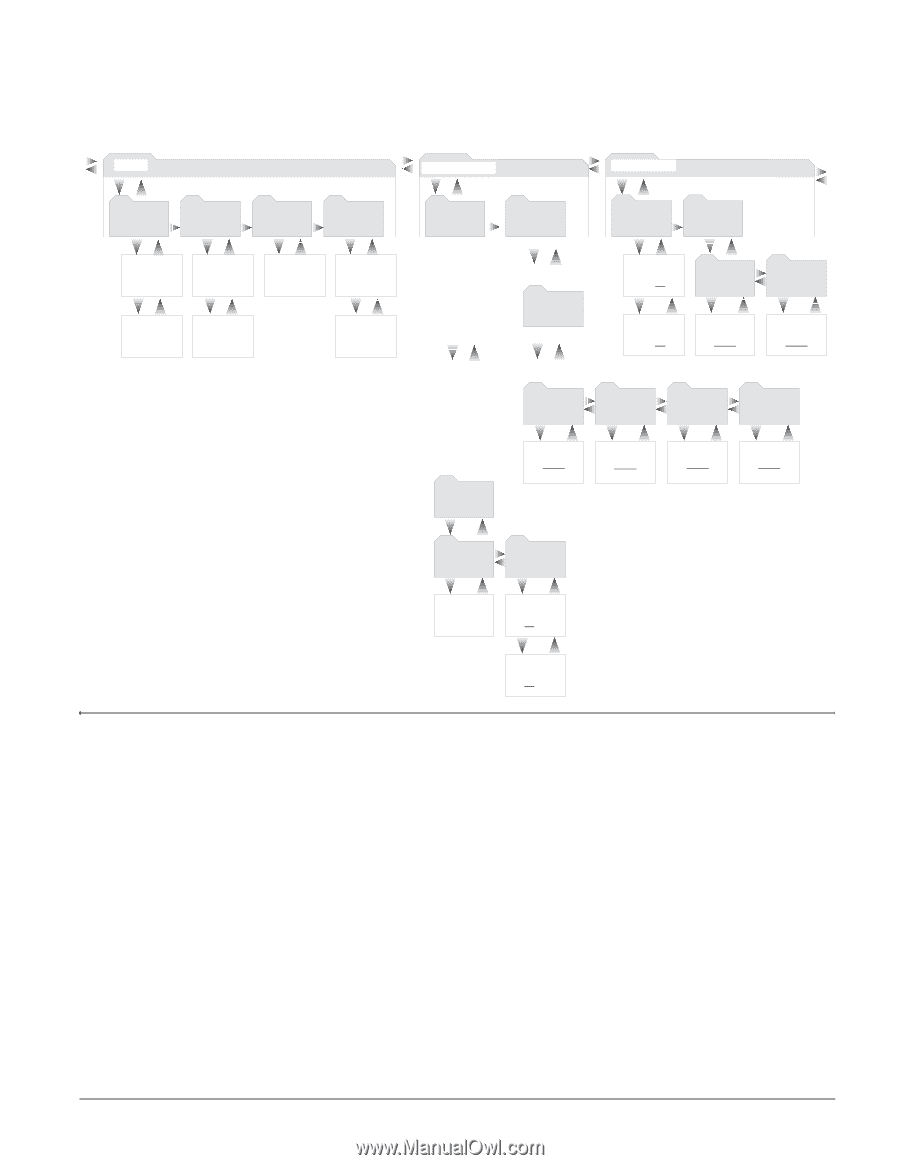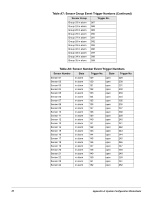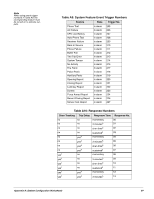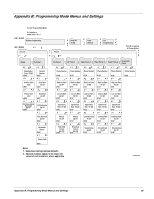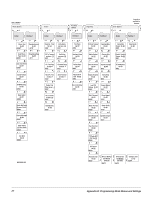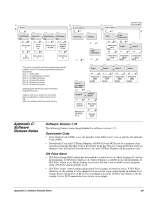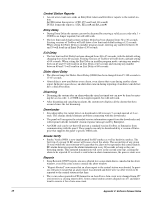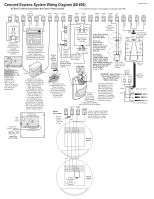GE 60-806-95R-16Z Installation Instructions - Page 73
Appendix C, Software, Release Notes
 |
UPC - 046188090938
View all GE 60-806-95R-16Z manuals
Add to My Manuals
Save this manual to your list of manuals |
Page 73 highlights
B Sensors A #* B Accessory Modules A #* B Onboard Options A #* Press B to return to Security Menu. B A Learn Sensors B Sensor Text B Delete Sensors B Edit Sensors 070 071 072 073 # *# *# *# * Sensor Group n* Text for Sensor nn Delete Sensor nn (Done) Sn P1 Gnn NC/NO/TP RF/HW # *# * #* Bus Devices B SnapCards #* Output Programming Inputs Output B Programming # *# * Smoke Verify On Off 0900 Output 1 B Output 2 A B A# *# * Trip Sensor nn Sn nn Item n 0 - Sensor Group nn #* #* 2-Wire Smoke On Off 0901 Configuration 00410 09100 Configuration 01710 09110 *The panel comes with six factory programmed onboard hardwire zones. The factory programmed setting are listed below: Zone 1: 10-Entry/Exit Zone 2: 17-Instant Interior Follower Zone 3: 13-Instant Perimeter Zone 4: 13-Instant Perimeter Zone 5: 13-Instant Perimeter Zone 6: 13-Instant Perimeter Clearing panel memory also clears all factory programmed zones. Install an end-of-line resistor on all unused, factory programmed, onboard panel zones OR Delete the unused zone from panel memory. Output 1 B Output 2 B Output 3 B Output 4 A A A # *# *# *# * Configuration 01400 Configuration 00410 Configuration 00903 Configuration 01003 Unit - ID n - nnnnnnnn 0800 - 0803 # * 081000 081010 081020 081030 Change ID B Touchpad Options A # *# * Device ID nnnnnnnn Status Beeps On Off Maximum of 4 bus devices (0 - 3). B A Key Beeps On Off Appendix C: Software Release Notes Software Version 1.73 The following features were changed/added for software version 1.73. Downloader Code • If the Dealer Code (0002) is set, the Installer Code (0001) can't view or edit the Downloader Code (0000) • Downloader Code and CS Phone Numbers (0100/0110) are NOT reset by a memory clear operation using the Installer Code if the Dealer Code has been set. Using the Dealer Code for memory clear will include Downloader Code and CS Phone Numbers in the memory clear. SIA False Alarm • SIA False Alarm (0003) option has been added to control access to Silent Arming (21) in user programming. If SIA False Alarm is off, Silent Arming is available in user programming. If SIA False Alarm is on, Silent Arming is forced to off and is not available in user programming. SIA False Alarm defaults to on. • SIA False Alarm control annunciating alarm level changes on exterior sirens. If SIA False Alarm is on, the arming level is annunciated on exterior siren output during an arming level change that is initiated by an RF device (touchpad or keyfob). If SIA False Alarm is off, the arming level is NOT annunciated on exterior siren output. Appendix C: Software Release Notes 68