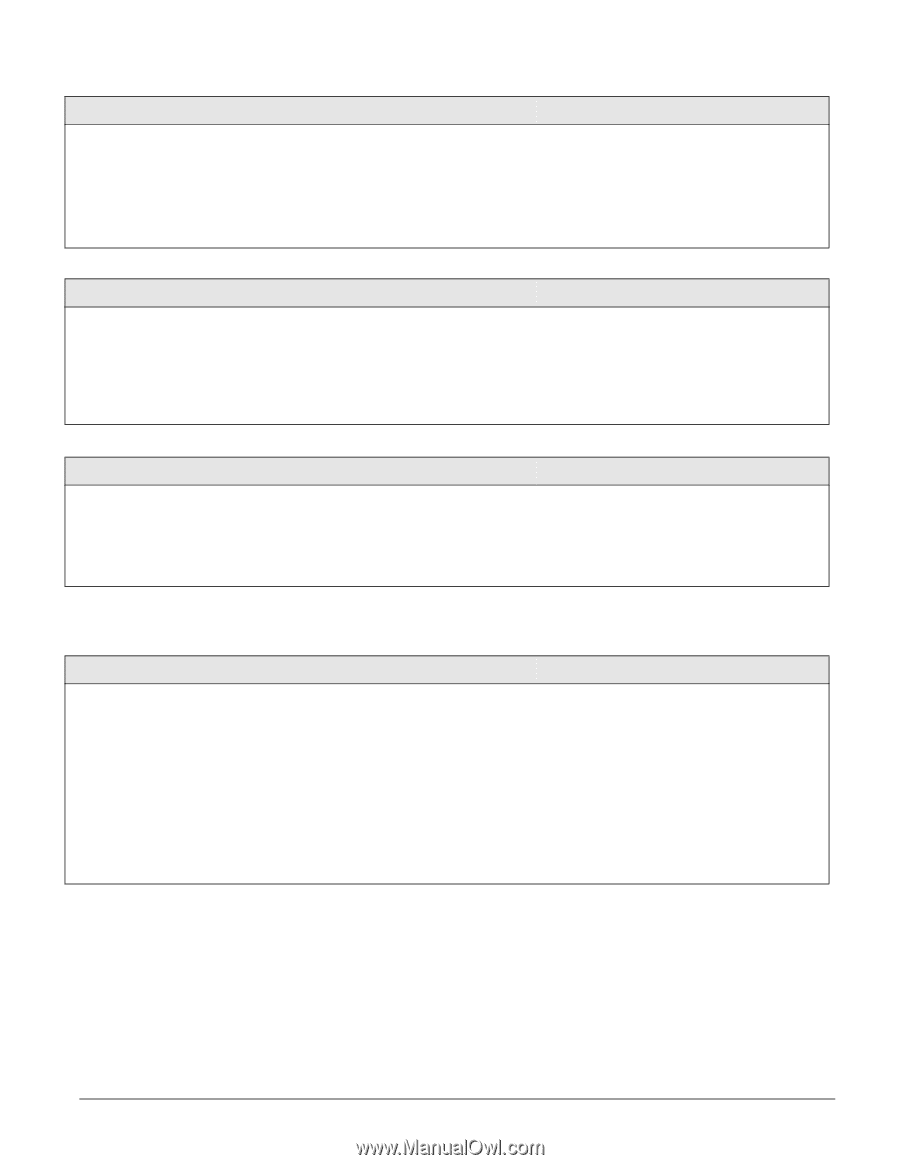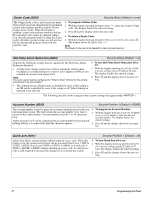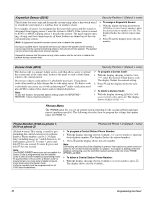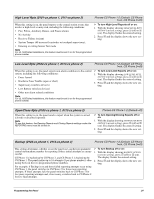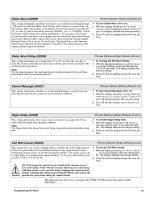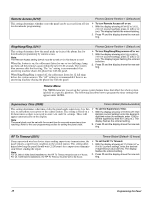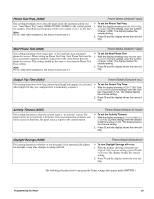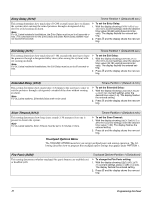GE 60-806-95R-16Z Installation Instructions - Page 31
Phone Options Menu
 |
UPC - 046188090938
View all GE 60-806-95R-16Z manuals
Add to My Manuals
Save this manual to your list of manuals |
Page 31 highlights
Open/Close Rpts (0123-pager 1, 0133-pager 2, 0143-pager 3) Phones-Pager Phone 1-3 (Default=off) When this setting is on, the panel sends a report when the system is armed (closed) or disarmed (opened). Note To use this feature, the Opening Reports and Closing Reports settings under the REPORTING menu must be turned on. ¾ To turn Opening/Closing Reports off or on: 1. With the display showing OPEN/CLOSE RPTS OFF/ON (current setting), press 1 (off) or 2 (on). The display flashes the entered setting. 2. Press ƒ and the display shows the new setting. Latchkey Rpts (0124-pager 1, 0134-pager 2, 0144-pager 3) This setting determines whether or not the panel reports to a pager when the system is disarmed by using the latchkey modifier (6) and latchkey designated access code. Phones-Pager Phone 1-3 (Default=on) ¾ To turn Latchkey reports off or on: 1. With the display showing LATCHKEY REPORTS OFF/ON (current setting), press 1 (off) or 2 (on). The display flashes the entered setting. 2. Press ƒ and the display shows the new setting. Streamlining (0125-pager 1, 0135-pager 2, 0145-pager 3) Phones-Pager Phone 1-3 (Default=on) This setting determines whether the panel includes (off) or excludes (on) the account number when reporting to a pager. ¾ To turn Streamlining off or on: 1. With the display showing STREAMLINING OFF/ON (current setting), press 1 (off) or 2 (on). The display flashes the entered setting. 2. Press ƒ and the display shows the new setting. The following describes how to program the phone settings that appear under DOWNLOADER PHONE. Phone Number (0150) Phones-Downloader (Default=none) This setting is used for entering the phone number of a computer used for pro- ¾ To program a downloader phone num- gramming the panel from off-site. Phone numbers can be 1-24 digits long, ber: including pauses or * and # characters. To enter pauses, press C. To enter *, 1. With the display showing PHONE NUMBER press and hold 7 for one second. To enter #, press and hold 9 for one second. (current number), enter the desired phone Note Call-waiting services should be disabled to prevent interruptions to panel communi- number. The display flashes the entered number. cation to the central monitoring station (or pager). To program a dialing prefix that 2. Press ƒ and the display shows the new set- disables call-waiting, see the Call Wait Cancel setting under the menu PHONE ting. OPTIONS-GLOBAL. ¾ To delete a downloader phone number: 1. With the display showing PHONE NUMBER _ (current number), press D. The display shows PHONE NUMBER _. Phone Options Menu The PHONE OPTIONS menu lets you set up system phone access and communications that affect the whole system (global) or a specific partition. The following describes how to program the phone option settings that appear under GLOBAL. Programming the Panel 26