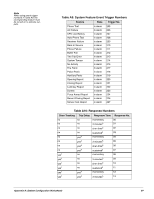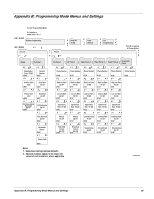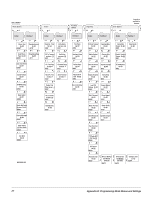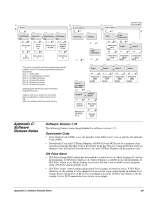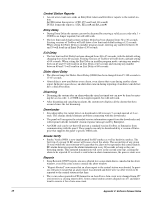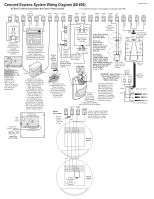GE 60-806-95R-16Z Installation Instructions - Page 74
Central Station Reports, Entry Delay, Exit Delay, Dialer Abort Delay, Disarming, Downloader, Smoke
 |
UPC - 046188090938
View all GE 60-806-95R-16Z manuals
Add to My Manuals
Save this manual to your list of manuals |
Page 74 highlights
Central Station Reports • An exit error event now sends an Entry/Exit Alarm and Exit Error reports to the central sta- tion. In CID format the report is: (CID: 457,user# and 134,zone#) IN SIA format the report is: (SIA: EE,user# and BA,zone#) Entry Delay • During Entry Delay the system can now be disarmed by entering a valid access code only. 1 + CODE is no longer required, but will still work. • The low limit and default setting on Entry Delay has been changed from 32 to 30 seconds. Existing versions of Toolbox will still show a low limit and default setting of 32 seconds. When setting the Entry Delay in installer program mode, entering any number between 30 and 39 will result in an Entry Delay of 30 seconds. Exit Delay • The low limit on Exit Delay has been changed from 48 to 45 seconds, with the default setting changing from 64 to 60 seconds. Existing versions of Toolbox will still show a default setting of 64 seconds. When setting the Exit Delay in installer program mode, entering any number between 45 and 55 will result in an Exit Delay of 45 seconds and entering any number between 60 and 71 will result in an Exit Delay of 60 seconds. Dialer Abort Delay • The allowed range for Dialer Abort Delay (02006) has been changed from 15-120 seconds to 15-45 seconds. • Abort delay is now used before every alarm, even alarms that occur during another alarm report. In the previous release, an alarm that came in during reporting of another event did not have a dial abort delay. Disarming • Disarming the system after an alarm when the siren has timed out can now be done by enter- ing the access code. 1 + CODE is no longer required, but will still work. • After disarming and canceling an alarm, the system now displays all the alarms that have occurred since the last disarming. Downloader • Eavesdrop delay for carrier detect on downloader call in is now 5 seconds instead of 2 sec- onds. This change should eliminate problems connecting with the downloader. • The panel will recognize the extended version information request from the downloader and will respond with the extended version response message used by Enterprise. • An OEM code can be set that will prevent a standard version Toolbox or Enterprise from communicating with the panel. These panels can only be downloaded by a version of Enterprise that supports the panel's specific OEM code. Smoke Verify • Smoke Verify (0900) is now implemented for RF smokes as well as hardwire smokes. The first trip of a group 26 RF sensor will cause a local fire alarm. The second trip of any group 26 zone within the siren timeout will cause that fire alarm to be reported to the central station. RF smoke detectors repeat the alarm transmission every 60 seconds as long as they are detecting smoke. This repeated transmission will serve as the second zone trip, causing the alarm to be reported. If a restoral is sent between alarm transmissions, the process starts over. Reports • Zone Restoral (05007) reports are now aborted for a zone alarm that is canceled in the abort window, even if the zone restores outside the abort window. • "Report Aborted" now means that an alarm report to the central station was aborted. In previous releases it meant that an alarm report was aborted and there were no other events to be reported to the central station at that time. • The event codes reported in CID format for an Auto Force Arm event were changed from 457 (exit error) to a closing report (401). Some central station centers dispatch on 457 and didn't want to receive it for a force arm event. 69 Appendix C: Software Release Notes