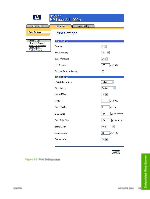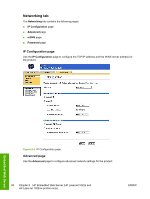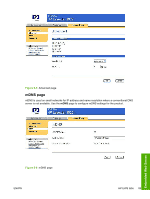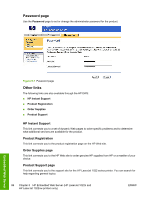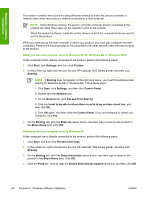HP 1022 HP LaserJet 1022 Printer Series - Software Technical Reference - Page 102
Installation overview, guides you through the installation
 |
UPC - 084716062002
View all HP 1022 manuals
Add to My Manuals
Save this manual to your list of manuals |
Page 102 highlights
Windows software installation Installation overview The software for the HP LaserJet 1022 Series printer is shipped on one CD. On Windows systems, the Setup program installs the HP LaserJet 1022 printing-system software from the CD onto the hard disk and updates the Windows files. On all of the supported platforms, a series of query dialog boxes guides you through the installation process. You are asked to provide information about your computer environment. The Installer guides you through the installation, whether you are configuring a directly-connected or a networked product. 88 Chapter 6 Windows software installation ENWW

Installation overview
The software for the HP LaserJet 1022 Series printer is shipped on one CD. On Windows systems,
the Setup program installs the HP LaserJet 1022 printing-system software from the CD onto the hard
disk and updates the Windows files.
On all of the supported platforms, a series of query dialog boxes guides you through the installation
process. You are asked to provide information about your computer environment. The Installer
guides you through the installation, whether you are configuring a directly-connected or a networked
product.
88
Chapter 6
Windows software installation
ENWW
Windows software
installation