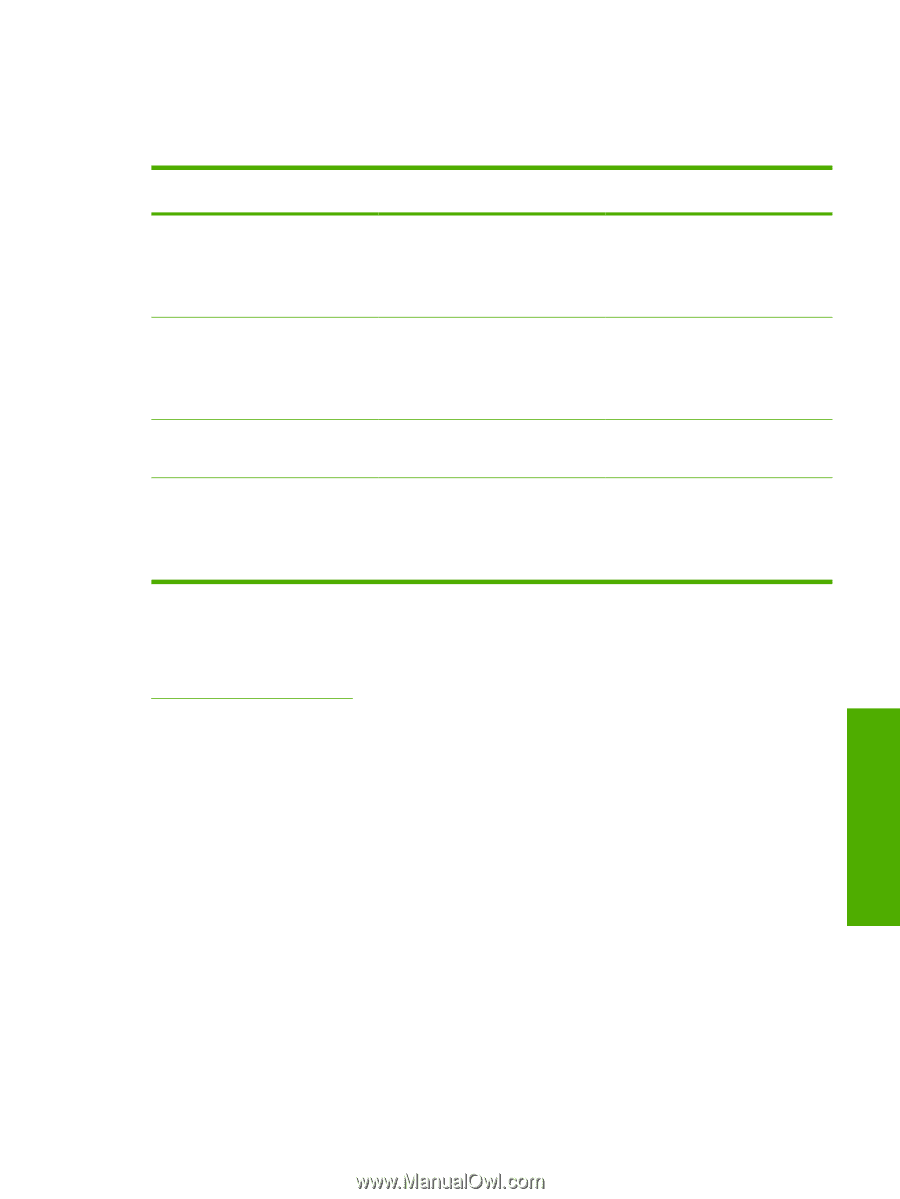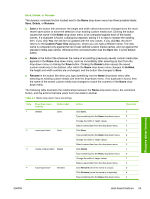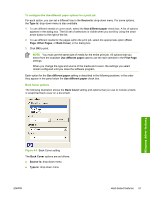HP 1022 HP LaserJet 1022 Printer Series - Software Technical Reference - Page 69
Use different paper check box, Source Is: drop-down menu - user manual
 |
UPC - 084716062002
View all HP 1022 manuals
Add to My Manuals
Save this manual to your list of manuals |
Page 69 highlights
while the dialog box is open will remain in the Size is: drop-down menu on the Paper/Quality tab. The following table lists options that appear when you click the OK button. Table 4-3 OK dialog box text strings If the drop-down menu contains Custom And the button says Save Save Delete Rename Then this happens when you click the OK button The dialog box closes, but you lose the changes that were not saved. The current media size remains the same as it was when the Custom button was selected. The dialog box closes, but you lose the changes that were not saved. The current media size remains the same as it was when the Custom button was selected. The dialog box closes, and the current media size is set to that which was last shown in the drop-down menu. The dialog box closes, but you lose the changes that were not saved. The current media size remains the same as it was when the Custom button was selected. Use different paper check box When the Use different paper check box is selected and different options are configured, the Size is:, Source is:, and Type is: menus change, offering a variety of options. For more information, see Use different paper check box. Source Is: drop-down menu The Source is: setting specifies the source tray to use for printing a document. The list of source trays depends on the printer accessories. Any optional source trays that are installed through the Device Settings tab also appear here. The Source is: drop-down menu can contain the following options: ■ Auto Select ■ Manual Feed The default setting is Auto Select. When this setting is selected, the product uses the source tray that supports the media size that you have selected. If you select a source tray other than Auto Select, make sure that the correct media size is loaded in the source tray. Type is: drop-down menu The Type is: drop-down menu shows all of the media types that the product supports. The following standard media types appear in the list. Windows driver features ENWW Host-based features 55