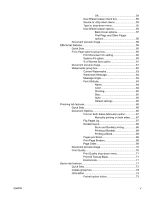OK
.....................................................
54
Use different paper check box
...........................
55
Source Is: drop-down menu
...............................
55
Type is: drop-down menu
..................................
55
Use different paper options
................................
56
Back Cover options
...........................
57
First Page and Other Pages
options
...............................................
58
Document preview image
...................................................
59
Effects tab features
.............................................................................
59
Quick Sets
...........................................................................
60
Fit to Page options group box
.............................................
60
Print Document On setting
.................................
60
Scale to Fit option
..............................................
60
% of Normal Size option
....................................
61
Document preview image
...................................................
61
Watermarks group box
.......................................................
62
Current Watermarks
...........................................
63
Watermark Message
..........................................
64
Message Angle
..................................................
64
Font Attribute
......................................................
64
Name
.................................................
64
Color
..................................................
64
Shading
.............................................
65
Size
....................................................
65
Style
...................................................
65
Default settings
..................................
65
Finishing tab features
..........................................................................
65
Quick Sets
...........................................................................
66
Document Options
..............................................................
66
Print on Both Sides (Manually) option
...............
67
Manually printing on both sides
.........
67
Flip Pages Up
.....................................................
67
Booklet layout
.....................................................
68
Book and Booklet printing
.................
68
Printing a Booklet
..............................
69
Printing a Book
..................................
69
Pages per Sheet
................................................
69
Print Page Borders
.............................................
69
Page Order
.........................................................
69
Document preview image
...................................................
70
Print Quality
........................................................................
70
Print Quality drop-down menu
...........................
71
Print All Text as Black
........................................
71
Economode
........................................................
71
Basics tab features
..............................................................................
71
Quick Sets
...........................................................................
72
Copies group box
................................................................
72
Orientation
..........................................................................
73
Portrait option button
..........................................
73
ENWW
v