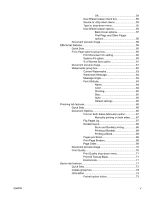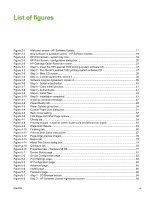Landscape option button
....................................
73
Rotated check box
.............................................
73
Document preview image
...................................................
73
About button
.......................................................................
74
Printer Properties tab set
.....................................................................................
74
Configure tab features
.........................................................................
74
Quick Sets
...........................................................................................
75
Jam Recovery
......................................................................................
76
Status Messages
.................................................................................
76
Cleaning Page
.....................................................................................
76
Print Density
........................................................................................
76
Courier Font Type
................................................................................
76
Properties tab features - Windows 98 SE and Windows Me
..............
76
5
HP Embedded Web Server (HP LaserJet 1022n and HP LaserJet 1022nw printers only)
Using HP Embedded Web Server (EWS)
.............................................................................................
80
To open the HP Embedded Web Server
..............................................................................
80
HP EWS tabs
.........................................................................................................................................
81
Information tab
......................................................................................................................
81
Device Status page
..............................................................................................
81
Device Configuration page
...................................................................................
81
Settings tab
...........................................................................................................................
82
Print Settings page
...............................................................................................
82
Networking tab
......................................................................................................................
84
IP Configuration page
..........................................................................................
84
Advanced page
....................................................................................................
84
mDNS page
..........................................................................................................................
85
Password page
.....................................................................................................................
86
Other links
.............................................................................................................................
86
HP Instant Support
...............................................................................................
86
Product Registration
.............................................................................................
86
Order Supplies page
............................................................................................
86
Product Support page
..........................................................................................
86
6
Windows software installation
Installation overview
.............................................................................................................................
88
Installation options
.................................................................................................................................
89
Windows installation for direct connections
..........................................................................
89
Setting up Windows sharing (peer-to-peer networking)
......................................
89
Setting up the host computer running Windows 98 SE, Windows
Me, or Windows 2000
..........................................................................
90
Setting up the host computer running Windows XP
............................
90
Setting up client computers running Windows 98 SE, Windows
Me, or Windows 2000
..........................................................................
91
Setting up client computers running Windows XP
..............................
91
Installation instructions for networked computers
................................................................
92
Installing the software on networked computers (HP LaserJet 1022n and
HP LaserJet 1022nw printers only)
......................................................................
92
Installing the printer driver only
.............................................................................................
92
Printer-driver installation for Windows 98 SE
......................................................
92
vi
ENWW