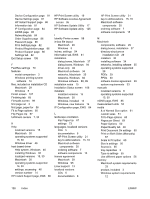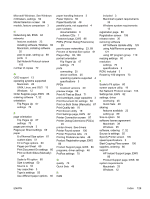HP 1022 HP LaserJet 1022 Printer Series - Software Technical Reference - Page 142
HP Software Update Utility, HP Software License Agreement - will not install in windows 7
 |
UPC - 084716062002
View all HP 1022 manuals
Add to My Manuals
Save this manual to your list of manuals |
Page 142 highlights
Device Configuration page 81 Device Settings page 81 HP Instant Support page 86 Information tab 81 IP Configuration page 84 mDNS page 85 Networking tab 84 Order Supplies page 86 Password page 86 Print Settings page 82 Product Registration page 86 Product Support page 86 Settings tab 82 Exit Setup screen 108 F FastRes settings 70 features model comparison 3 Windows printing-system software 14 files, included on installation CD Macintosh 29 Windows 5 Finish screen 107 Finishing tab 65 Firewalls screen 99 first page out 3 first page, paper for 56 Fit to Page options 60 Flip Pages Up 67 fulfillment centers 7, 32 H Help localized versions 15 Macintosh 30 operating systems supported 15, 30 Windows driver 46 host-based driver Help system, Windows 46 installing Windows 92 localized versions 15, 30 Macintosh 30 operating systems supported 14, 30 settings, accessing 46 version number 74 HP Instant Support page, EWS 86 HP Print Screen utility 19 HP Software License Agreement screen 95 HP Software Update Utility 17 HP Software Update utility 125 I Identify Printer screen 98 in-box file layout Macintosh 29 Windows 5 inches, settings 54 Information tab, EWS 81 installation dialog boxes, Macintosh 37 dialog boxes, Windows 94 driver-only 92 Macintosh software 34 networks, Macintosh 35 networks, Windows 92 Windows software 88, 89 installation notes 15 Installation Status screen 106 installers localized versions 15 Macintosh 30 Windows, included 14 Windows, new features 14 IP Configuration page, EWS 84 L landscape orientation Flip Pages Up 67 settings 73 languages, localized versions CDs 5 documentation 8 HP Print Screen utility 21 key to abbreviations 15, 16 Macintosh software components 30 ordering software 7 software components 15 license agreement Macintosh 39 Windows 95 Linux support 13 localized versions CDs 5 documentation 8 HP Print Screen utility 21 key to abbreviations 15, 16 Macintosh software components 30 ordering software 7 software components 15 M Macintosh components, software 29 dialog boxes, installation 37 directory structure on installation CD 29 installers 30 installing software 34 networks, installing software 35 operating systems supported 28 PDEs 29 PPDs 30 software license agreement 39 system requirements 33 manuals localized versions 8 operating systems supported 15, 30 mDNS page, EWS 85 measurement units 54 media & of Normal Size option 61 custom sizes 51 Fit to Page options 60 Pages per Sheet 69 Paper Options 50 Paper/Quality tab 48 Print Document On settings 60 Print on Both Sides (Manually) 67 Scale to Fit option 60 Size is settings 50 Source is 55 tray capacities 3 Type is settings 55 Use different paper options 56 memory Macintosh system requirements 33 product, included 3 Windows system requirements 12 128 Index ENWW