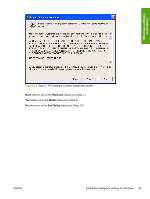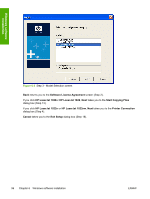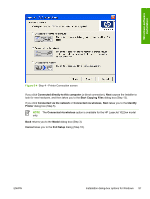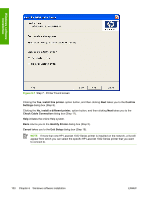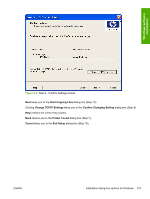HP 1022 HP LaserJet 1022 Printer Series - Software Technical Reference - Page 111
Connected directly to this computer, Start Copying Files, Connected via the network - laserjet 1022nw install
 |
UPC - 084716062002
View all HP 1022 manuals
Add to My Manuals
Save this manual to your list of manuals |
Page 111 highlights
Windows software installation Figure 6-4 Step 4 - Printer Connection screen If you click Connected directly to this computer (a direct connection), Next causes the Installer to look for new hardware, and then takes you to the Start Copying Files dialog box (Step 13). If you click Connected via the network or Connected via wireless, Next takes you to the Identify Printer dialog box (Step 5). NOTE The Connected via wireless option is available for the HP LaserJet 1022nw model only. Back returns you to the Model dialog box (Step 3). Cancel takes you to the Exit Setup dialog (Step 18). ENWW Installation dialog-box options for Windows 97
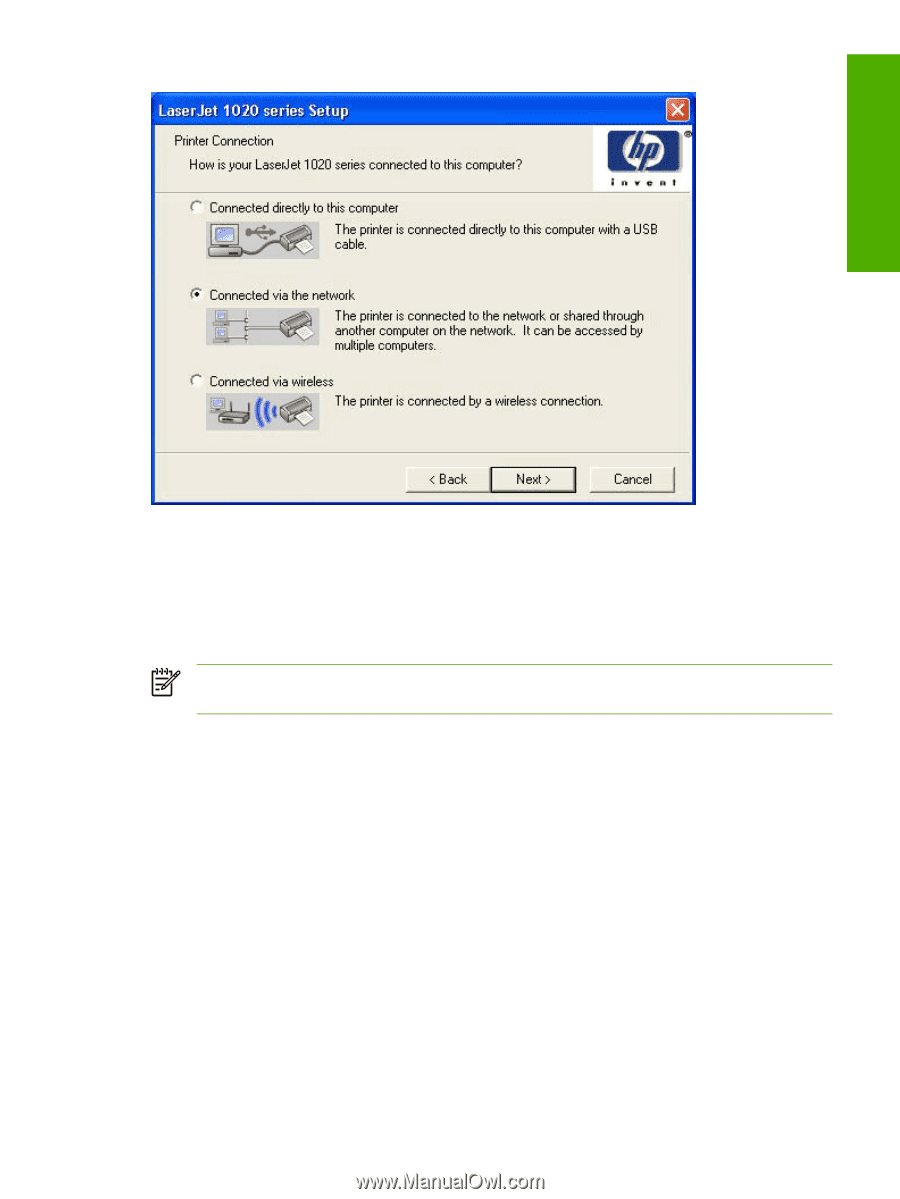
Figure 6-4
Step 4 - Printer Connection screen
If you click
Connected directly to this computer
(a direct connection),
Next
causes the Installer to
look for new hardware, and then takes you to the
Start Copying Files
dialog box (Step 13).
If you click
Connected via the network
or
Connected via wireless
,
Next
takes you to the
Identify
Printer
dialog box (Step 5).
NOTE
The
Connected via wireless
option is available for the HP LaserJet 1022nw model
only.
Back
returns you to the
Model
dialog box (Step 3).
Cancel
takes you to the
Exit Setup
dialog (Step 18).
ENWW
Installation dialog-box options for Windows
97
Windows software
installation