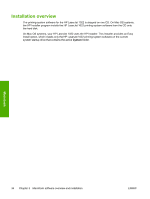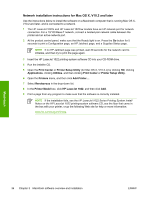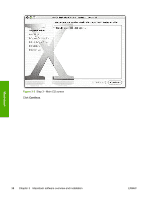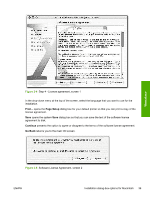HP 1022 HP LaserJet 1022 Printer Series - Software Technical Reference - Page 53
Setup, Continue, Go Back,
 |
UPC - 084716062002
View all HP 1022 manuals
Add to My Manuals
Save this manual to your list of manuals |
Page 53 highlights
Macintosh Figure 3-4 Step 4 - License agreement, screen 1 In the drop-down menu at the top of the screen, select the language that you want to use for the installation. Print... opens the Page Setup dialog box for your default printer so that you can print a copy of the license agreement. Save opens the system Save dialog box so that you can save the text of the software license agreement to disk. Continue presents the option to agree or disagree to the terms of the software license agreement. Go Back returns you to the main CD screen. Figure 3-5 Software License Agreement, screen 2 ENWW Installation dialog-box options for Macintosh 39
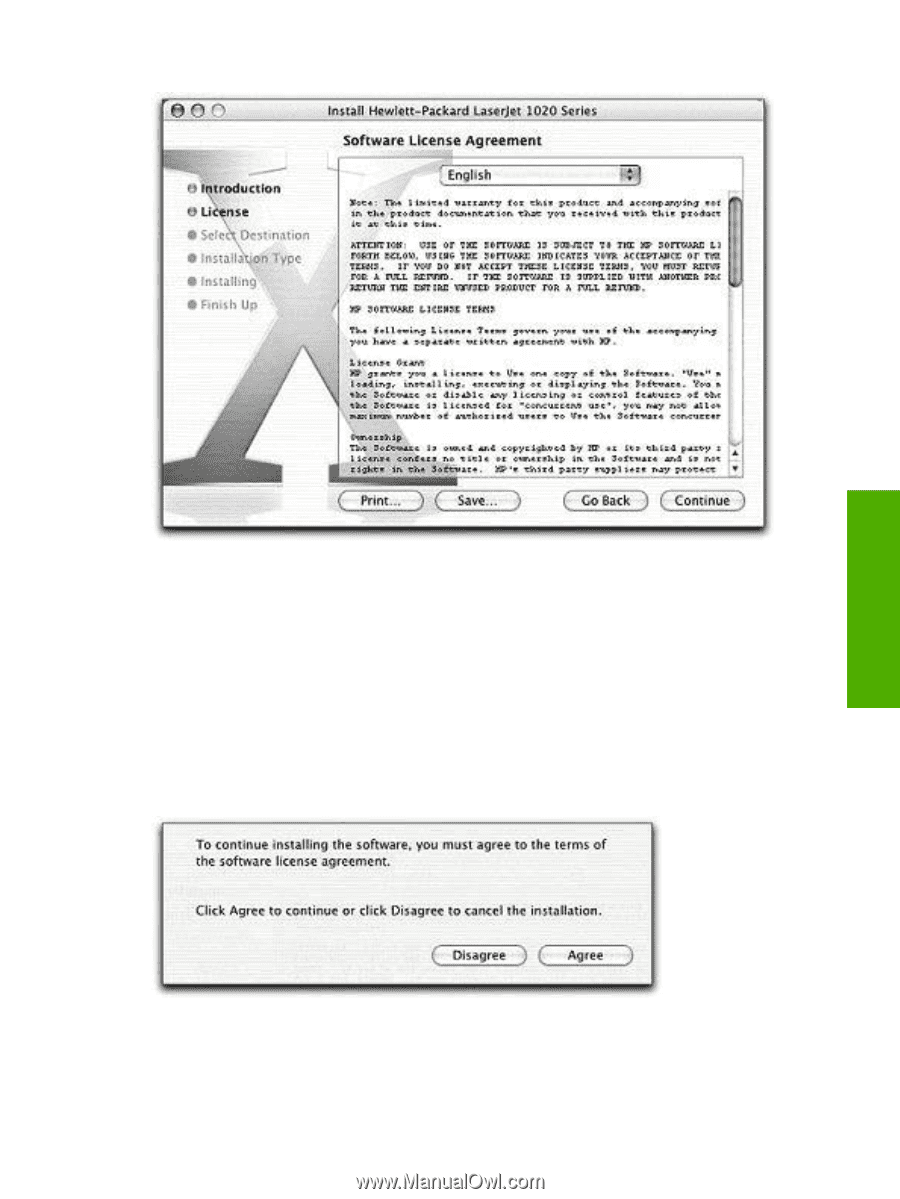
Figure 3-4
Step 4 - License agreement, screen 1
In the drop-down menu at the top of the screen, select the language that you want to use for the
installation.
Print...
opens the
Page Setup
dialog box for your default printer so that you can print a copy of the
license agreement.
Save
opens the system
Save
dialog box so that you can save the text of the software license
agreement to disk.
Continue
presents the option to agree or disagree to the terms of the software license agreement.
Go Back
returns you to the main CD screen.
Figure 3-5
Software License Agreement, screen 2
ENWW
Installation dialog-box options for Macintosh
39
Macintosh