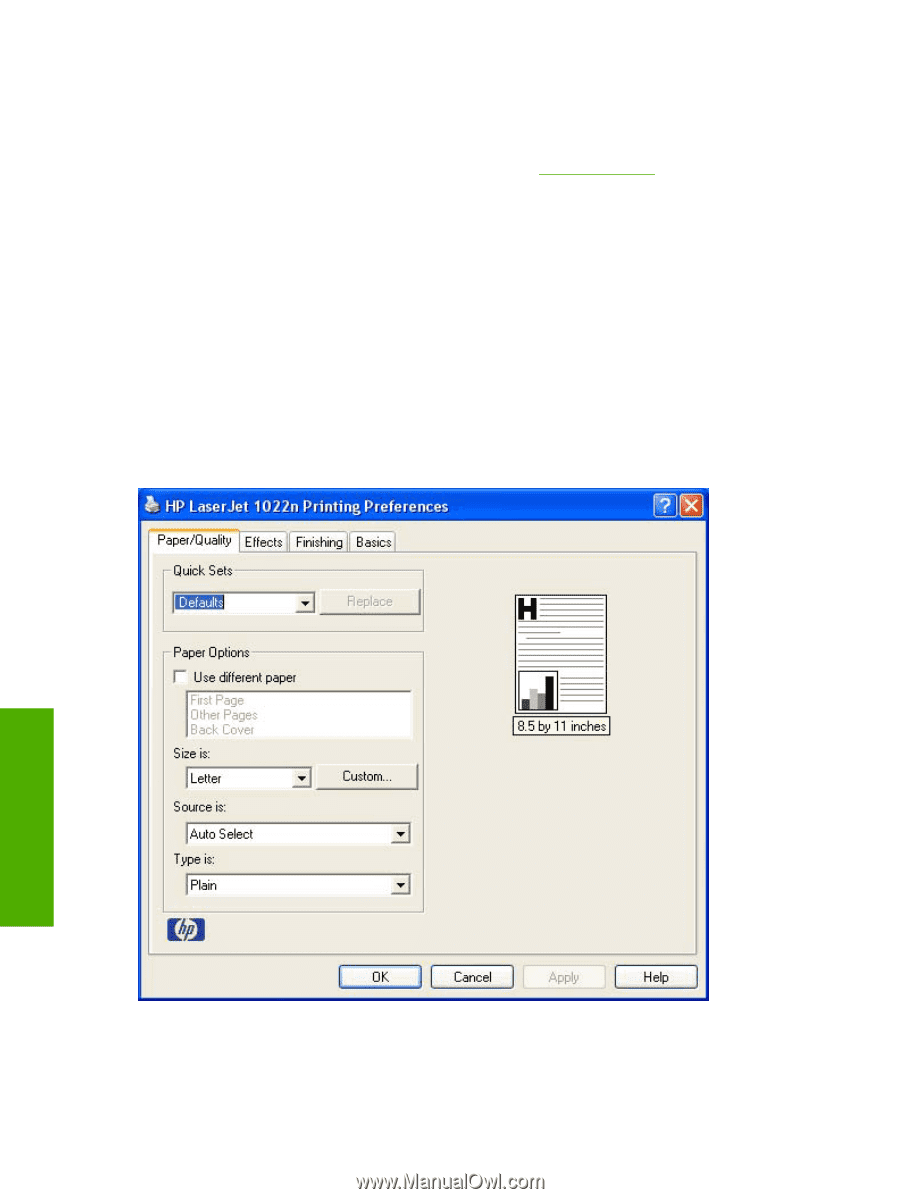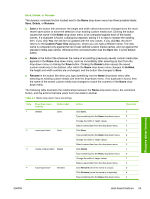HP 1022 HP LaserJet 1022 Printer Series - Software Technical Reference - Page 62
Printing Preferences tab set, Paper/Quality tab features, Printers, Paper/Quality, Effects, Finishing
 |
UPC - 084716062002
View all HP 1022 manuals
Add to My Manuals
Save this manual to your list of manuals |
Page 62 highlights
Printing Preferences tab set The Printing Preferences tabs contain information for formatting documents for the product. You can gain access to the Printing Preferences tabs either through your software program or through the Windows Printers folder. For more information, see the Access to drivers section for Windows 2000 and Windows XP. The following tabs are included in the Printing Preferences tab set: ■ Paper/Quality tab ■ Effects tab ■ Finishing tab ■ Basics tab Paper/Quality tab features Use the Paper/Quality tab to specify the size, type, and source of the print media. You can also use this tab to configure different media-selection choices for the first page, other pages, and back cover of the document. The following illustration shows the Paper/Quality tab. Windows driver features Figure 4-2 Paper/Quality tab 48 Chapter 4 Windows driver features ENWW