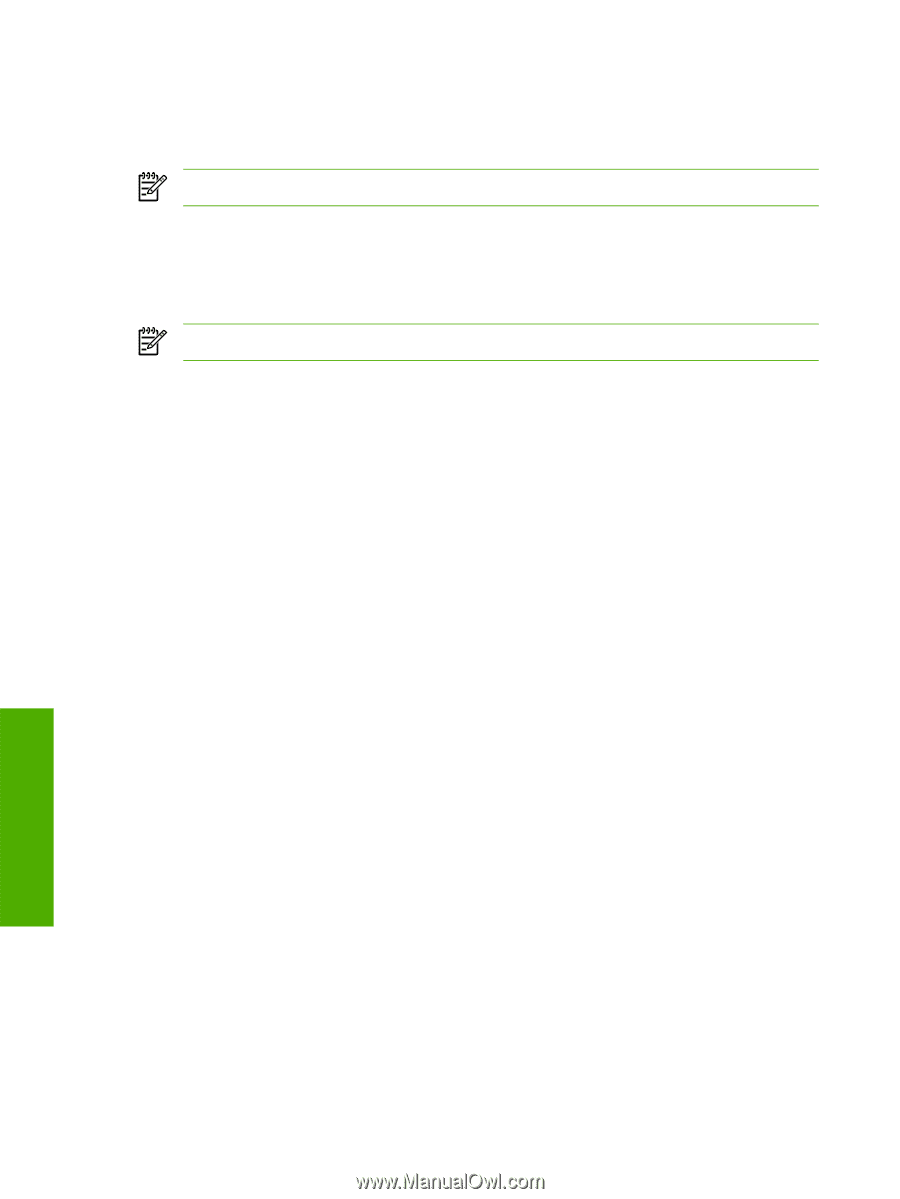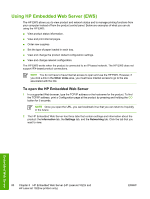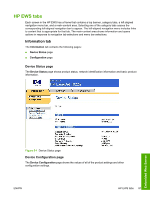HP 1022 HP LaserJet 1022 Printer Series - Software Technical Reference - Page 90
Jam Recovery, Status Messages, Cleaning Print Density, Courier Font Type - printer toner
 |
UPC - 084716062002
View all HP 1022 manuals
Add to My Manuals
Save this manual to your list of manuals |
Page 90 highlights
Jam Recovery Select On to reprint a page if a paper jam occurs. Select Off to not reprint a page if a paper jam occurs. Off is the default setting. NOTE Jobs print faster when Off is selected. Status Messages Select On to allow error messages to display on the computer screen during error conditions. Select Off to not allow error messages to display on the computer screen during error conditions. On is the default setting. NOTE The paper-out message still appears when Off is selected Cleaning Page Click Start to launch the cleaning page process. This process cleans the product paper path and takes approximately two minutes to complete. Print Density Use this control to specify how much toner is put on the page. 3 is the default setting. Courier Font Type Select Regular to print any text by using TrueType Courier or Courier New with normal weight. Select Dark to print any text by using TrueType Courier or Courier New with a dark weight but without changing the font attributes in a program. Regular is the default setting. Properties tab features - Windows 98 SE and Windows Me In Windows 98 SE and Windows Me, clickStart, selectSettings, click Printers, right-click the product name, click Properties, and then click Printing Preferences to gain access to all of the print-driver tabs. The following figure shows the Properties tabs in Windows 98 SE. Windows driver features 76 Chapter 4 Windows driver features ENWW