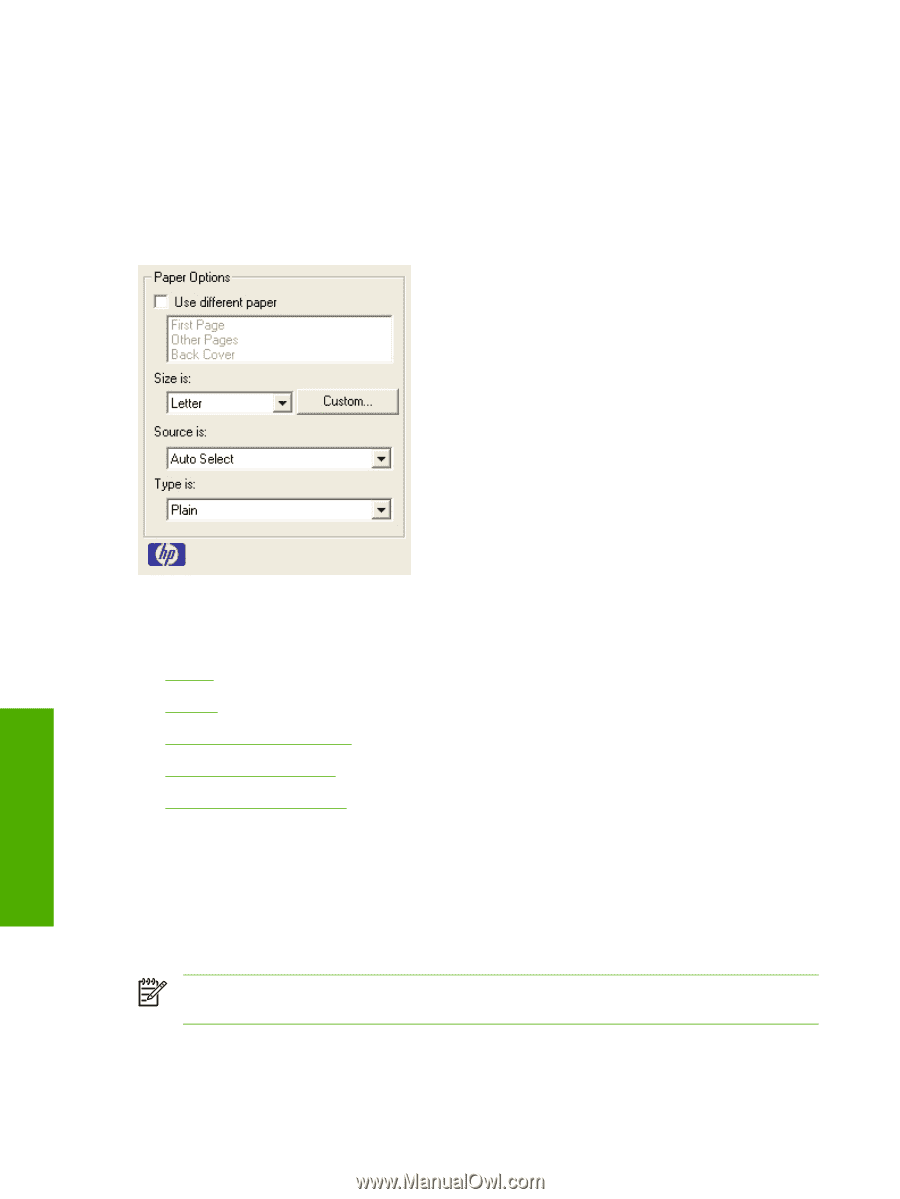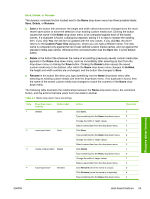HP 1022 HP LaserJet 1022 Printer Series - Software Technical Reference - Page 64
Paper Options group box, Size is:,
 |
UPC - 084716062002
View all HP 1022 manuals
Add to My Manuals
Save this manual to your list of manuals |
Page 64 highlights
You can store a maximum of 25 Quick Sets on a particular system. If you attempt to save too many, a message box appears that reads, "There are too many Quick Sets defined. Please delete some before adding new ones." Paper Options group box The settings specified in the Paper Options group box on the Paper/Quality tab apply to all of the pages of the document. The following illustration shows the Paper Options group box and the selections available by default. Windows driver features Figure 4-3 Paper Options group box The appearance of the Paper Options group box changes when the Use different paper check box is selected. The settings in the Paper Options group box are described below in the following order: ■ Size is: ■ Custom ■ Source Is: drop-down menu ■ Type is: drop-down menu ■ Use different paper options Size is: The Size is: setting is a drop-down menu that lists all of the supported media sizes. You can specify a size for all the settings in the Paper Options group box. You must use the same media size for the entire print job. That is, if the print job uses Letter-size media, any option that you select from the available Use different paper options must also use Letter-size media. NOTE Certain software programs can override the size command and specify different media sizes within a single document. For the Other Pages and Back Cover settings, you can select a source (tray) and media type that differ from the settings selected for First Page. If a conflict exists among media source, media size, 50 Chapter 4 Windows driver features ENWW