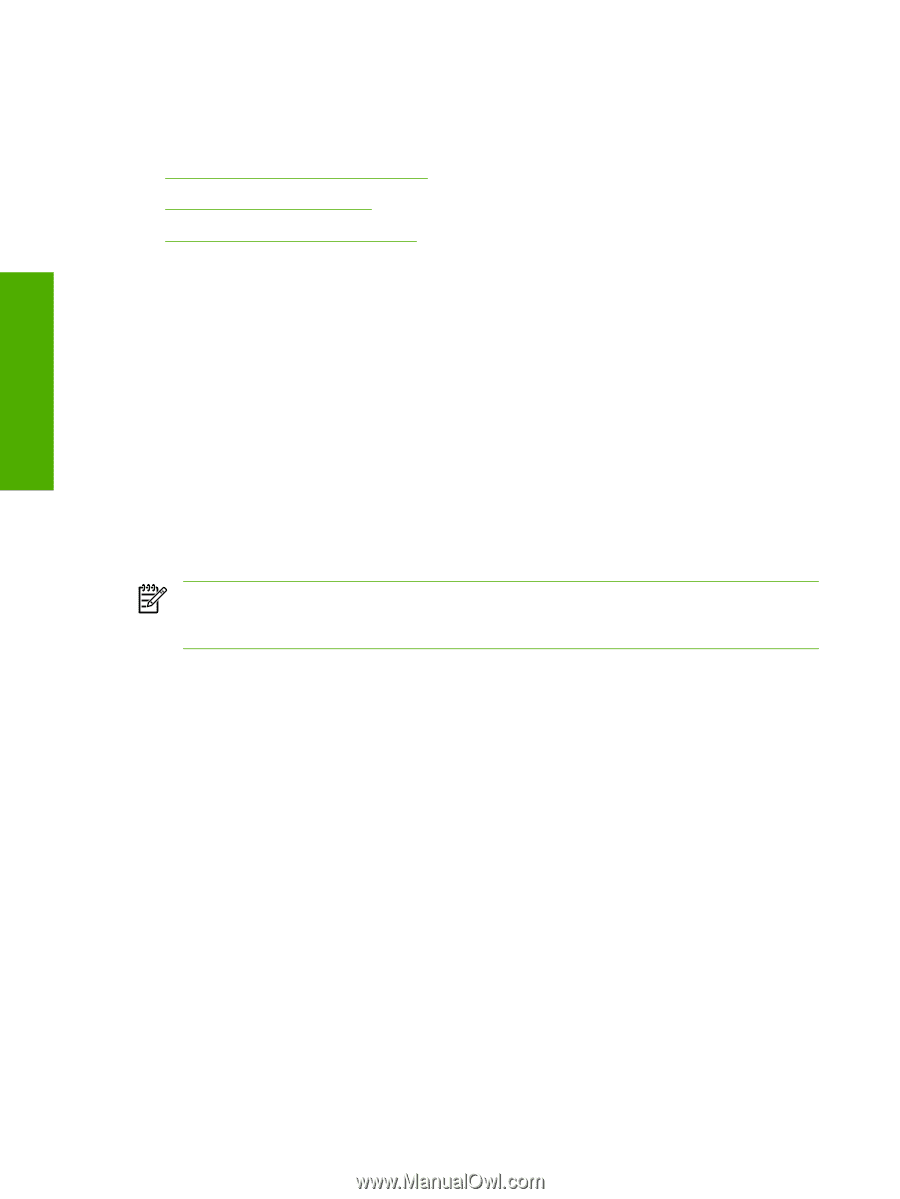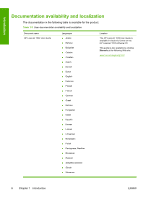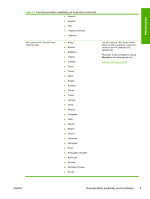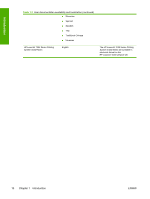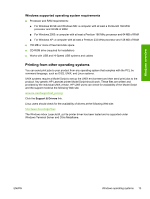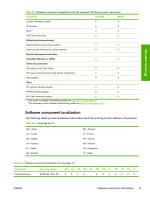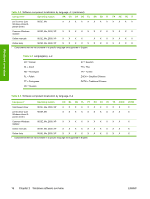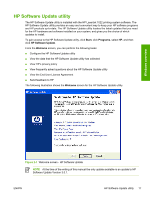HP 1022 HP LaserJet 1022 Printer Series - Software Technical Reference - Page 26
Windows operating systems, Driver-only supported operating systems, Windows system requirements - laserjet xp driver
 |
UPC - 084716062002
View all HP 1022 manuals
Add to My Manuals
Save this manual to your list of manuals |
Page 26 highlights
Windows overview Windows operating systems This section contains information about the following topics: ● Supported Windows operating systems ● Windows system requirements ● Printing from other operating systems Supported Windows operating systems The HP LaserJet 1022 Series printing-system software supports the following operating systems. Supported operating systems The following Windows operating systems are fully supported through the software installer and drivers available on the software CD that comes with the HP LaserJet 1022 Series printer: ■ Microsoft ® Windows 98 SE ■ Microsoft Windows Millennium Edition (Windows Me) ■ Microsoft Windows 2000 ■ Microsoft Windows XP (32-bit) ■ Microsoft Windows Longhorn 32 NOTE Because the HP LaserJet 1022 series product models do not have a parallel port, they do not support MS-DOS, Windows 95, Windows 98 (first edition), or Windows NT. These operating systems require a parallel port and do not support USB connections. Driver-only supported operating systems The following Windows operating system has print-driver-only support by the HP LaserJet 1022 printing-system software: ■ Microsoft Windows 2003 Server (32-bit) - print driver included on the printing-system CD Windows system requirements For print-driver-only support, the HP LaserJet 1022 printing-system software has the following minimum system requirements. 12 Chapter 2 Windows software overview ENWW