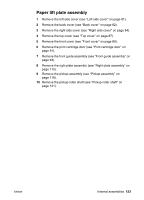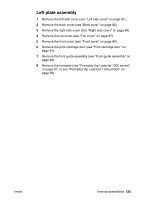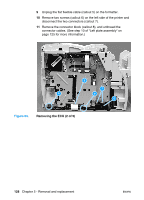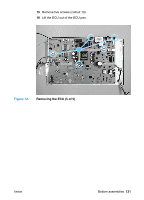HP 1300 Service Manual - Page 128
Removing the ECU 2 of 5,
 |
UPC - 808736419819
View all HP 1300 manuals
Add to My Manuals
Save this manual to your list of manuals |
Page 128 highlights
9 Unplug the flat flexible cable (callout 5) on the formatter. 10 Remove two screws (callout 6) on the left side of the printer and disconnect the two connectors (callout 7). 11 Remove the connector block (callout 8), and unthread the connector cables. (See step 10 of "Left plate assembly" on page 125 for more information.) 5 7 6 6 8 Figure 69. Removing the ECU (2 of 5) 128 Chapter 5 - Removal and replacement ENWW
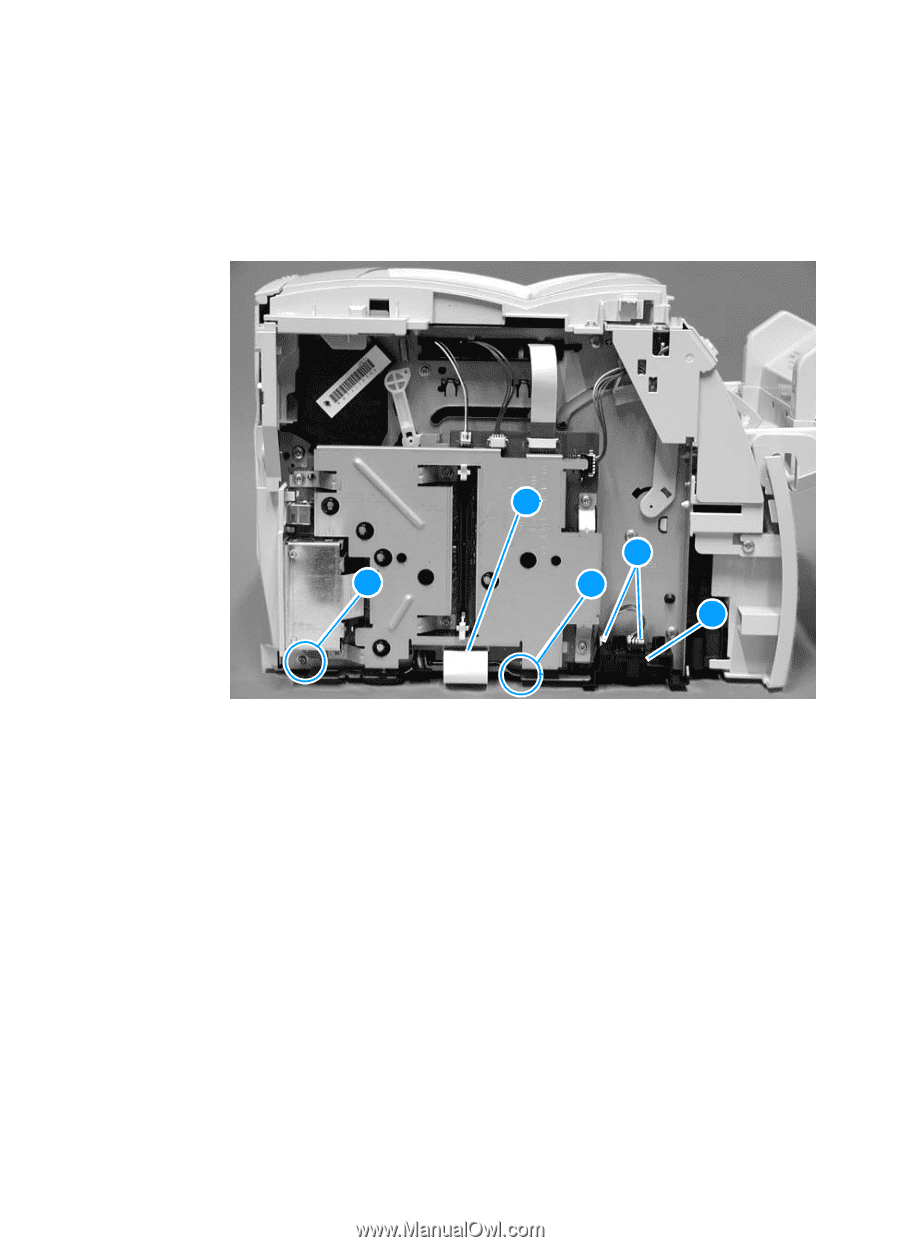
128
Chapter 5 - Removal and replacement
ENWW
9
Unplug the flat flexible cable (callout 5) on the formatter.
10
Remove two screws (callout 6) on the left side of the printer and
disconnect the two connectors (callout 7).
11
Remove the connector block (callout 8), and unthread the
connector cables. (See step 10 of “Left plate assembly” on
page 125 for more information.)
Figure 69.
Removing the ECU (2 of 5)
5
6
6
7
8