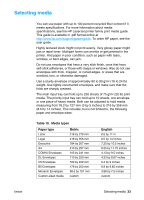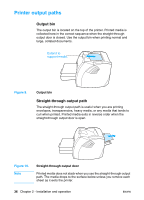HP 1300 Service Manual - Page 32
Installation and operation, Fatal error, Accessory error - laserjet user guide
 |
UPC - 808736419819
View all HP 1300 manuals
Add to My Manuals
Save this manual to your list of manuals |
Page 32 highlights
Table 9. Control panel light messages (continued) Light status Condition of the printer Action Fatal error All lights are on. z Turn the printer off and then back on. z Unplug the printer for five minutes, and then plug it back in. z If the printer still has an error, see chapter 6, "Troubleshooting." Accessory error z All lights are blinking. (HP LaserJet 1300 series only) z Remove the DIMMs and reseat. See the user guide for instructions. If the printer still has an error, replace the DIMMs. 32 Chapter 2 - Installation and operation ENWW
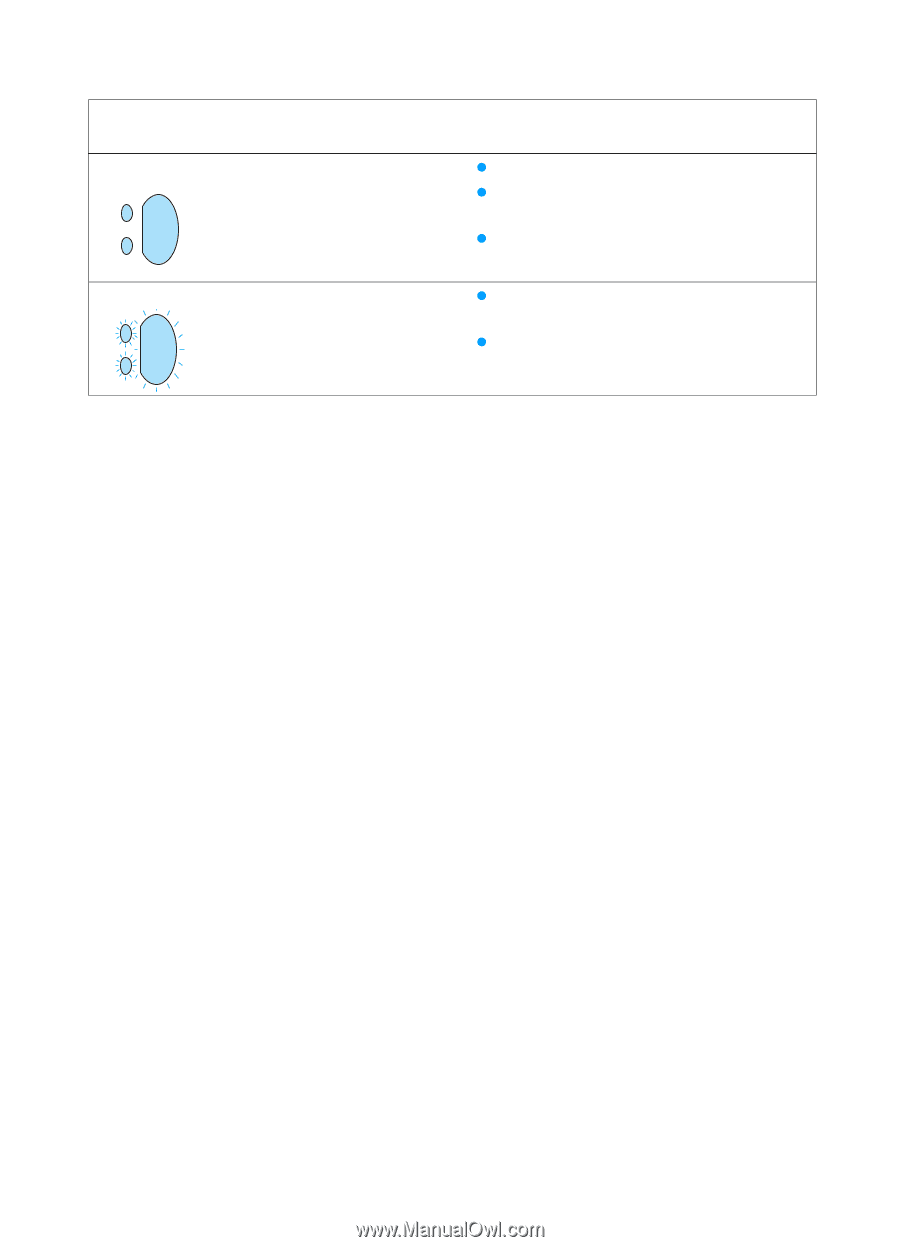
32
Chapter 2 - Installation and operation
ENWW
Fatal error
All lights are on.
Turn the printer off and then back on.
Unplug the printer for five minutes, and
then plug it back in.
If the printer still has an error, see
chapter 6, “Troubleshooting.”
Accessory error
All lights are blinking.
(HP LaserJet 1300 series only)
Remove the DIMMs and reseat. See
the user guide for instructions.
If the printer still has an error, replace
the DIMMs.
Table 9.
Control panel light messages (continued)
Light
status
Condition of the printer
Action