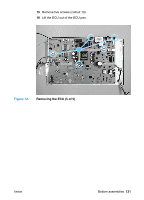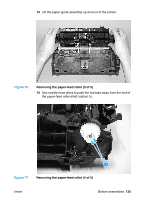HP 1300 Service Manual - Page 134
Removing the paper-feed roller 2 of 5,
 |
UPC - 808736419819
View all HP 1300 manuals
Add to My Manuals
Save this manual to your list of manuals |
Page 134 highlights
10 Remove the two large springs at either end of the paper feed assembly (in the location of callout 2) and set them aside. Be careful not to lose them. 11 Tilt the right end of the transfer roller assembly down, and push back (callout 3). The left end of the transfer roller assembly comes free. Set the transfer roller assembly aside. 12 Remove the two screws (callout 4) on the paper feed assembly. 4 3 2 Figure 75. Removing the paper-feed roller (2 of 5) 134 Chapter 5 - Removal and replacement ENWW
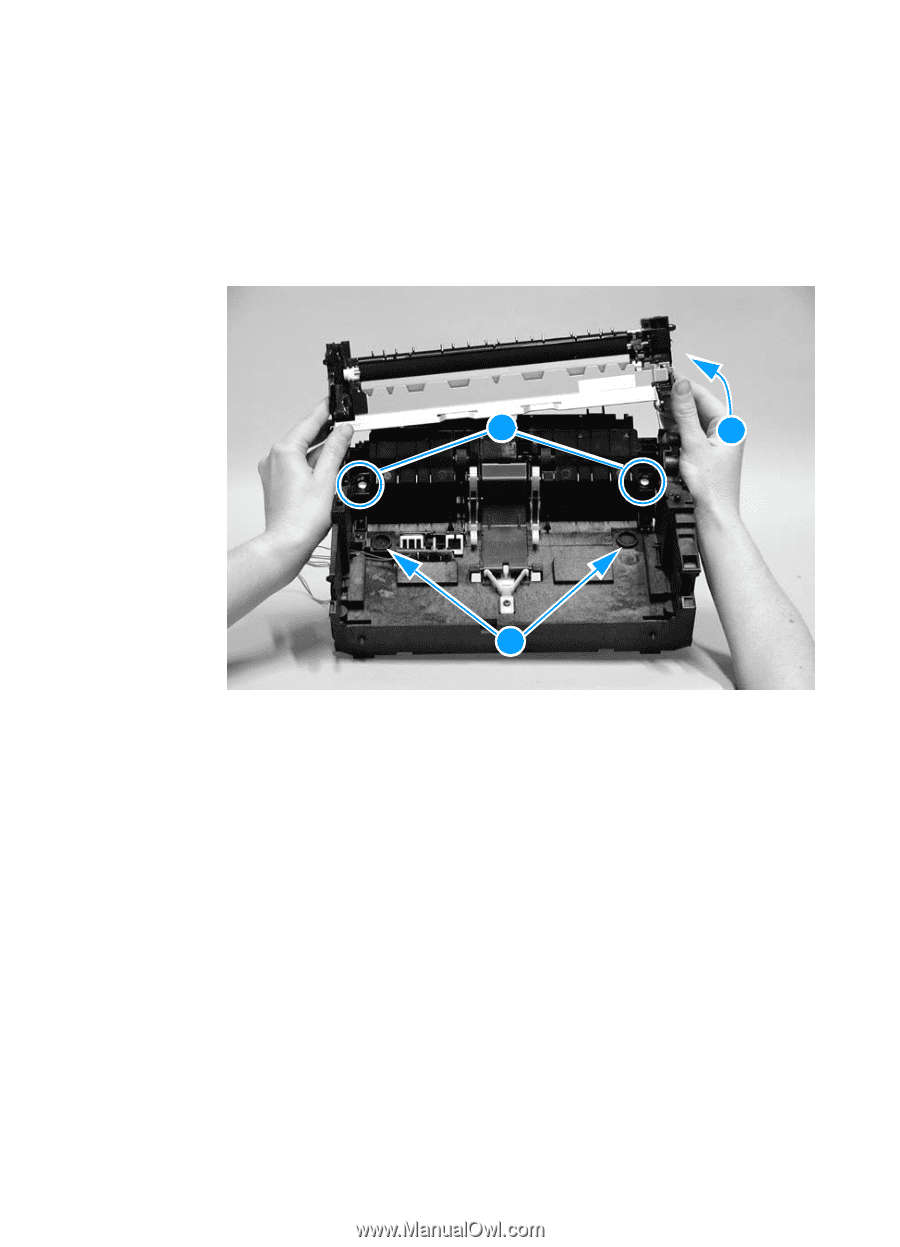
134
Chapter 5 - Removal and replacement
ENWW
10
Remove the two large springs at either end of the paper feed
assembly (in the location of callout 2) and set them aside. Be
careful not to lose them.
11
Tilt the right end of the transfer roller assembly down, and push
back (callout 3). The left end of the transfer roller assembly
comes free. Set the transfer roller assembly aside.
12
Remove the two screws (callout 4) on the paper feed assembly.
Figure 75.
Removing the paper-feed roller (2 of 5)
3
2
4