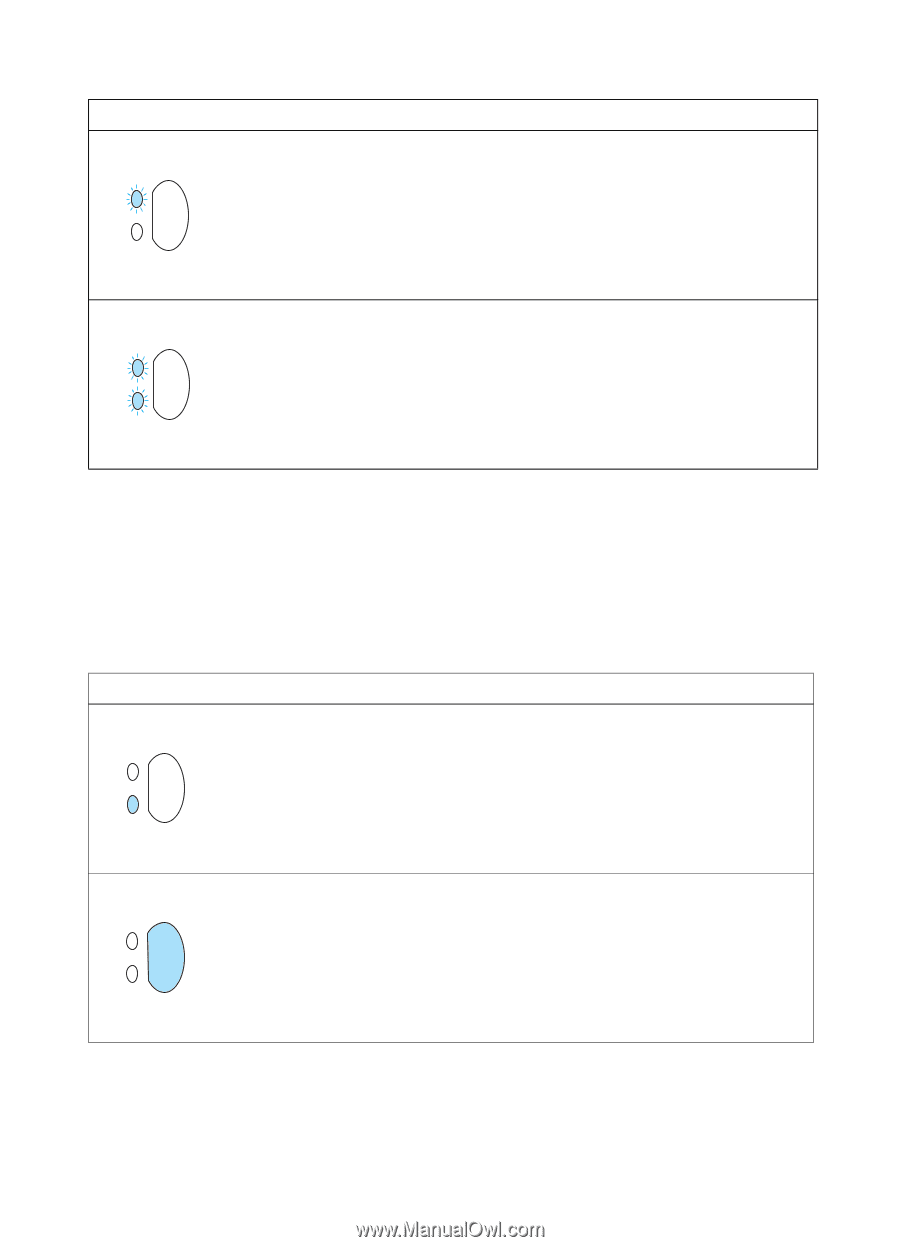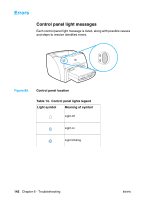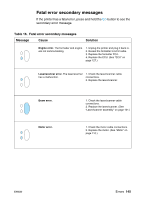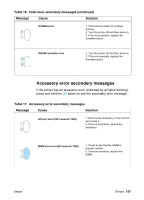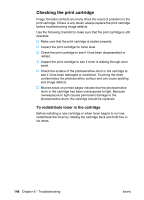HP 1300 Service Manual - Page 147
Accessory error secondary messages, Table 16., Fatal error secondary messages continued, Message - laserjet blinking light
 |
UPC - 808736419819
View all HP 1300 manuals
Add to My Manuals
Save this manual to your list of manuals |
Page 147 highlights
Table 16. Fatal error secondary messages (continued) Message Cause Solution NVRAM error 1. Press the Go button to continue printing. 2. Turn the printer off and then back on. 3. If the error persists, replace the formatter board. DRAM controller error 1. Turn the printer off and then back on. 2. If the error persists, replace the formatter board. Accessory error secondary messages If the printer has an accessory error (indicated by all lights blinking), press and hold the GO button to see the secondary error message. Table 17. Accessory error secondary messages Message Cause Solution LIO port error (HP LaserJet 1300) 1. Remove the accessory in the LIO slot and reseat it. 2. If the error persists, replace the accessory. DIMM slot error (HP LaserJet 1300) 1. Check to see that the DIMM is properly seated. 2. If the error persists, replace the DIMM. ENWW Errors 147