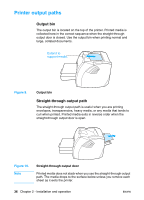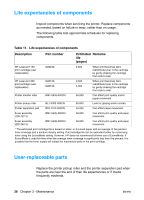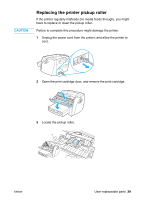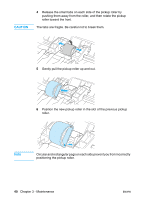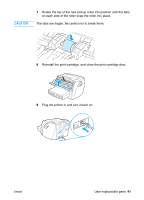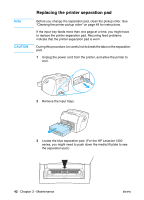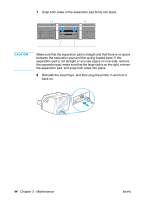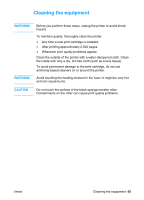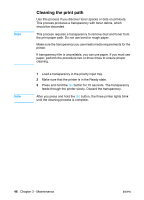HP 1300 Service Manual - Page 41
Reinstall the print cartridge, and close the print cartridge door.
 |
UPC - 808736419819
View all HP 1300 manuals
Add to My Manuals
Save this manual to your list of manuals |
Page 41 highlights
CAUTION 7 Rotate the top of the new pickup roller into position until the tabs on each side of the roller snap the roller into place. The tabs are fragile. Be careful not to break them. 8 Reinstall the print cartridge, and close the print cartridge door. 9 Plug the printer in and turn it back on. ENWW User-replaceable parts 41
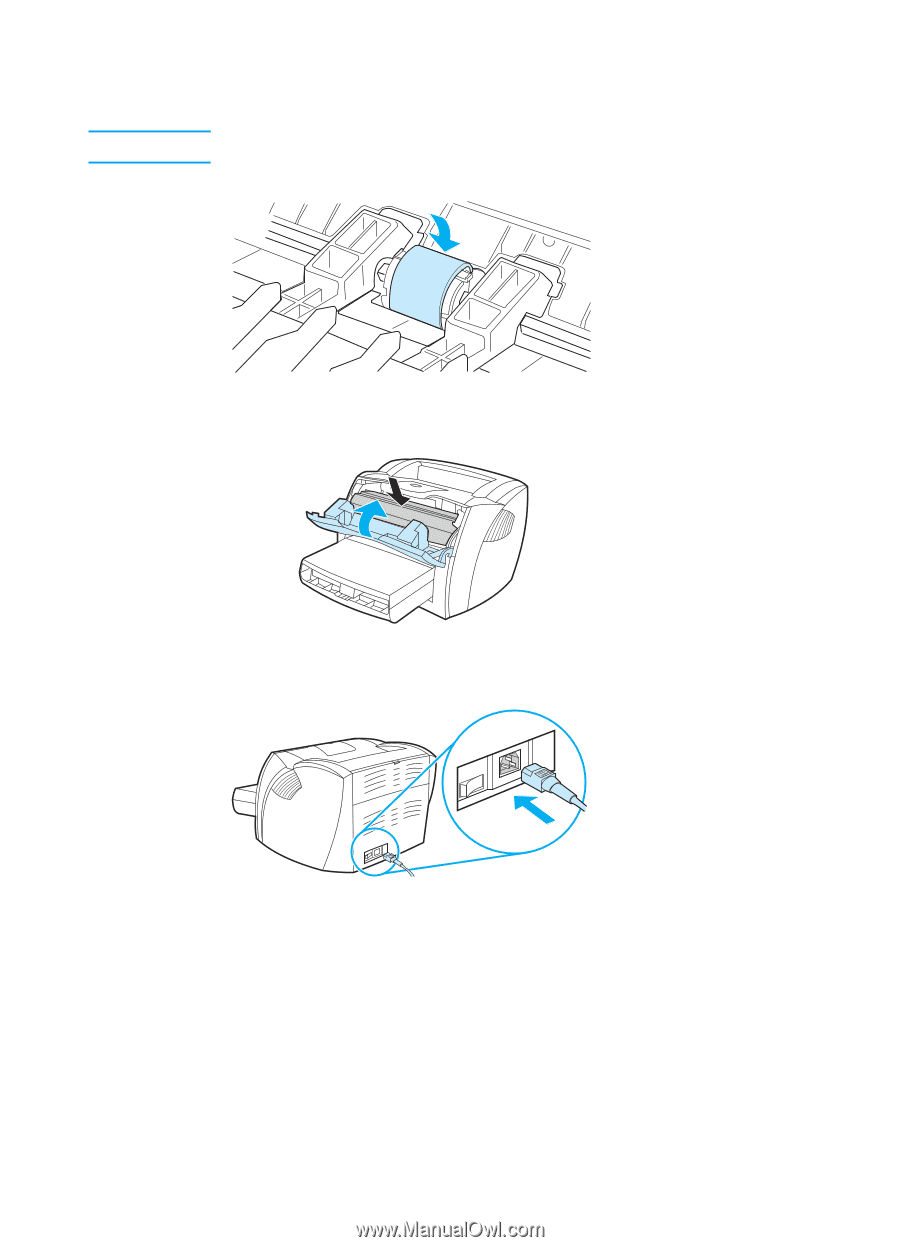
ENWW
User-replaceable parts
41
7
Rotate the top of the new pickup roller into position until the tabs
on each side of the roller snap the roller into place.
CAUTION
The tabs are fragile. Be careful not to break them.
8
Reinstall the print cartridge, and close the print cartridge door.
9
Plug the printer in and turn it back on.