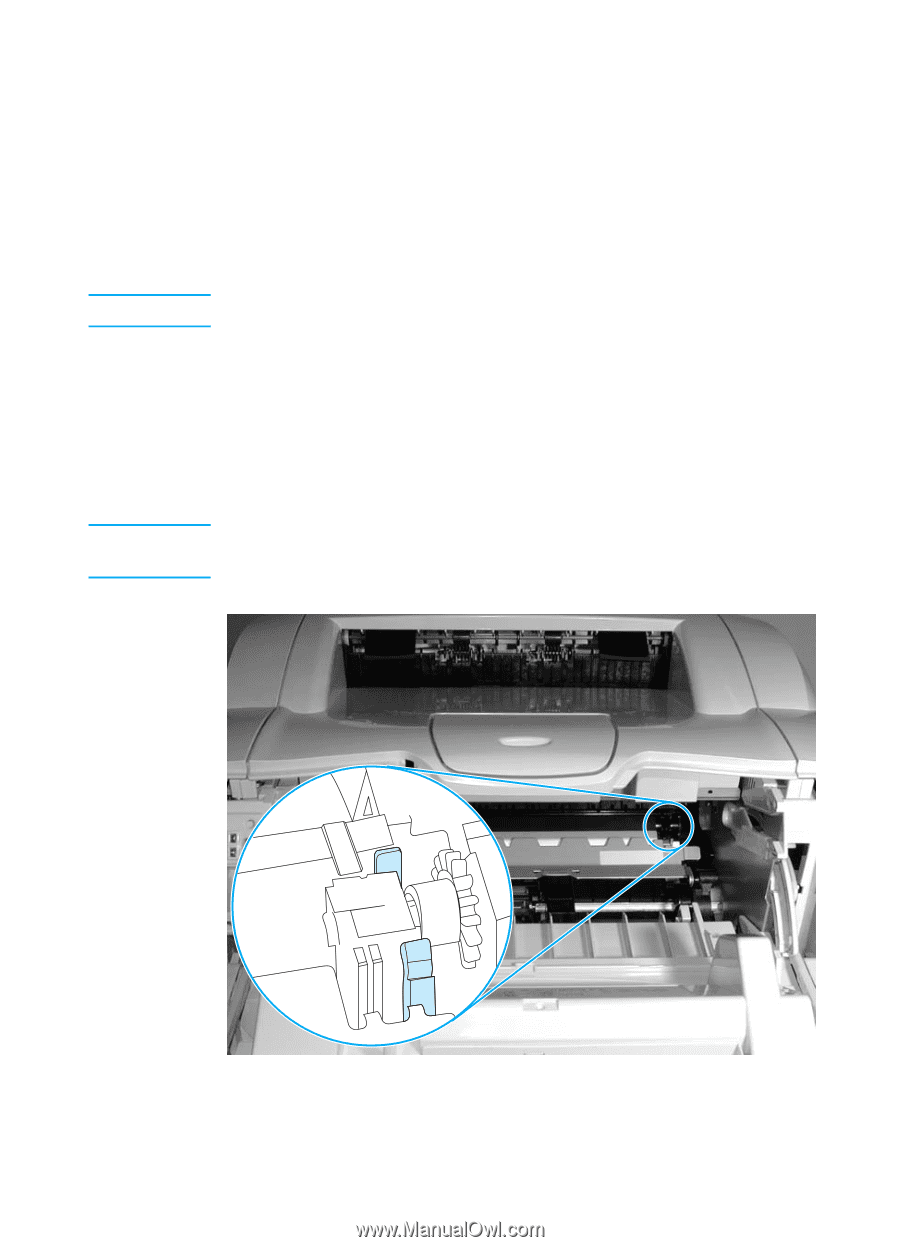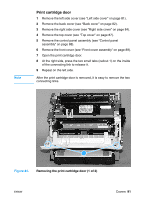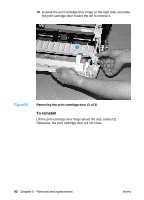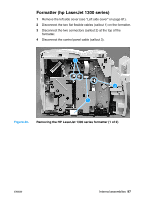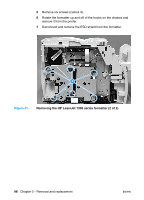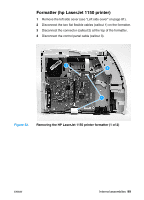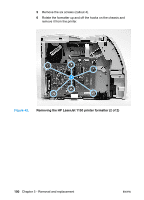HP 1300 Service Manual - Page 96
Internal assemblies, Transfer roller
 |
UPC - 808736419819
View all HP 1300 manuals
Add to My Manuals
Save this manual to your list of manuals |
Page 96 highlights
Internal assemblies CAUTION Note Transfer roller The transfer roller is extremely difficult to remove. Before proceeding, make sure it is absolutely necessary to remove the roller. For instructions on removing the entire transfer roller assembly, see step 9 of "Paper-feed roller" on page 133. Do not touch the black sponge portion of the transfer roller. 1 Open the print cartridge door and remove the print cartridge (see "Print cartridge" on page 76). 2 Use needle nose pliers to gently squeeze the two small tabs on the transfer roller. 3 Lift the transfer roller up, slide it to the right, and lift it out of the printer. Do not misplace the small grounding spring that is underneath the right side of the transfer roller. Figure 39. Removing the transfer roller 96 Chapter 5 - Removal and replacement ENWW