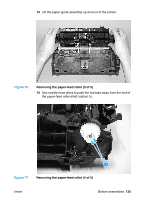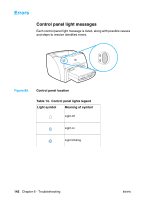ENWW
Chapter contents
139
6
Troubleshooting
Chapter contents
Basic troubleshooting. . . . . . . . . . . . . . . . . . . . . . . . . . . . . .140
Errors . . . . . . . . . . . . . . . . . . . . . . . . . . . . . . . . . . . . . . . . . . 142
Control panel light messages . . . . . . . . . . . . . . . . . . . 142
Fatal error secondary messages . . . . . . . . . . . . . . . .145
Accessory error secondary messages . . . . . . . . . . . . 147
Checking the print cartridge . . . . . . . . . . . . . . . . . . . . 148
Solving image-quality problems . . . . . . . . . . . . . . . . . 149
Solving paper-feed problems . . . . . . . . . . . . . . . . . . . . . . . . 154
Solving paper-feed problems . . . . . . . . . . . . . . . . . . . 154
Functional checks . . . . . . . . . . . . . . . . . . . . . . . . . . . . . . . .156
Engine test . . . . . . . . . . . . . . . . . . . . . . . . . . . . . . . . .156
Half self-test functional check. . . . . . . . . . . . . . . . . . .157
Drum rotation functional check . . . . . . . . . . . . . . . . . . 158
Heating element check . . . . . . . . . . . . . . . . . . . . . . . . 159
High-voltage power supply check. . . . . . . . . . . . . . . .160
Paper path check . . . . . . . . . . . . . . . . . . . . . . . . . . . . 162
Service mode functions . . . . . . . . . . . . . . . . . . . . . . . . . . . .163
NVRAM initialization . . . . . . . . . . . . . . . . . . . . . . . . . . 163
Cold reset . . . . . . . . . . . . . . . . . . . . . . . . . . . . . . . . . . 164
PJL software commands . . . . . . . . . . . . . . . . . . . . . .165
Troubleshooting tools. . . . . . . . . . . . . . . . . . . . . . . . . . . . . .167
Internal reports . . . . . . . . . . . . . . . . . . . . . . . . . . . . . . 167
Repetitive image defect ruler . . . . . . . . . . . . . . . . . . .170
Main wiring . . . . . . . . . . . . . . . . . . . . . . . . . . . . . . . . . 171
Locations of connectors . . . . . . . . . . . . . . . . . . . . . . . 174
Locations of LEDs, jumpers, and switches. . . . . . . . . 175