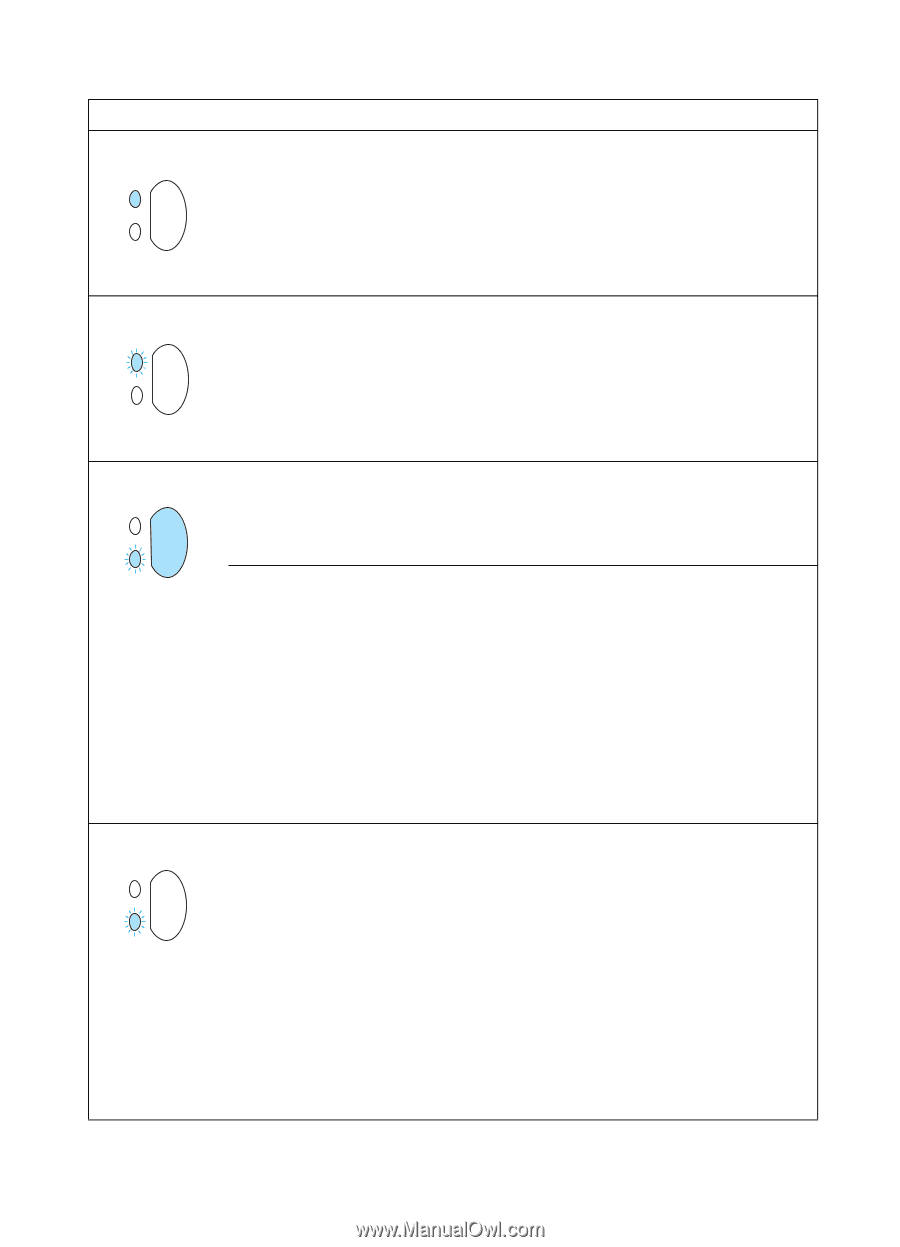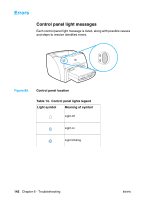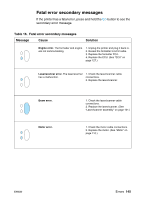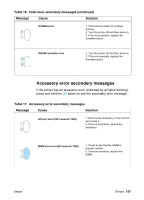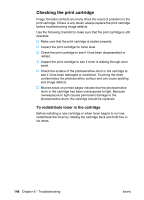HP 1300 Service Manual - Page 143
Table 15., Control panel light messages, Message, Possible causes, Solutions, Ready, Processing
 |
UPC - 808736419819
View all HP 1300 manuals
Add to My Manuals
Save this manual to your list of manuals |
Page 143 highlights
Table 15. Control panel light messages Message Possible causes Ready. The printer is ready to print. Solutions No action is needed. To print a self-test page, press and release the GO button on the control panel. Processing. The printer is receiving or processing data. Wait for the job to print. ENWW Continuable error. The printer is in manual feed mode. The printer is out of memory. To turn off the manual feed mode, change the printer property setting. See the "Printer properties" section in the user guide for more information. 1. The page currently printing might be too complex for the printer memory. To continue printing, press and release the GO button. The printer might print a partial page, or the quality might be lower than normal. 2. Lower the resolution. See the "Understanding print quality settings" section in the user guide. 3. Add more memory. See the "Memory" section in the user guide. Attention state. The printer has an error. The door is open, the media is out, the print cartridge is installed incorrectly, or the paper is jammed. 1. Check that the print cartridge door is completely closed. 2. Load media into the correct input tray. 3. Check that the print cartridge is correctly installed in the printer. (See "Print cartridge" on page 76 for more information.) 4. There is a paper jam. (See "Functional checks" on page 156 for more information.) 5. Check that the door and print cartridge interlocks are operating correctly. (See "Paper path check" on page 162 for more information about the door interlock. Errors 143