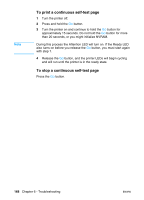HP 1300 Service Manual - Page 168
To print a continuous self-test button, you must start again
 |
UPC - 808736419819
View all HP 1300 manuals
Add to My Manuals
Save this manual to your list of manuals |
Page 168 highlights
Note To print a continuous self-test page 1 Turn the printer off. 2 Press and hold the GO button. 3 Turn the printer on and continue to hold the GO button for approximately 15 seconds. Do not hold the GO button for more than 20 seconds, or you might initialize NVRAM. During this process the Attention LED will turn on. If the Ready LED also turns on before you release the GO button, you must start again with step 1. 4 Release the GO button, and the printer LEDs will begin cycling and will run until the printer is in the ready state. To stop a continuous self-test page Press the GO button. 168 Chapter 6 - Troubleshooting ENWW
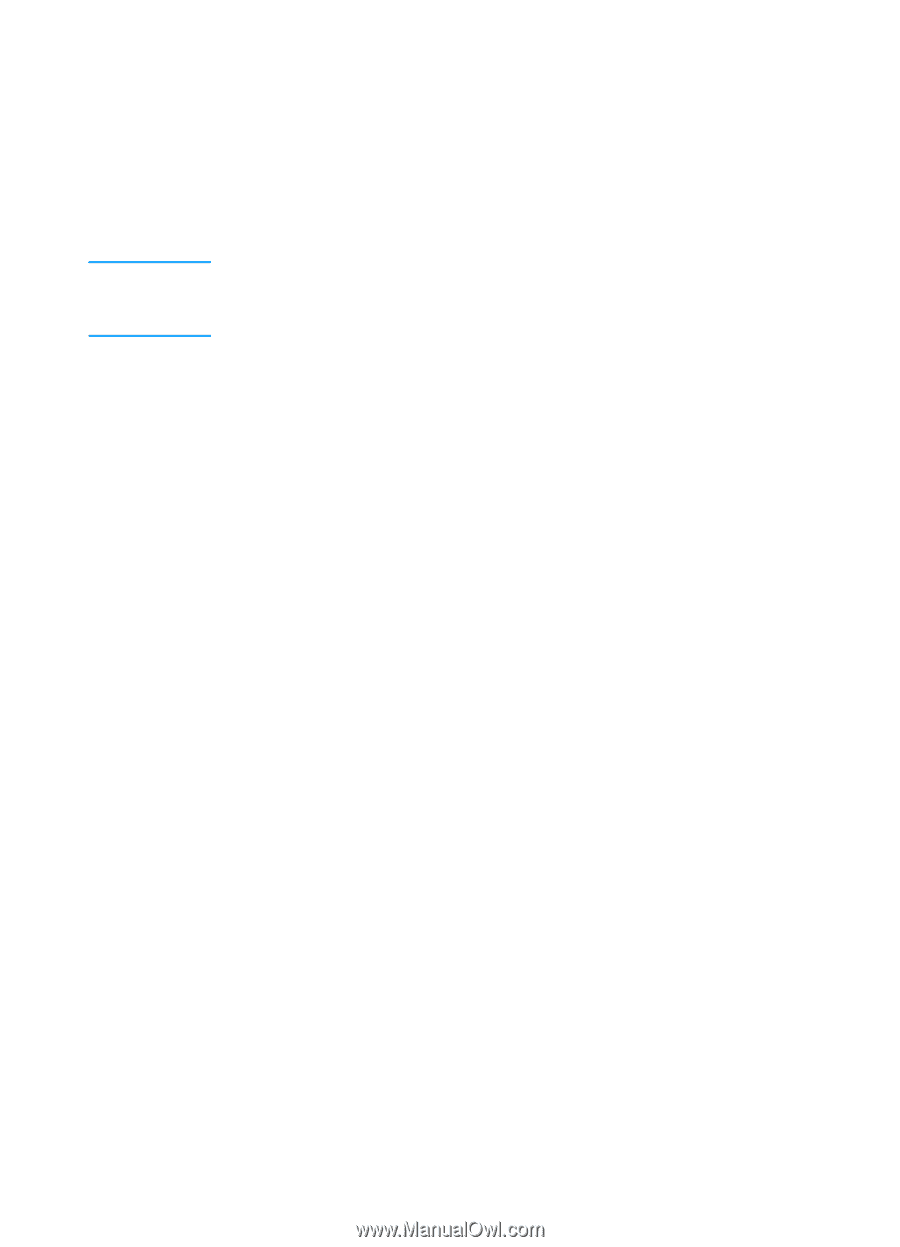
168
Chapter 6 - Troubleshooting
ENWW
To print a continuous self-test page
1
Turn the printer off.
2
Press and hold the
G
O
button.
3
Turn the printer on and continue to hold the
G
O
button for
approximately 15 seconds. Do not hold the
G
O
button for more
than 20 seconds, or you might initialize NVRAM.
Note
During this process the Attention LED will turn on. If the Ready LED
also turns on before you release the
G
O
button, you must start again
with step 1.
4
Release the
G
O
button, and the printer LEDs will begin cycling
and will run until the printer is in the ready state.
To stop a continuous self-test page
Press the
G
O
button.