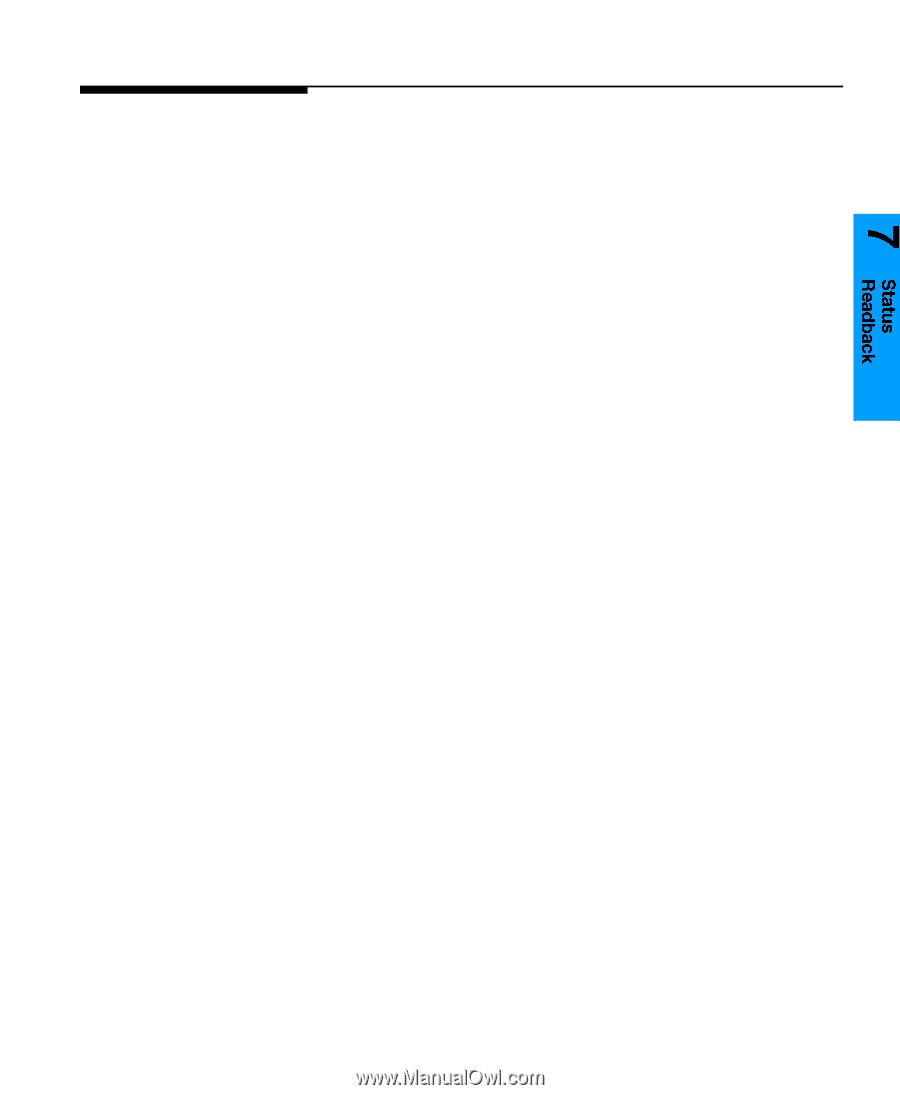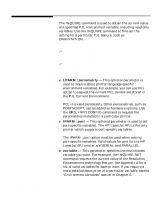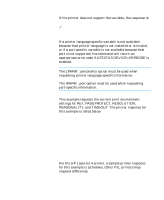HP 5100tn Printer Job Language - Technical Reference Manual - Page 111
Format of Status, Readback, Responses
 |
View all HP 5100tn manuals
Add to My Manuals
Save this manual to your list of manuals |
Page 111 highlights
Format of Status Readback Responses When PJL sends printer status information to the host, the response is in a readable ASCII format that always begins with the @PJL prefix and ends with a character. For example, the readback response for the INQUIRE command is: @PJL INQUIRE [LPARM:personality | IPARM:port] ~variable value Your application should be able to read all the data between the "@PJL" header and the control code. Lines within the PJL status response begin with a specific keyword, as described in the command descriptions in this chapter, and end with the control codes. Future printers may support new keywords in the PJL status response. Your application should ignore those lines which it does not understand. The format of the printer response for each STATUS READBACK command is described in the command descriptions. Status Readback Commands 7-3