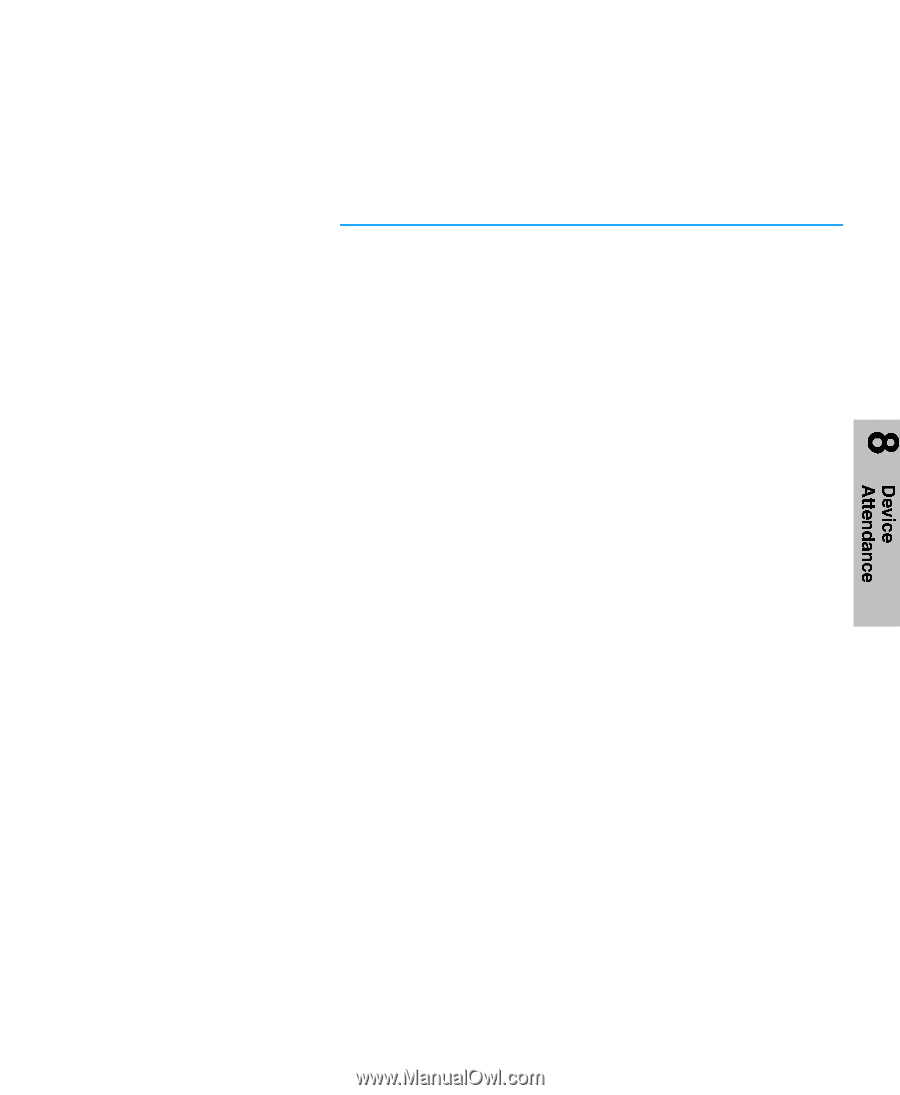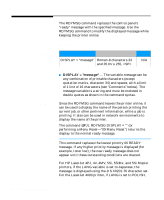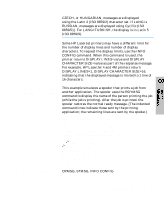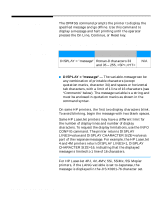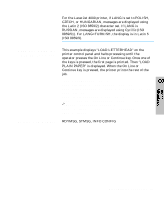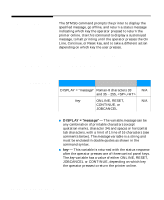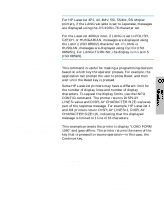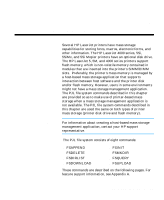HP 5100tn Printer Job Language - Technical Reference Manual - Page 159
Example, Using the, OPMSG Command, Related Commands
 |
View all HP 5100tn manuals
Add to My Manuals
Save this manual to your list of manuals |
Page 159 highlights
For the LaserJet 4000 printer, if LANG is set to POLISH, CZECH, or HUNGARIAN, messages are displayed using the Latin 2 (ISO 8859/2) character set. If LANG is RUSSIAN, messages are displayed using Cyrillic (ISO 8859/51). For LANG=TURKISH, the display is in Latin 5 (ISO 8859/9). Example: Using the OPMSG Command This example displays "LOAD LETTERHEAD" on the printer control panel and halts processing until the operator presses the On Line or Continue key. Once one of the keys is pressed, the first page is printed. Then "LOAD PLAIN PAPER" is displayed. When the On Line or Continue key is pressed, the printer prints the rest of the job. %-12345X@PJL @PJL JOB NAME = "JOB 111753" @PJL OPMSG DISPLAY = "LOAD LETTERHEAD" @PJL @PJL ENTER LANGUAGE = PCL E This is "Letterhead"(page 1)E ~%-12345X@PJL @PJL EOJ NAME = "EOJ 111753" %-12345X Related Commands: RDYMSG, STMSG, INFO CONFIG Device Attendance Commands 8-5