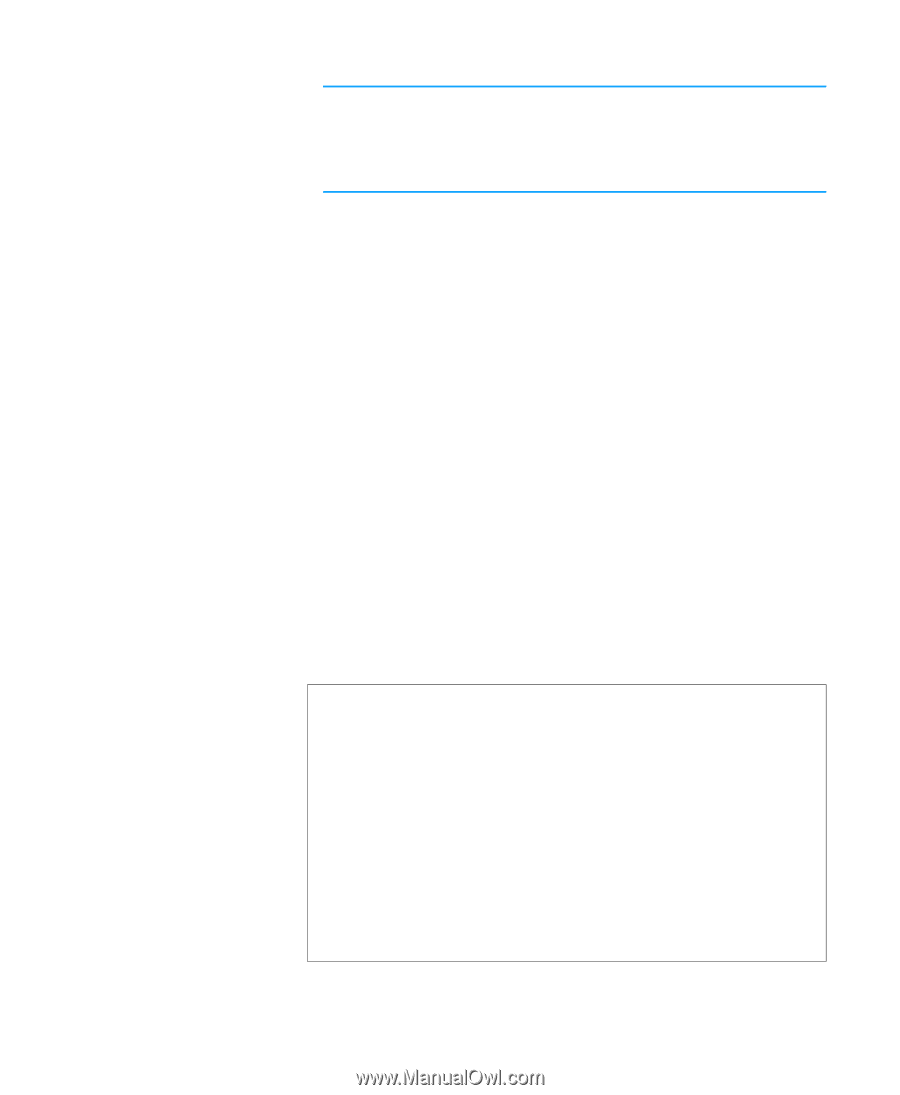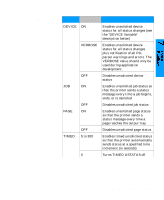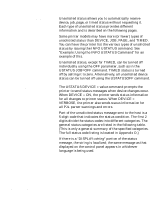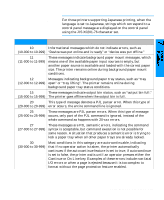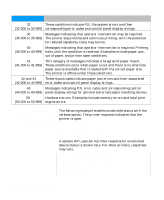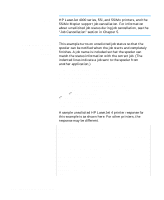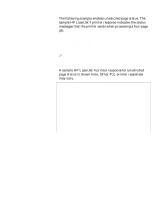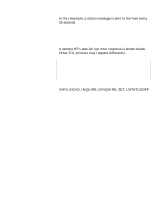HP 5100tn Printer Job Language - Technical Reference Manual - Page 146
Example, Using, Unsolicited Job, Status
 |
View all HP 5100tn manuals
Add to My Manuals
Save this manual to your list of manuals |
Page 146 highlights
Note HP LaserJet 4000 series, 5Si, and 5SiMx printers, and the 5SiMx Mopier support job cancellation. For information about unsolicited job status during job cancellation, see the "Job Cancellation" section in Chapter 5. Example: Using Unsolicited Job Status This example turns on unsolicited job status so that the spooler can be notified when the job starts and completely finishes. A job name is included so that the spooler can match the status information with the correct job. (The indented lines indicate a job sent to the spooler from another application.) %-12345X@PJL @PJL USTATUS JOB = ON @PJL JOB NAME = "JOB 14993" %-12345X@PJL @PJL ENTER LANGUAGE = PCL E . . . PCL Job . . . E ~%-12345X ~%-12345X@PJL @PJL EOJ NAME = "JOB 14993" %-12345X A sample unsolicited HP LaserJet 4 printer response for this example is as shown here. For other printers, the response may be different. @PJL USTATUS JOB START NAME="JOB 14993" (from the JOB command) [ . . time period while job is printing . . .] @PJL USTATUS JOB END NAME="JOB 14993" PAGES=3 (from the EOJ command) 7-38 Status Readback Commands