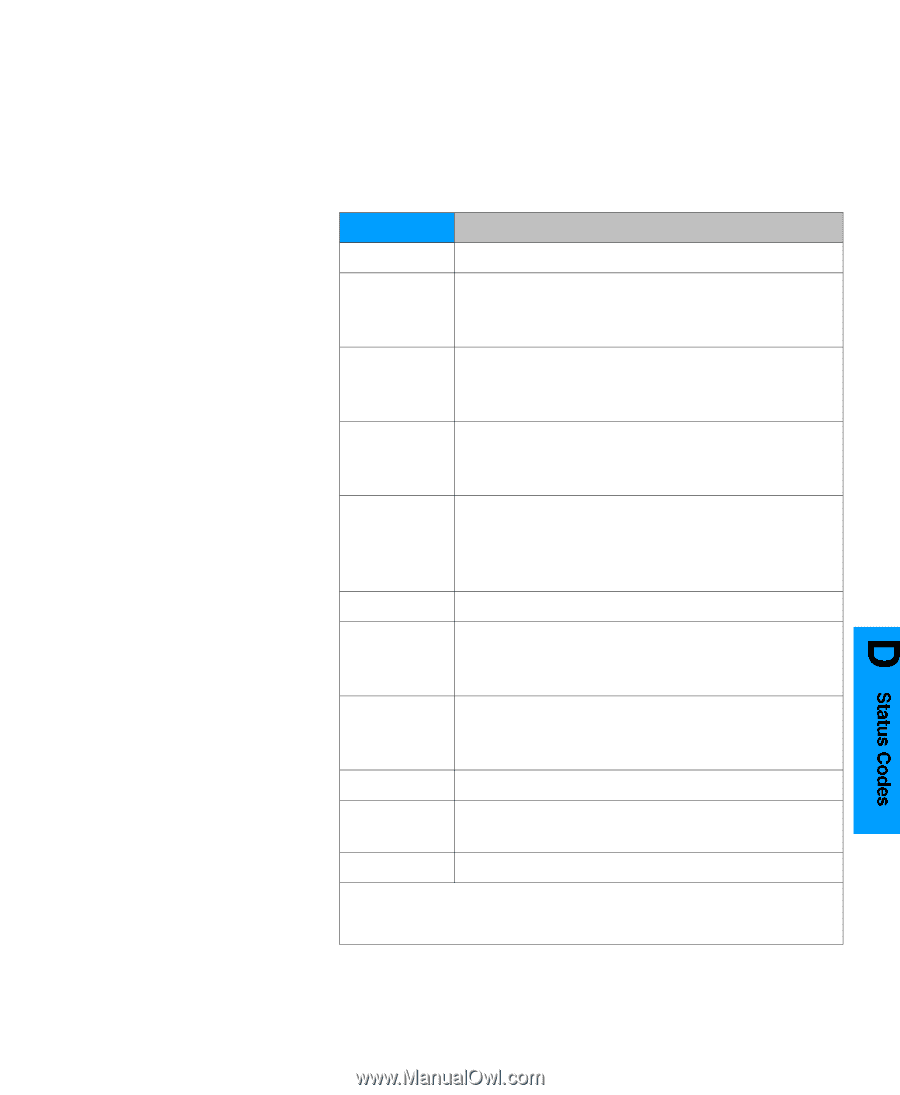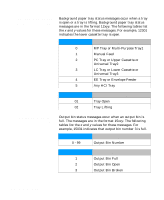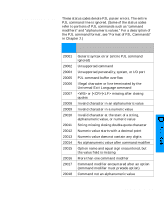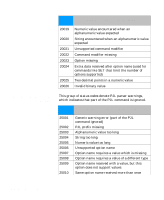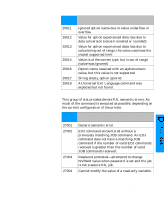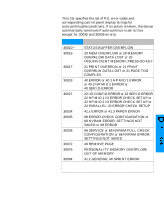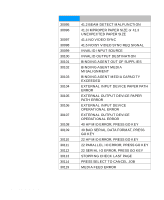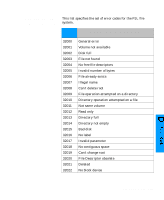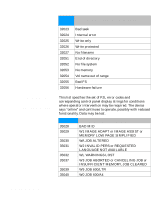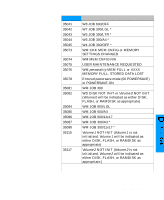HP 5100tn Printer Job Language - Technical Reference Manual - Page 277
Auto-Continuable, Conditions 30xxx - laserjet error 41 5
 |
View all HP 5100tn manuals
Add to My Manuals
Save this manual to your list of manuals |
Page 277 highlights
Auto-Continuable Conditions (30xxx) This list specifies the set of PJL error codes and corresponding control panel display strings for auto-continuable conditions. If no action is taken, the device automatically continues if auto-continue is set to true (except for 30035 and 30036 errors). Status Code Display String or Code Meaning 30010 * STATUS BUFFER OVERFLOW 30016 20 MEM OVERFLOW or 20 MEMORY OVERFLOW DATA LOST or 20 INSUFFICIENT MEMORY, PRESS GO KEY 30017 21 PRINT OVERRUN or 21 PRINT OVERRUN DATA LOST or 21 PAGE TOO COMPLEX 30018 40 ERROR or 40.1 HP MIO 1 ERROR or 40.2 HP MIO 2 ERROR or 40 SER IO ERROR 30027 22 I/O CONFIG ERROR or 22 SER IO ERROR 22 HP MIO 1 IO ERROR CHECK SETUP or 22 HP MIO 2 IO ERROR CHECK SETUP or 22 PARALLEL IO ERROR CHECK SETUP 30034 41.x ERROR or 41.3 PAPER ERROR 30035 68 ERROR CHECK CONFIGURATION or 68 NVRAM ERROR, SETTINGS NOT SAVED or 68 ERROR 30036 68 SERVICE or 68 NVRAM FULL CHECK CONFIGURATION or 68 NVRAM ERROR, SETTINGS NOT SAVED 30072 49 REMOVE PAGE 30076 PERSONALITY MEMORY OVERFLOW/ OUT OF MEMORY 30094 41.1 GENERAL MISPRINT ERROR * If creating applications for the HP LaserJet 4 and 5 printer families, see "Printer Status Readback" in the "HP LaserJet 4 and 5 Printer Family Comments" section in Appendix A. PJL Status Codes D-11