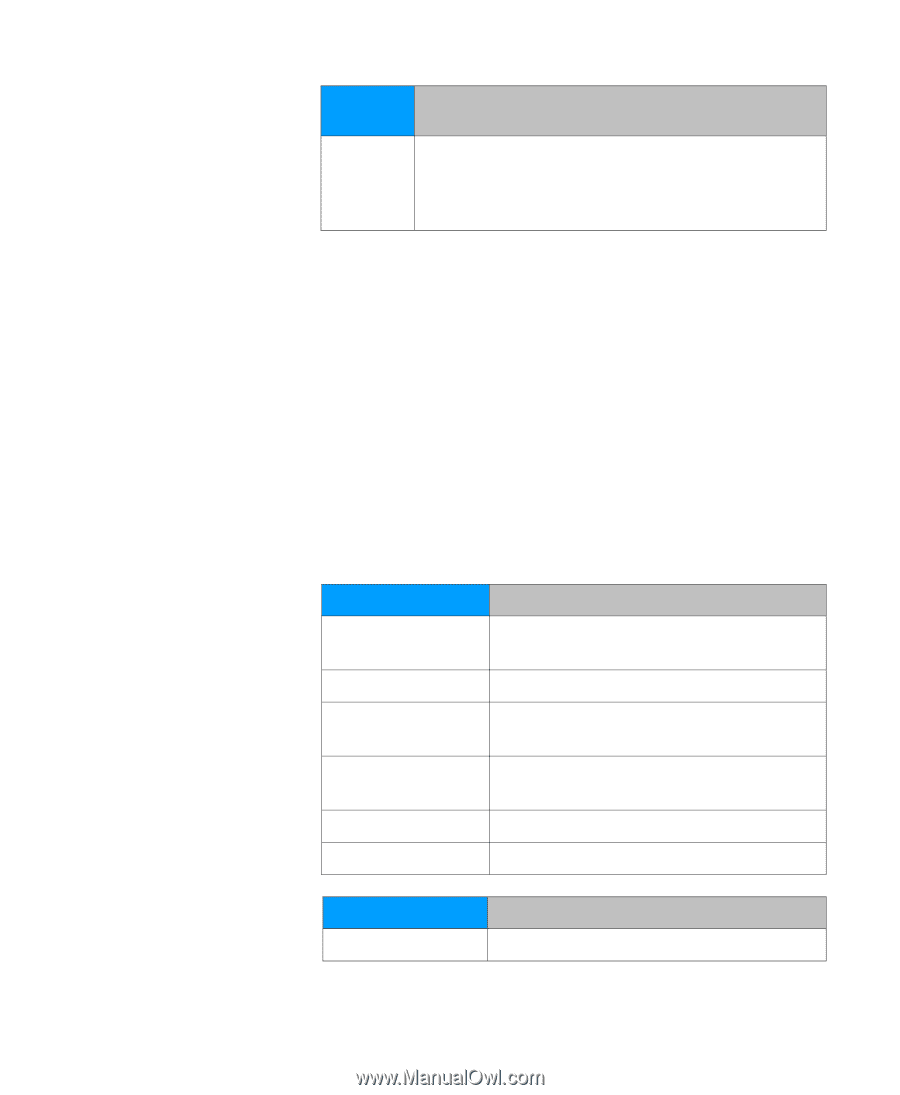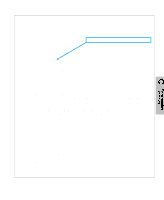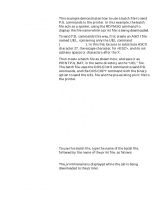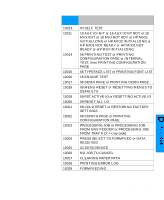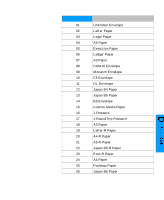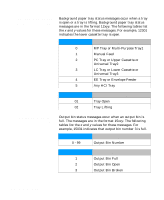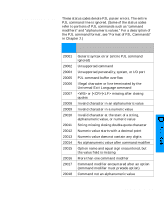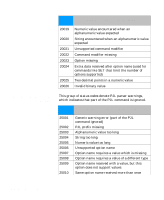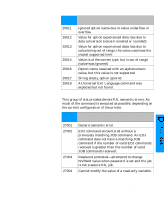HP 5100tn Printer Job Language - Technical Reference Manual - Page 270
Background Paper, Loading 11xyy
 |
View all HP 5100tn manuals
Add to My Manuals
Save this manual to your list of manuals |
Page 270 highlights
Status Code 10030 Control Panel Display String or Code Meaning Job message - a print job has been received containing the optional DISPLAY="message" token pair associated with the PJL JOB command. Background Paper Loading (11xyy) Background paper loading messages appear when a paper input source is out of paper, but another paper source is available and loaded with the correct paper size. The printer stays online in these situations since it can switch to the other paper source. ("Foreground" paper loading messages are sent when there are no alternate paper sources loaded with the same size paper. The printer goes offline and waits for someone to load paper. Foreground error messages are listed later in the chapter [41xyy].) Background paper loading messages are in the format 11xyy. The following tables list the x and y values for these messages. For example, 11202 is a background paper loading message indicating to load the PC tray with letter-size paper. X = Tray Code 0 1 2 3 4 5 Tray MP Tray or Multi-Purpose Tray1 or Duplex tray Manual Feed PC Tray or Upper Cassette or Universal Tray2 LC Tray or Lower Cassette or Universal Tray3 EE Tray or Envelope Feeder Any HCI Tray YY = Media Code Media Size 00 Unknown Paper D-4 PJL Status Codes