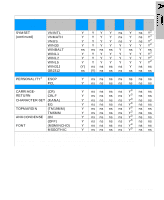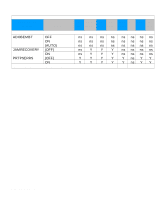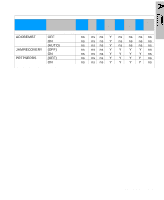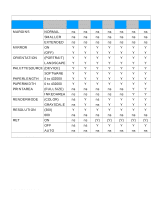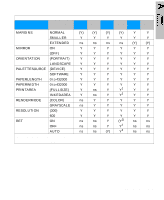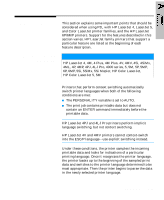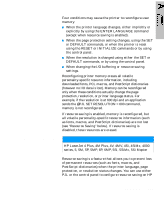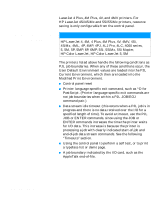HP 5100tn Printer Job Language - Technical Reference Manual - Page 240
HP LaserJet IIISi, Comments
 |
View all HP 5100tn manuals
Add to My Manuals
Save this manual to your list of manuals |
Page 240 highlights
HP LaserJet IIISi Comments The LaserJet IIISi printer implements the three PJL kernel commands: ENTER, COMMENT, and the UEL command. As with other PJL printers, the HP LaserJet IIISi printer performs explicit printer language switching using the ENTER command. To enable the printer for language switching, the SYS SWITCH control panel setting must be set to ON. To select a default printer language for implicit switching, set SYS = to the desired language (PCL or PostScript) from the control panel. The LaserJet IIISi printer does not perform context switching. The HP LaserJet IIISi printer does not support any PJL status readback commands, environment variable commands, or device attendance commands. For an example that uses the PJL features found in the HP LaserJet IIISi printer, see the "Using the ENTER Command" example in Chapter 4. A-28 Feature Support