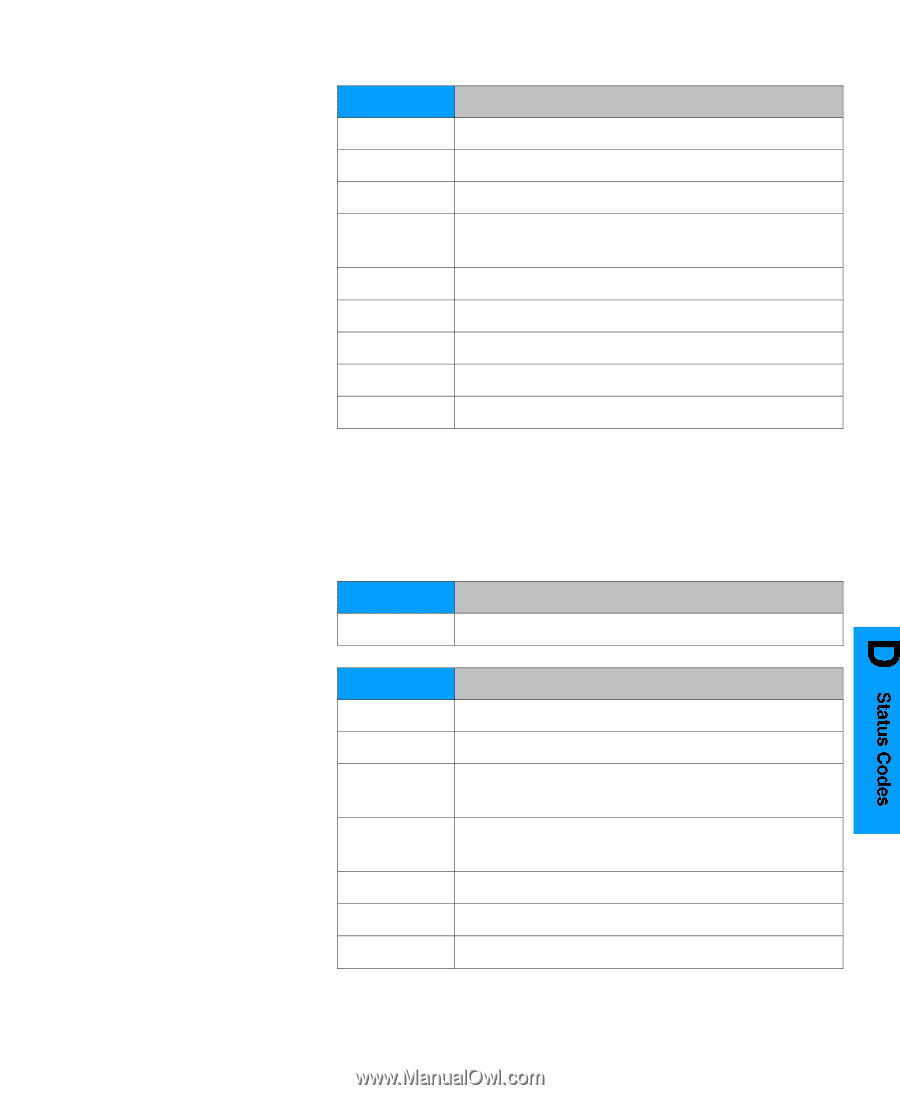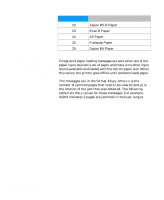HP 5100tn Printer Job Language - Technical Reference Manual - Page 289
LaserJet 4000 Series, Paper Jam Messages, 44xyy - laserjet toner cartridge
 |
View all HP 5100tn manuals
Add to My Manuals
Save this manual to your list of manuals |
Page 289 highlights
yy = Code 16 17 18 19 20 21 22 23 24 Error Code PHC never ready during initialization FIFO empty when expecting data FIFO full when tray to send data Invalid page ACK (formatter not expecting a page ACK) Page ACK timeout Inconsistent paper size Wrong page ACK Device(s) never ready during installation Negative ACK of ready tray LaserJet 4000 Series Paper Jam Messages (44xyy) This category contains unsolicited status error messages related to paper jams (for the LaserJet 4000 series printers only). The messages are in the format 44xyy, where x is the number of sheets in the printer, and yy is the location of the jammed sheet. x 0 - 9 Description Number of jammed sheets yy Jam Location 00 Paper jam in unknown location 01 Paper jam in the paper input area 02 Paper jam in the paper output area (may need to open rear door of printer) 03 Paper jam underneath the top cover. Remove toner cartridge to clear. 04 Paper jam in the duplexer 05 Paper jam in the duplex front cover area 06 Paper jam in the face down output area PJL Status Codes D-23