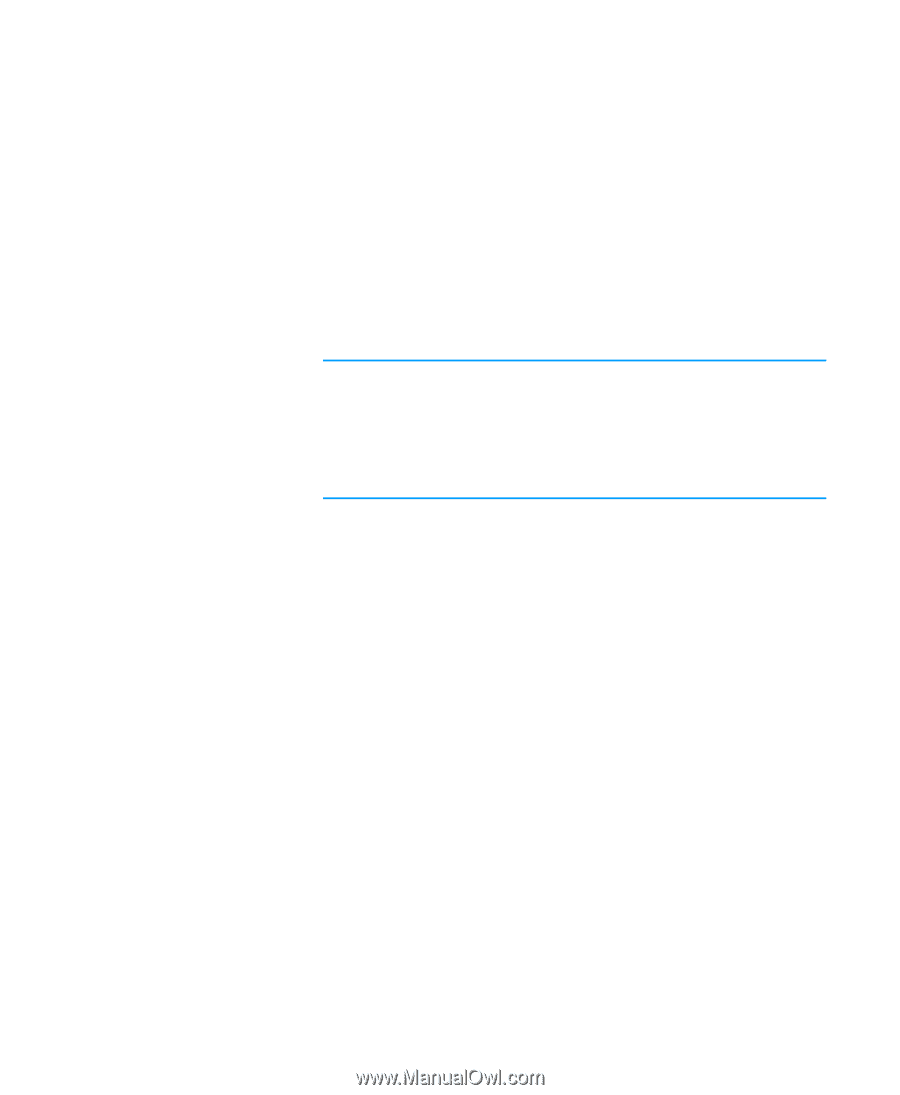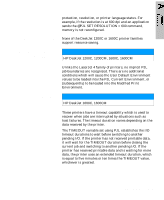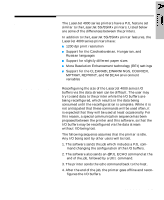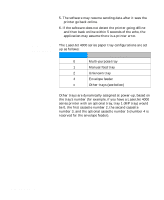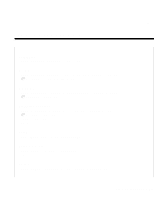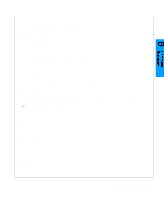HP 5100tn Printer Job Language - Technical Reference Manual - Page 254
Collating Multiple, Copies
 |
View all HP 5100tn manuals
Add to My Manuals
Save this manual to your list of manuals |
Page 254 highlights
Collating Multiple Copies Multiple "mopies" of a job can be printed by sending the @PJL SET QTY command, followed by one copy of the job. This saves network traffic because only one copy must be sent to the printer. The printer stores the job on the internal disk drive and then prints the desired number of collated copies without additional downloading. In order to print multiple copies of the job this way, it is important that the print job not include the printer language's number of copies command in the data stream (such as the PCL command ?&l#X). These commands produce uncollated copies. Note When printing multiple copies of a job, use the @PJL SET QTY as early as possible in the job. If the printer does not detect that a job is to be mopied by the end of the formatting of the second page (to allow for one banner page), the job will not be mopied. The following example would print 5 collated, stapled copies of a print job. %-12345X@PJL @PJL JOB NAME = "Job #12345" @PJL COMMENT *** Set Mopies to 5 *** @PJL SET QTY = 5 @PJL COMMENT ** Send to stapler bin ** @PJL SET FINISH = STAPLE %-12345X@PJL @PJL ENTER LANGUAGE = PCL E ... PCL print data ... E ~%-12345X ~%-12345X@PJL @PJL EOJ NAME = "Job #12345" %-12345X A-42 Feature Support