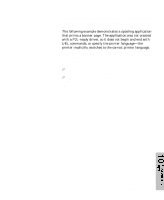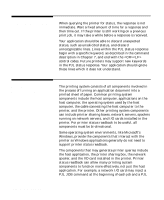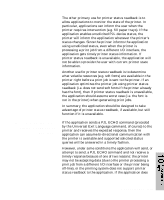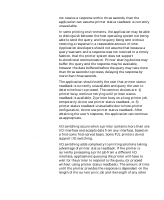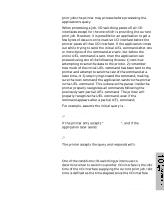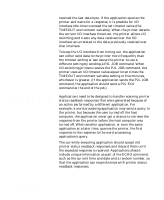HP 5100tn Printer Job Language - Technical Reference Manual - Page 202
Printer Status, Readback Usage
 |
View all HP 5100tn manuals
Add to My Manuals
Save this manual to your list of manuals |
Page 202 highlights
communication cable is between the printer and those components). In summary, an application running on host computer #1 can receive printer responses if the operating system on the host computer supports bi-directional communication over the serial I/O interface. The application may have to wait for the printer's response if the printer is processing a job from either the Bi-Tronics I/O interface or the MIO interface. An application running on host computer #2 or #3 may receive printer responses if the printer sharing box supports bi-directional printer communication. However, since the printer sharing box does not have enough information to route the response to the correct host computer, the printer sharing box can forward all printer responses to all attached host computers and let the application on the host computer ignore any unneeded printer responses. Applications on network clients #6 and #7 cannot receive any printer responses due to the underlying network operating system. However, the printer sharing box, the I/O card installed in the printer, and spoolers running on network servers #4 and #5 can all query the printer and expect a printer response (although the response will not be immediate if the printer is processing a print job from a different I/O interface). Printer Status Readback Usage Applications use printer status readback for two primary purposes (although there are other uses): printer driver configuration and monitoring device status. Since printer configuration does not change often (i.e. the amount of installed printer memory does not change frequently) using printer status readback to assist in initial configuration (or when the printer's configuration changes) is straightforward. If the application determines printer status readback is unavailable (discussed in the "Determining If Printer Status Readback is Available" section), the application can ask the user for the information instead of querying the printer. 10-22 Programming Tips