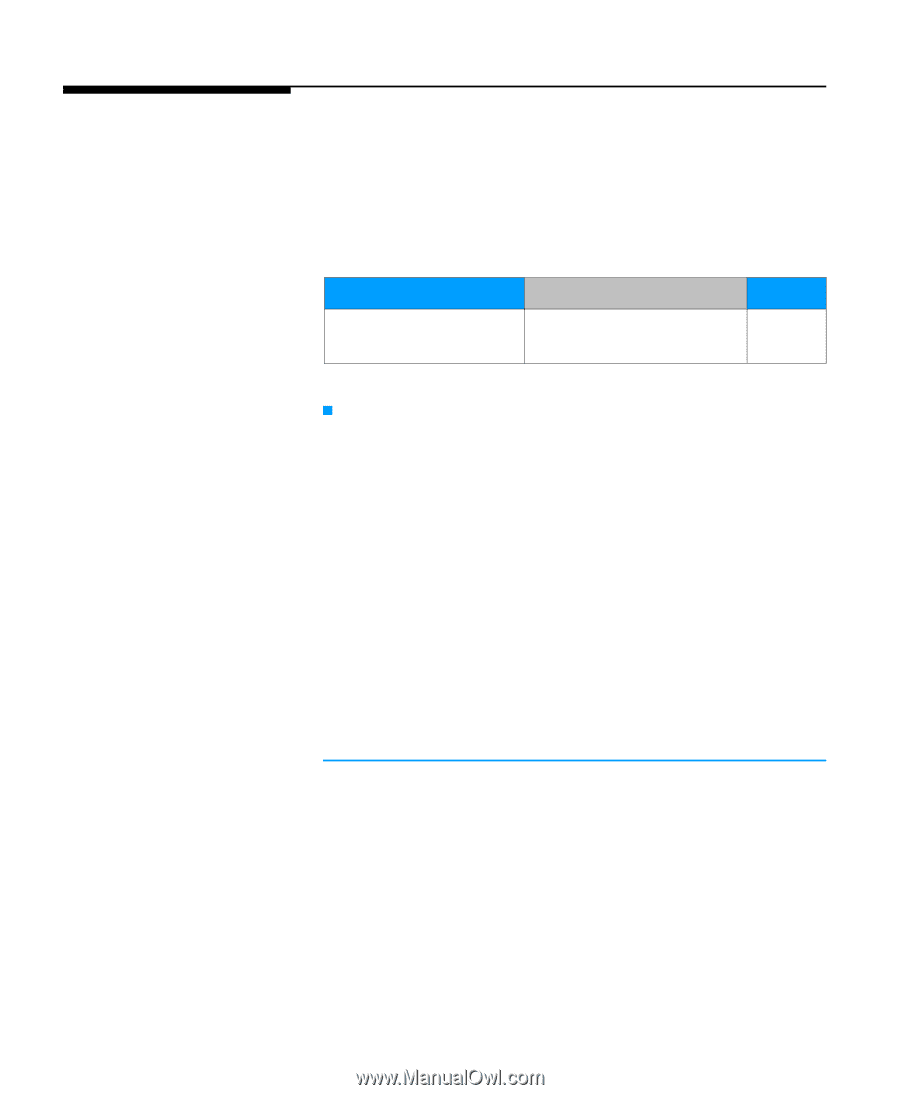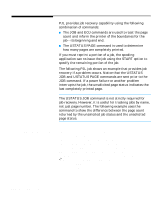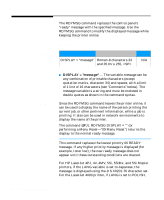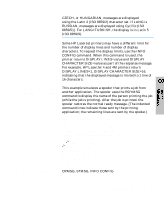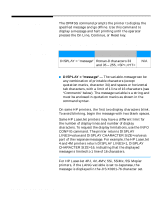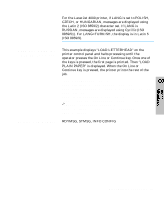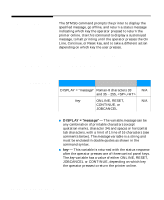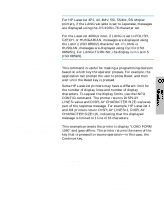HP 5100tn Printer Job Language - Technical Reference Manual - Page 156
RDYMSG, Command
 |
View all HP 5100tn manuals
Add to My Manuals
Save this manual to your list of manuals |
Page 156 highlights
RDYMSG Command The RDYMSG command replaces the control panel's "ready" message with the specified message. Use the RDYMSG command to modify the displayed message while keeping the printer online. Syntax: @PJL RDYMSG DISPLAY = "message" [] Parameters: Parameter Functional Range DISPLAY = "message" Roman-8 characters 33 and 35 thru 255, Default N/A DISPLAY = "message" - The variable message can be any combination of printable characters (except quotation marks, character 34) and spaces, with a limit of 1 line of 16 characters (see "Comments" below). The message variable is a string and must be enclosed in double quotes as shown in the command syntax. Comments: Since the RDYMSG command leaves the printer online, it can be used to display the name of the person printing the current job, or other pertinent information, while a job is printing. It also can be used in network environments to display the name of the printer. The command @PJL RDYMSG DISPLAY = "" (or performing a Menu Reset-"09 Menu Reset") returns the display to the normal ready message. Note This command replaces the lowest priority 00 READY message. If any higher priority message is displayed (for example, toner low), the new ready message does not appear until these outstanding conditions are cleared. For HP LaserJet 4PJ, 4V, 4MV, 5Si, 5SiMx, and 5Si Mopier printers, if the LANG variable is set to Japanese, the message is displayed using the JIS X0201-76 character set. For the LaserJet 4000 printer, if LANG is set to POLISH, 8-2 Device Attendance Commands