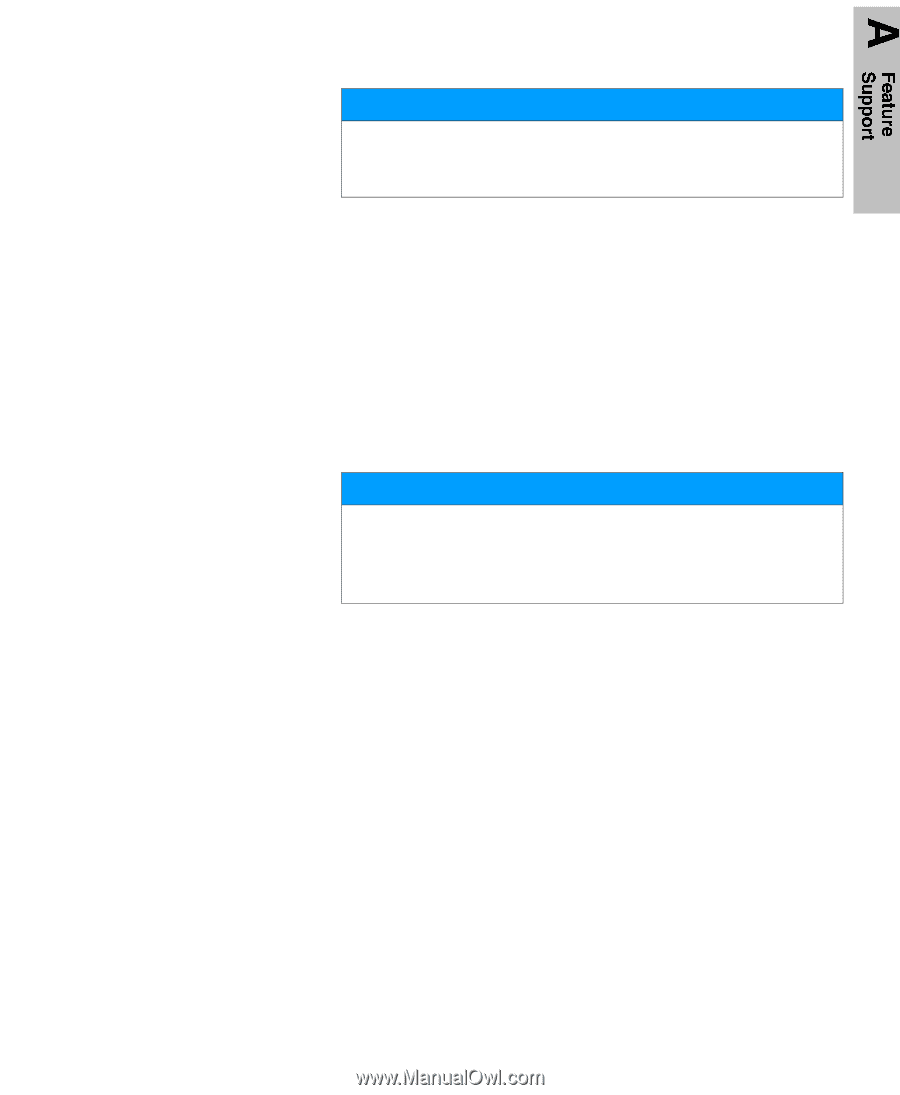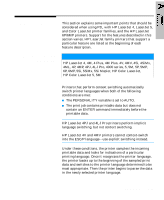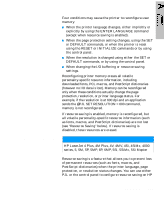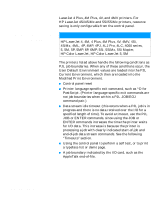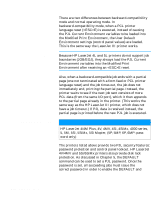HP 5100tn Printer Job Language - Technical Reference Manual - Page 245
Timeouts, Backward, Compatibility Mode
 |
View all HP 5100tn manuals
Add to My Manuals
Save this manual to your list of manuals |
Page 245 highlights
Timeouts Printers that support the TIMEOUT variable: HP LaserJet 4, 4M, 4 Plus, 4M Plus, 4V, 4MV, 4Si, 4SiMx, 4ML, 4P, 4MP, 4PJ, 4LJ Pro, 4LC, 4000 series, 5, 5M, 5P, 5MP, 6P, 6MP, 5Si, 5SiMx, 5Si Mopier These printers have a timeout capability which is used to recover when jobs are interrupted by situations such as power failures. The timeout duration varies depending on the data received by the printer. The TIMEOUT variable set using PJL or the control panel establishes the job timeout duration for those jobs that do not contain JOB or ENTER commands. For jobs that do contain the JOB or ENTER commands, the printer uses an extended timeout duration, which is equal to five minutes or ten times the TIMEOUT value, whichever is greatest. BackwardCompatibility Mode Printers that support the backward-compatibility mode: HP LaserJet 4, 4M, 4 Plus, 4M Plus, 4V, 4MV, 4Si, 4SiMx, 4L, 4ML, 4P, 4MP, 4PJ, 4LJ Pro, 4LC, 4000 series, 5, 5M, 5L, 5P, 5MP, 6L, 6P, 6MP, 5Si, 5SiMx, 5Si Mopier, HP Color LaserJet, HP Color LaserJet 5, 5M If the printer detects PCL data immediately after a job boundary, it enters a backward-compatibility mode that responds like an HP LaserJet III printer. This lasts until the next job boundary is detected. For backwardcompatibility mode to occur, the PERSONALITY variable must be set to AUTO or PCL, and the job must contain only PCL data-if any PJL commands are received during the job, the printer does not enter backward-compatibility mode. Feature Support A-33