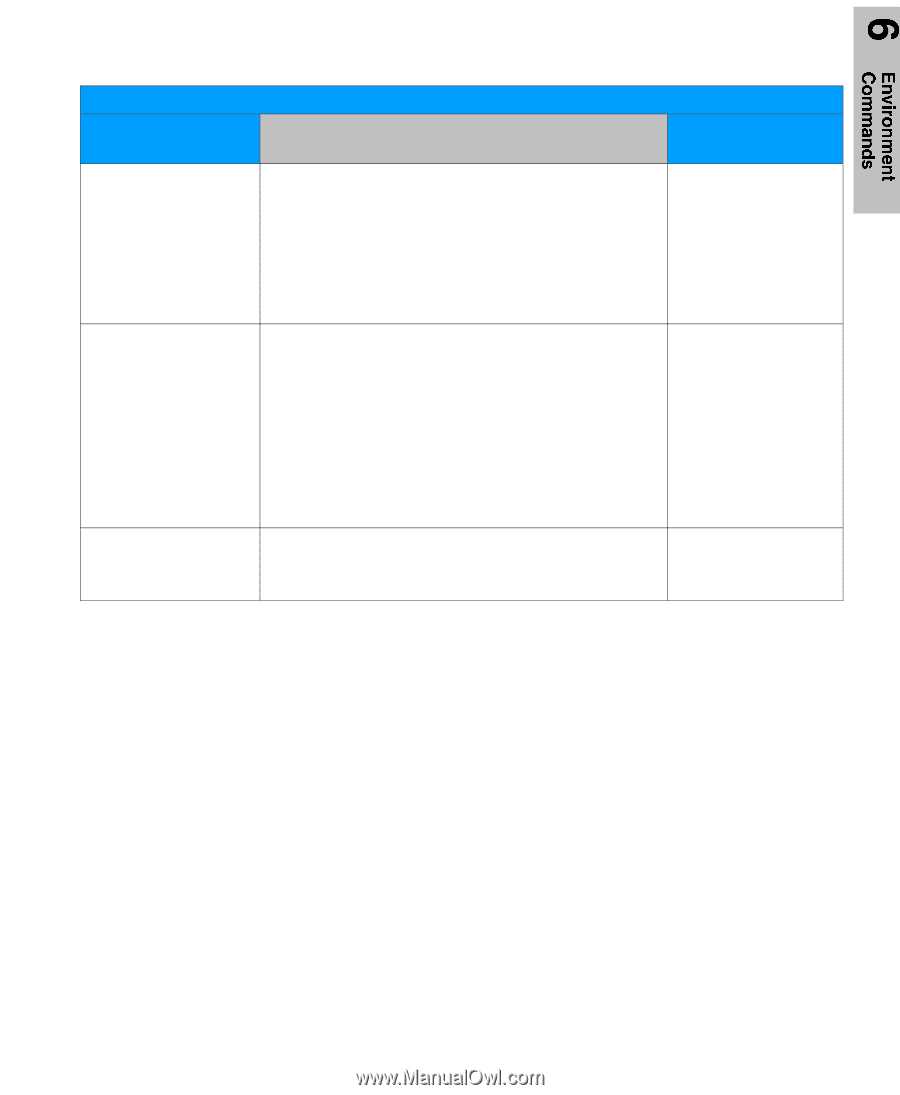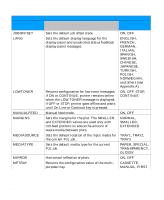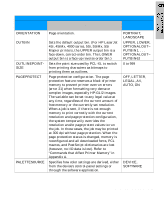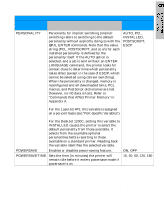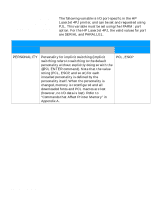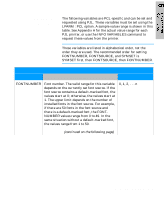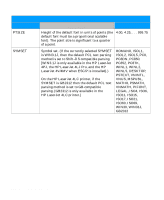HP 5100tn Printer Job Language - Technical Reference Manual - Page 83
Timeouts description in Appendix A.
 |
View all HP 5100tn manuals
Add to My Manuals
Save this manual to your list of manuals |
Page 83 highlights
Variable RET TIMEOUT WIDEA4 General PJL Environment Variables Description Sample Value Range Configuration of the Resolution Enhancement hardware. Resolution Enhancement technology (REt) improves the print quality of characters and graphics by smoothing the edges of lines. Most users do not need to adjust this feature since the default setting works well for almost every type of job. LIGHT, MEDIUM, DARK, ON, OFF, AUTO Duration of I/O timeouts in seconds. If the printer waits longer than the timeout value without receiving any data, it ends the print job and begins accepting data from other I/O ports, if any. In most cases, do not adjust this feature unless the printer times out during normal operation, in which case you can try extending the timeout duration. (See the "Timeouts" description in Appendix A.) 5 to 300 Changes the margins/printable area of A4 paper so that 80 10-pitch characters may be printed on a line. NO, YES Environment Commands 6-21