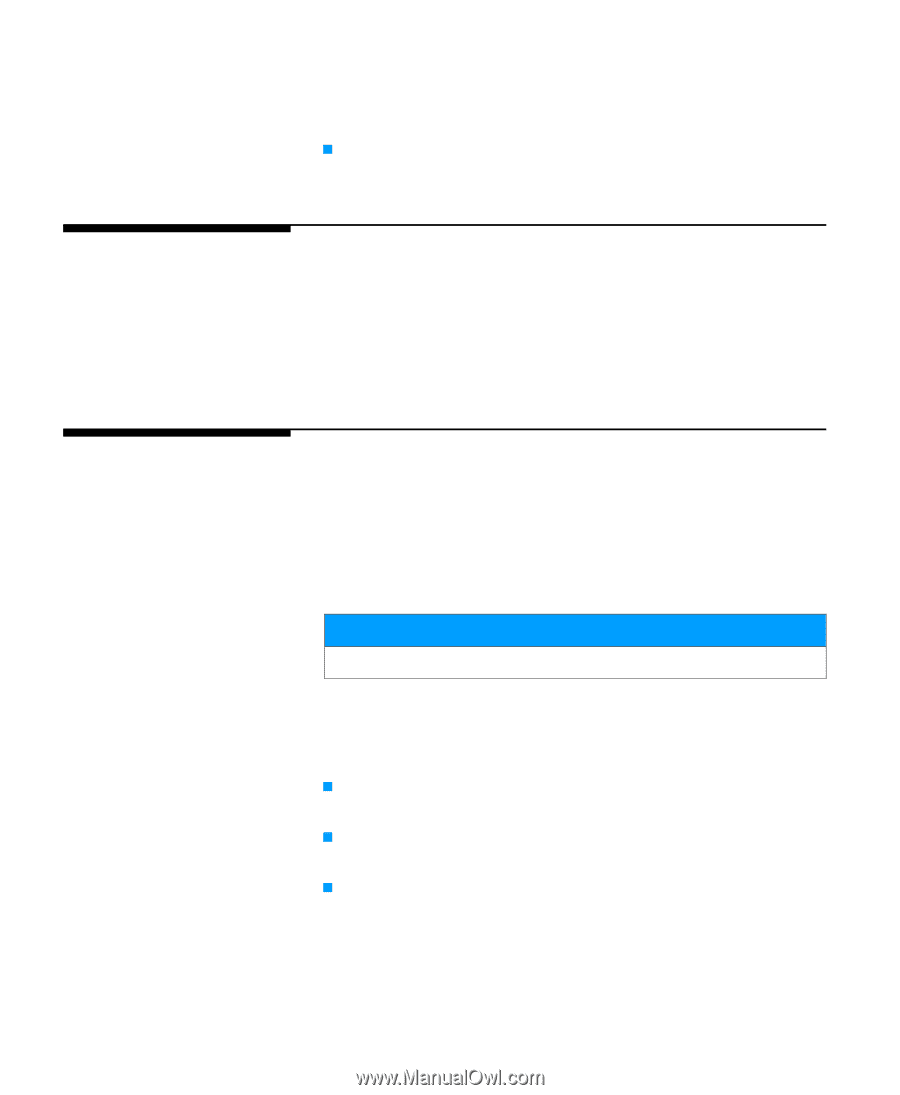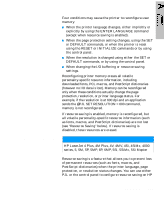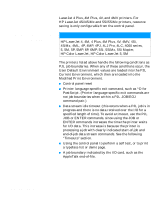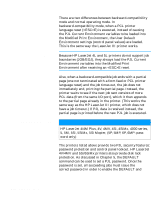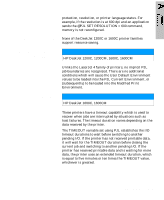HP 5100tn Printer Job Language - Technical Reference Manual - Page 248
Color LaserJet, Printer Comments, HP DeskJet 1200C, and 1600C Printer, Family Comments
 |
View all HP 5100tn manuals
Add to My Manuals
Save this manual to your list of manuals |
Page 248 highlights
only one language, use the PJL ENTER LANGUAGE command to specify PCL. EconoMode-a toner-saving feature that produces draft-like pages when top-quality printing is not necessary. Color LaserJet Printer Comments The Color LaserJet printer supports context-sensitive language switching, true end-of-job notification, job boundary recognition, and automatic I/O switching. See the PJL Feature Support table in the beginning of this chapter for a list of the PJL features supported. Note that the SET and INQUIRE commands are limited to only being used with the RET variable. HP DeskJet 1200C and 1600C Printer Family Comments This sections explains some important points that should be considered when using PJL with the DeskJet 1200C and 1600C family printers. Support for the features described in this section varies. The HP DeskJet 1200C and 1600C family printers that support a particular feature are listed at the beginning of each feature description. Printer Language Switching Printers that support printer language switching: HP DeskJet 1200C, 1200CM, 1600C, 1600CM Printers that perform context switching automatically switch printer languages when both of the following conditions are met: For the DeskJet 1200C and 1200CM: when the rear panel DIP switch is set in the "Context On" position. For the DeskJet 1600C and 1600CM: when the PJL "CONTEXTSWITCH" environment variable is set to ON. The print job contains printable data but does not contain a PJL ENTER LANGUAGE command immediately before the printable data. A-36 Feature Support