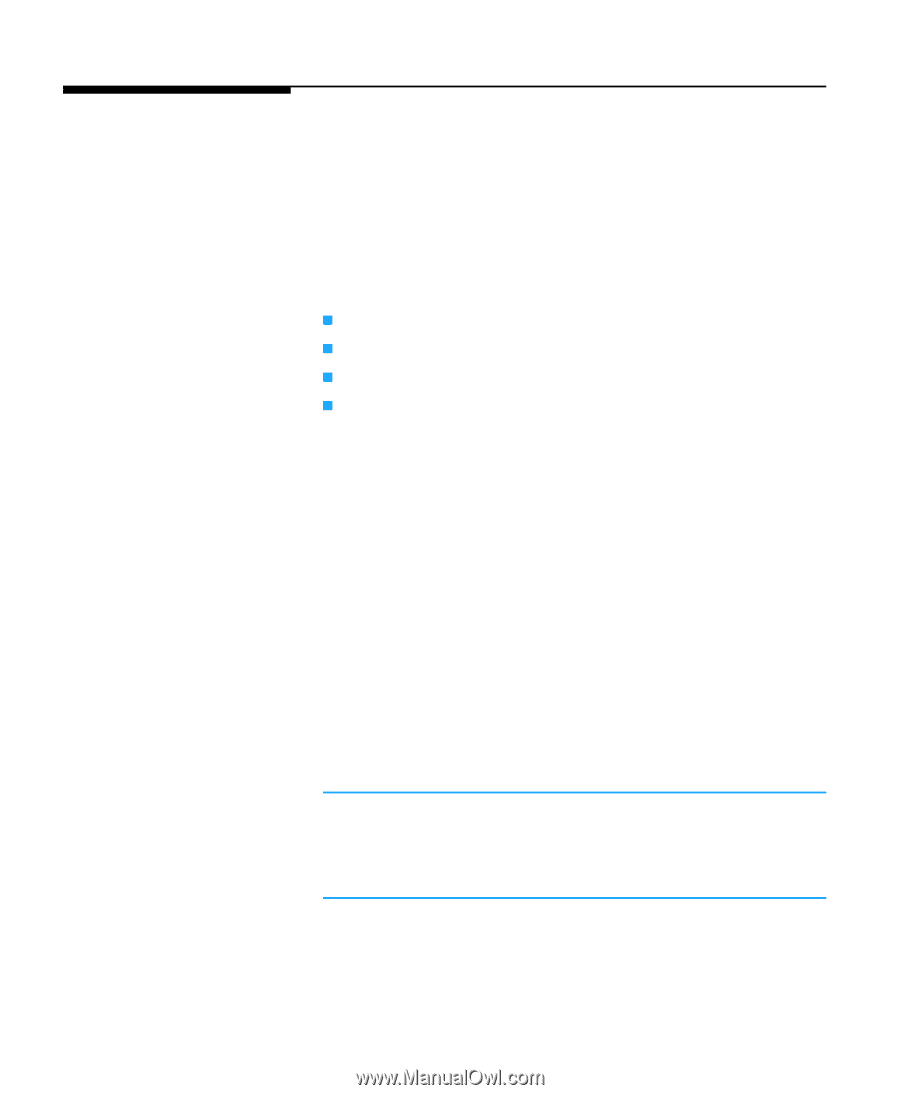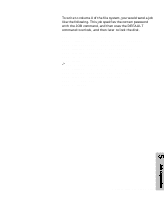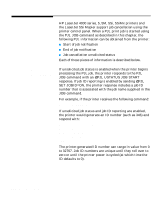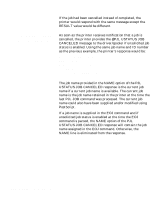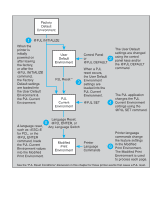HP 5100tn Printer Job Language - Technical Reference Manual - Page 64
Print Environments
 |
View all HP 5100tn manuals
Add to My Manuals
Save this manual to your list of manuals |
Page 64 highlights
Print Environments At any time during printer operation, the printer's current feature settings are referred to collectively as the print environment. When certain printer events occur, such as the incidence of a printer language reset, RESET command, or other PJL reset condition, the print environment settings can default to the settings of other stored environments. The printer constantly maintains four environments, which are listed below in priority order: Factory Default Environment (lowest priority) User Default Environment PJL Current Environment Modified Print Environment (highest priority) The Factory Default Environment holds the initial feature values set at the factory, which can be used for default values when a complete reset is needed. The User Default Environment holds the settings modified with the DEFAULT command, or set from the control panel. The print environment defaults to the User Default values when various printer conditions occur, such as the end of a PJL job, a PJL reset condition, or when certain PJL commands are executed. The PJL Current Environment contains the current PJL feature settings. When a printer language is entered or a new job begins, the PJL Current Environment settings are loaded into the Modified Print Environment, providing a base feature set which the application can modify if needed. After a printer language is entered, feature settings are recorded in the Modified Print Environment. Note HP LaserJet 4L, 5L, and 6L printers do not have NVRAM. The PJL Default and Current Environment settings are stored in RAM and are reset to the factory default values during a power cycle. 6-2 Environment Commands