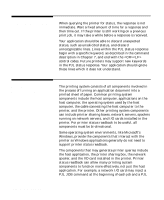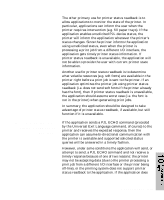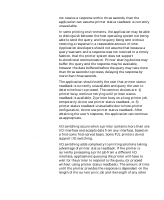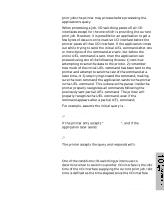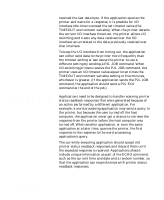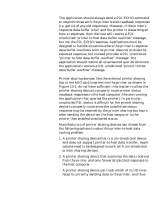HP 5100tn Printer Job Language - Technical Reference Manual - Page 203
Determining If Printer, Status Readback is, Available
 |
View all HP 5100tn manuals
Add to My Manuals
Save this manual to your list of manuals |
Page 203 highlights
The other primary use for printer status readback is to allow applications to monitor the state of the printer. In particular, applications can inform the user when the printer requires intervention (e.g. fill paper trays). If the application enables unsolicited PJL device status, the printer will inform the application whenever the printer's status changes. Since the printer informs the application using unsolicited status, even when the printer is processing a print job from a different I/O interface, the application gets timely printer status information. If printer status readback is unavailable, the application will not be able to provide the user with current printer state information. Another use for printer status readback is to determine what volatile resources (e.g. soft fonts) are available in the printer right before a print job is sent to the printer. If an application optimizes the printer job using printer status readback (i.e. does not send soft fonts if the printer already has the font), then if printer status readback is unavailable, the application should assume worst case (i.e. the font is not in the printer) when generating print jobs. In summary, the application should be designed to take advantage of printer status readback, if available, but still function if it is unavailable. Determining If Printer Status Readback is Available If the application sends a PJL ECHO command (preceded by the Universal Exit Language command, of course) to the printer and receives the expected response, then the application can assume bi-directional communication with the printer is available and supported solicited status queries will be answered in a timely fashion. However, under some conditions the application will send, or attempt to send, a PJL ECHO command and not receive a timely response because of one of two reasons: the printer may not be accepting data (due to the printer processing a print job from a different I/O interface or the printer being off-line), or the printing system does not support printer status readback to the application. If the application does Programming Tips 10-23