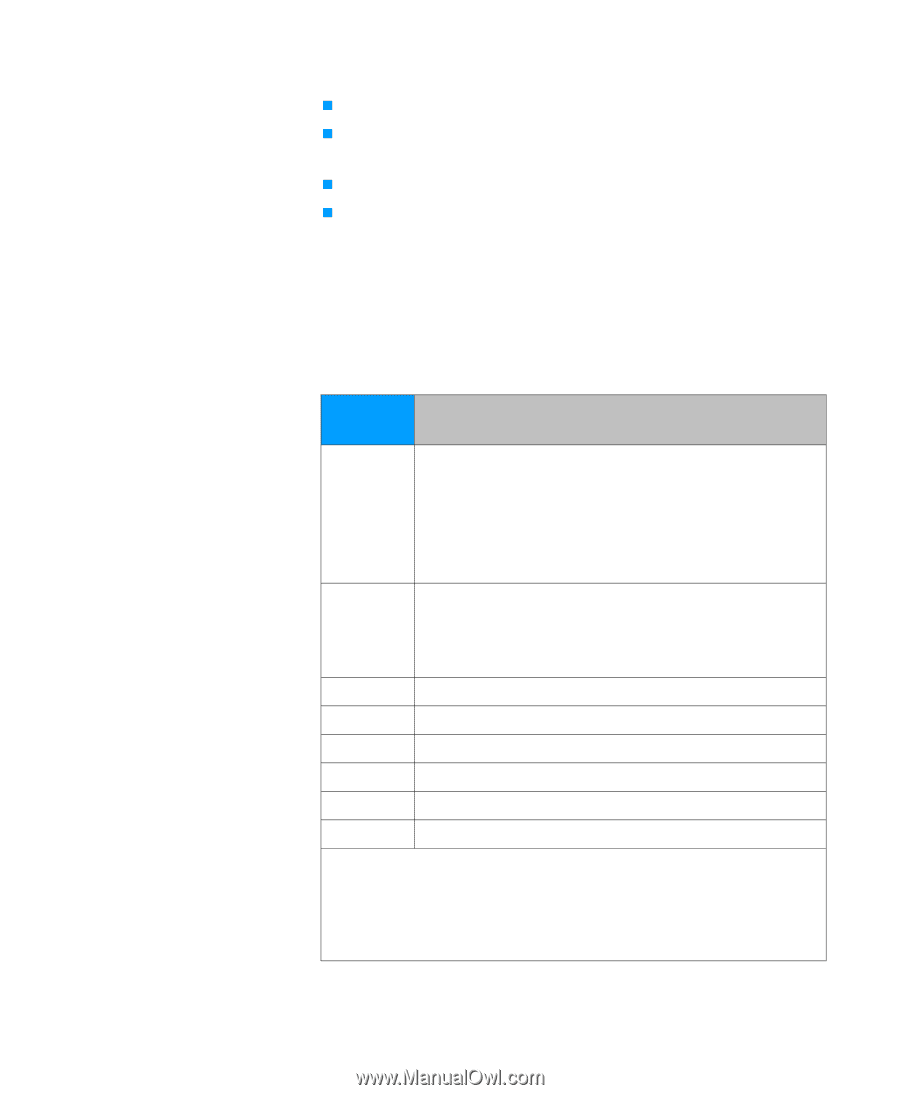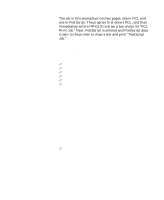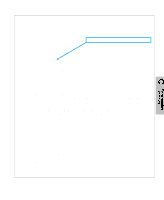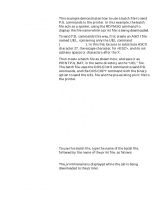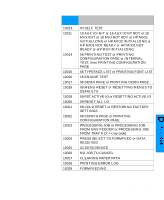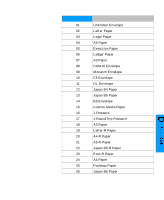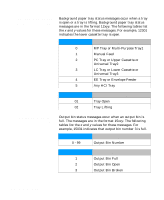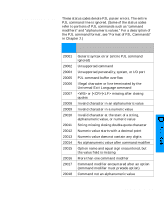HP 5100tn Printer Job Language - Technical Reference Manual - Page 268
Informational, Messages 10xxx - laserjet perform printer maintenance
 |
View all HP 5100tn manuals
Add to My Manuals
Save this manual to your list of manuals |
Page 268 highlights
Paper Jam Errors (42xyy) Optional (External) Paper Handling Device Errors (43xyy) LaserJet 4000 Series Paper Jam Information (44xyy) Hardware Errors (50xxx) The following pages list the status codes in numerical order, by groups. For a complete description of each control panel display string, see the user and service manuals for each printer. Informational Messages (10xxx) * Status Control Panel Display String or Code Meaning Code 10001 00 READY (online) [Personality-specific ready message] (online) [PJL RDYMSG] (online) 68 READY/SERVICE (online) or PERFORM USER MAINTENANCE or 68 NVRAM FULL, SETTINGS NOT SAVED 10002 00 READY (offline) or [Personality-specific ready message] (offline) or [PJL RDYMSG] (offline) or 68 READY/SERVICE (offline). Form-feeding printable data due to key press 10003 02 WARMING UP (or initializing-DesignJet) 10004 05 SELF TEST or INTERNAL TEST 10005 07 RESET, CLEARING MEMORY 10006 16 TONER LOW 10007 CANCELING JOB 10010 ** STATUS BUFFER OVERFLOW * All of these messages are localized. They appear in the currently selected language as displayed on the control panel. ** If creating applications for the HP LaserJet 4 and 5 printer families, see "Printer Status Readback" in the "HP LaserJet 4 and 5 Family Comments" section in Appendix A. D-2 PJL Status Codes