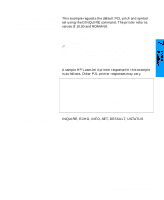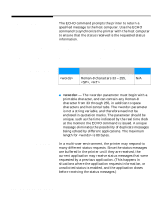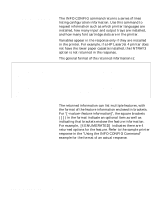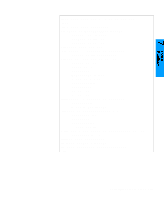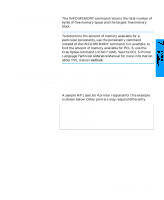HP 5100tn Printer Job Language - Technical Reference Manual - Page 126
CONFIG Category
 |
View all HP 5100tn manuals
Add to My Manuals
Save this manual to your list of manuals |
Page 126 highlights
CONFIG Category The INFO CONFIG command returns a series of lines listing configuration information. Use this command to request information such as which printer languages are installed, how many input and output trays are installed, and how many font cartridge slots are in the printer. Variables appear in the response only if they are installed in the printer. For example, if a HP LaserJet 4 printer does not have the lower paper cassette installed, the INTRAY3 option is not returned in the response. The general format of the returned information is: @PJL INFO CONFIG feature[=value][ feature information] [returned option[ attribute]
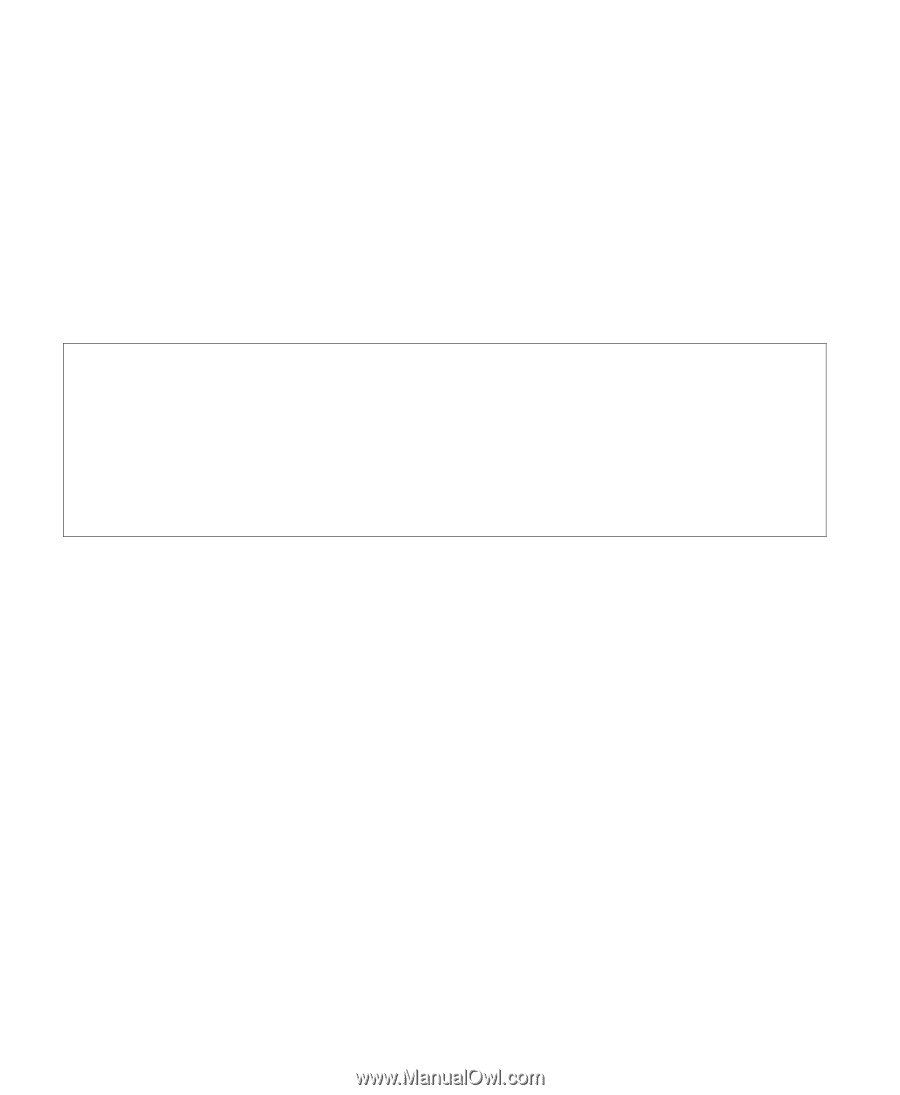
CONFIG Category
The INFO CONFIG command returns a series of lines
listing configuration information. Use this command to
request information such as which printer languages are
installed, how many input and output trays are installed,
and how many font cartridge slots are in the printer.
Variables appear in the response only if they are installed
in the printer. For example, if a HP LaserJet 4 printer does
not have the lower paper cassette installed, the INTRAY3
option is not returned in the response.
The general format of the returned information is:
@PJL INFO CONFIG<CR><LF>
feature
[=
value
][<
value
>
feature information
]<CR><LF>
[<HT>
returned option
[
attribute
]<CR><LF>]
. . .
. . .
feature
[=
value
][<
value
>
feature information
]<CR><LF>
[<HT>
returned option
[
attribute
]<CR><LF>]
<FF>
The returned information can list multiple features, with
the format of the feature information enclosed in brackets.
For “[ <
value
>
feature information
]”, the square brackets
( [ ] ) in the format indicate an optional item as well as
indicating that brackets enclose the feature information.
For example,
[4 ENUMERATED]
indicates there are 4
returned options for the feature. Refer to the sample printer
response in the “Using the INFO CONFIG Command”
example for the format of an actual response.
7-18
Status Readback Commands