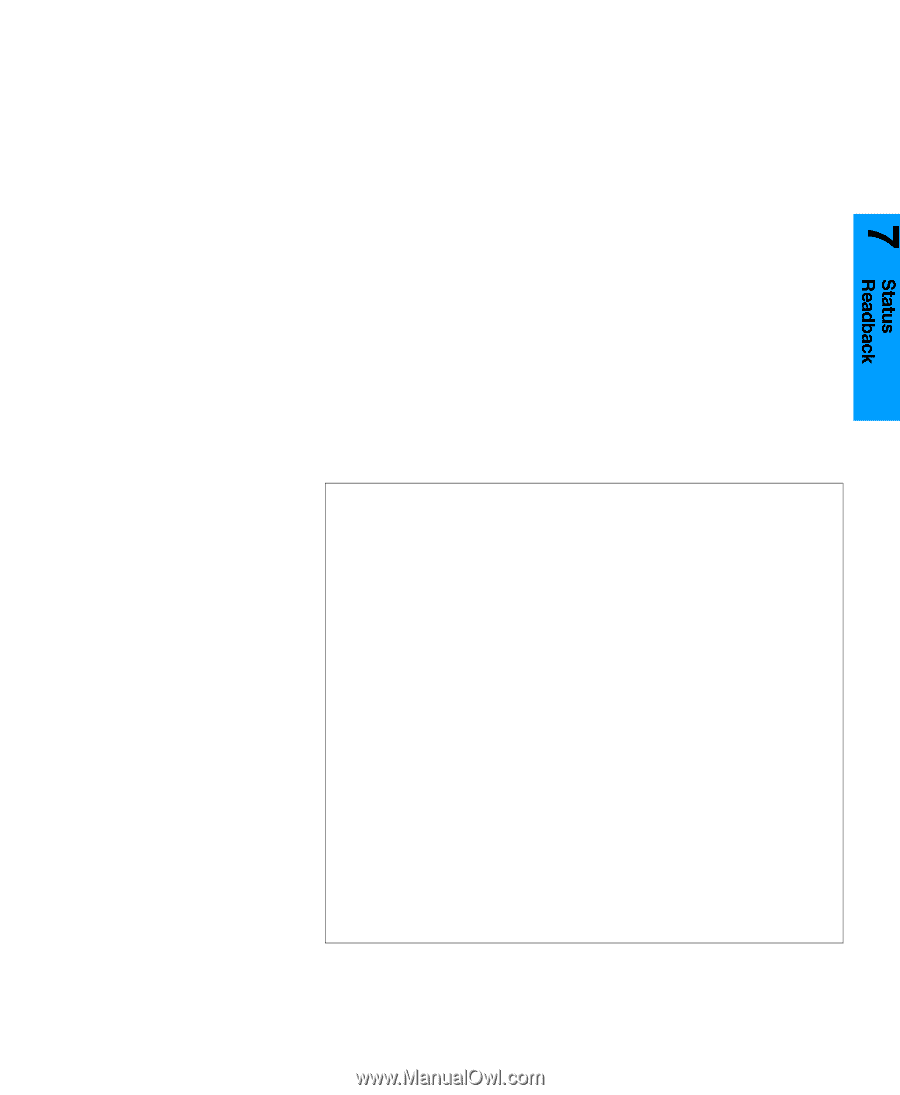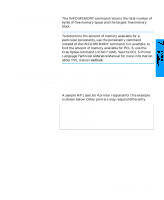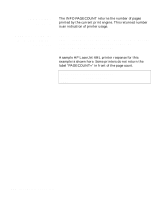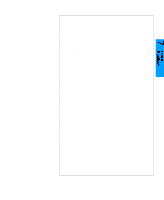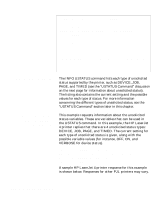HP 5100tn Printer Job Language - Technical Reference Manual - Page 135
Example, Using the, INFO VARIABLES, Command
 |
View all HP 5100tn manuals
Add to My Manuals
Save this manual to your list of manuals |
Page 135 highlights
Example: Using the INFO VARIABLES Command This example uses the INFO VARIABLES command to obtain a list of the environment variables. The returned information lists the environment variables, the current setting, and the value or range of values for each. For example, the RESOLUTION section indicates the current setting is 600, and that there are two possible choices: 300 and 600. %-12345X@PJL @PJL COMMENT Using the @PJL INFO @PJL COMMENT VARIABLES Command @PJL ECHO 07:22:03.8 12-03-92 @PJL INFO VARIABLES %-12345X A sample HP LaserJet 4 printer response for this example is shown below. Other PJL printers may provide a somewhat different response: @PJL ECHO 07:22:03.8 12-03-92 @PJL INFO VARIABLES COPIES=1 [2 RANGE] 1 999 PAPER=LETTER [9 ENUMERATED] LETTER LEGAL A4 . . . B5 ORIENTATION=PORTRAIT [2 ENUMERATED] PORTRAIT LANDSCAPE FORMLINES=60 [2 RANGE] 5 128 MANUALFEED=OFF [2 ENUMERATED] OFF ON Status Readback Commands 7-27