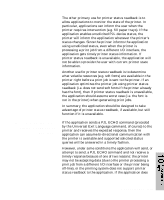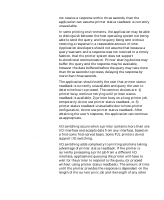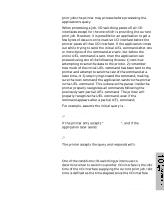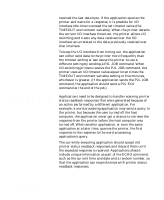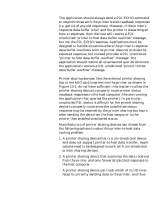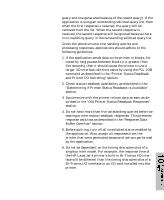HP 5100tn Printer Job Language - Technical Reference Manual - Page 206
Old Printer Status, Readback Responses
 |
View all HP 5100tn manuals
Add to My Manuals
Save this manual to your list of manuals |
Page 206 highlights
received the last data byte. If the application queries the printer and waits for a response, it is possible for I/O interface idle time to exceed the set timeout value (the TIMEOUT environment variable). When the printer detects the current I/O interface timed out, the printer allows I/O switching and treats any data received over the I/O interface as unrelated to the data previously received over that interface. To keep the I/O interface from timing out, the application can either send data to the printer more frequently than the timeout setting or can cause the printer to use a different setting by sending a PJL JOB command. When I/O-switching printers receive the PJL JOB command, the printer uses an I/O timeout value equal to ten times the TIMEOUT environment variable setting or five minutes, whichever is greater. (If the application sends the PJL JOB command, the application should send a PJL EOJ command at the end of the job.) Old Printer Status Readback Responses Applications need to be designed to handle receiving printer status readback responses that were generated because of an action performed by a different application. For example, a word processing application may send a query to the printer, but because the user turned off the host computer, the application never got a chance to retrieve the response from the printer before the host computer was turned off. When another application, or even the same application at a later time, queries the printer, the first response is the response to the word processing application's query. The currently executing application should accept old printer status readback responses and discard them until the expected response is received. Applications should include unique information as part of the ECHO command, such as the current time and date and a random number, so that the application can resynchronize with printer status readback responses. 10-26 Programming Tips