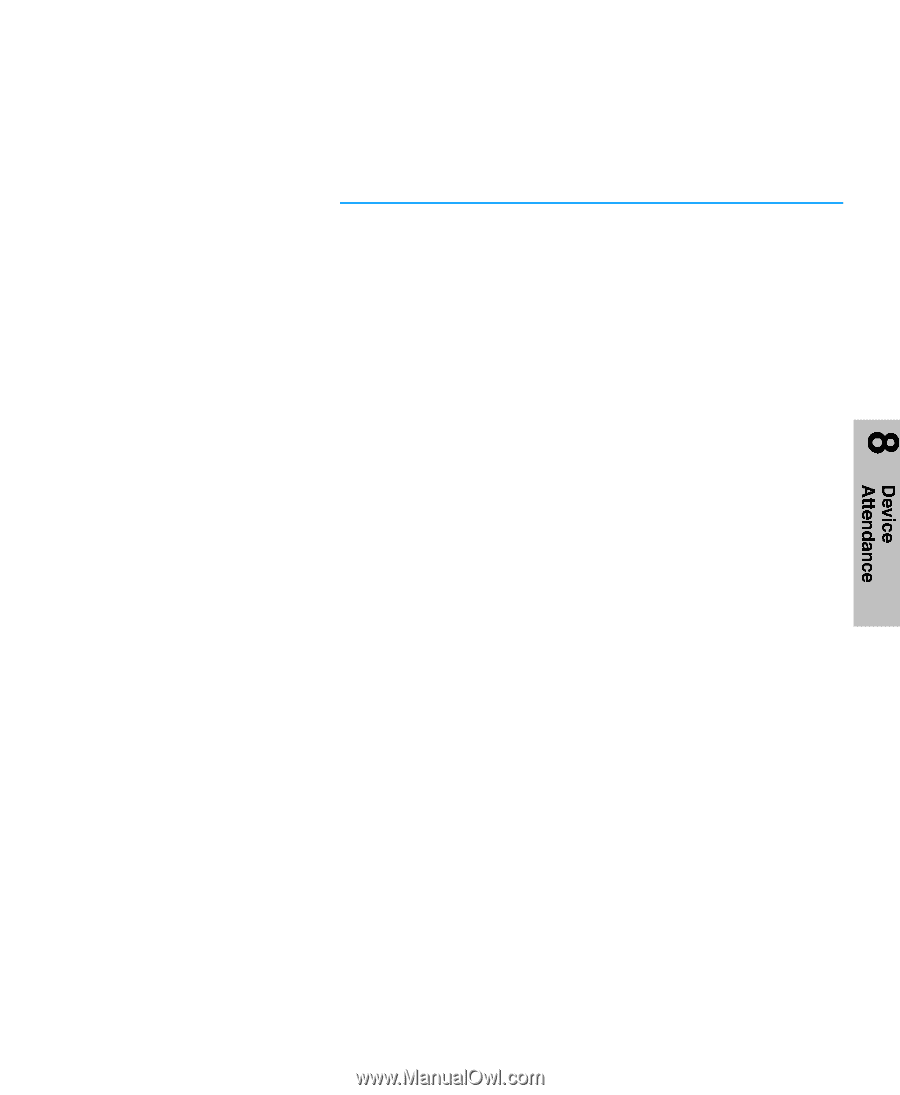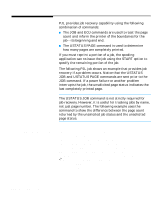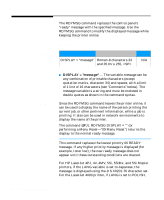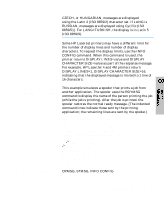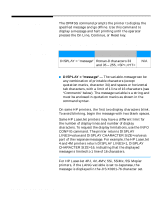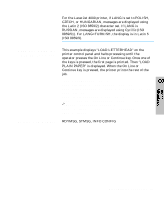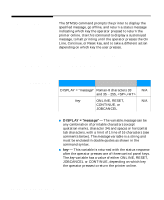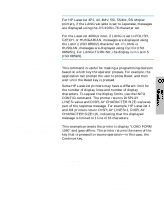HP 5100tn Printer Job Language - Technical Reference Manual - Page 157
Example, Using the, RDYMSG Command, Related Commands
 |
View all HP 5100tn manuals
Add to My Manuals
Save this manual to your list of manuals |
Page 157 highlights
CZECH, or HUNGARIAN, messages are displayed using the Latin 2 (ISO 8859/2) character set. If LANG is RUSSIAN, messages are displayed using Cyrillic (ISO 8859/51). For LANG=TURKISH, the display is in Latin 5 (ISO 8859/9). Some HP LaserJet printers may have a different limit for the number of display lines and number of display characters. To request the display limits, use the INFO CONFIG command. When this command is used, the printer returns DISPLAY LINES=value and DISPLAY CHARACTER SIZE=value as part of the response message. For example, HP LaserJet 4 and 4M printers return DISPLAY LINES=1, DISPLAY CHARACTER SIZE=16, indicating that the displayed message is limited to 1 line of 16 characters. Example: Using the RDYMSG Command This example simulates a spooler that prints a job from another application. The spooler uses the RDYMSG command to display the name of the person printing the job (while the job is printing). After the job is printed, the spooler restores the normal ready message. (The indented command lines indicate those sent by the printing application; the remaining lines are sent by the spooler.) %-12345X@PJL @PJL JOB NAME = "Terry's Job" @PJL RDYMSG DISPLAY = "TERRY'S JOB" %-12345X@PJL @PJL ENTER LANGUAGE = PCL E . . . PCL Job . . .E ~%-12345X ~%-12345X@PJL @PJL COMMENT Restore READY message @PJL RDYMSG DISPLAY = "" @PJL EOJ NAME = "End of Terry's Job" %-12345X Related Commands: OPMSG, STMSG, INFO CONFIG Device Attendance Commands 8-3