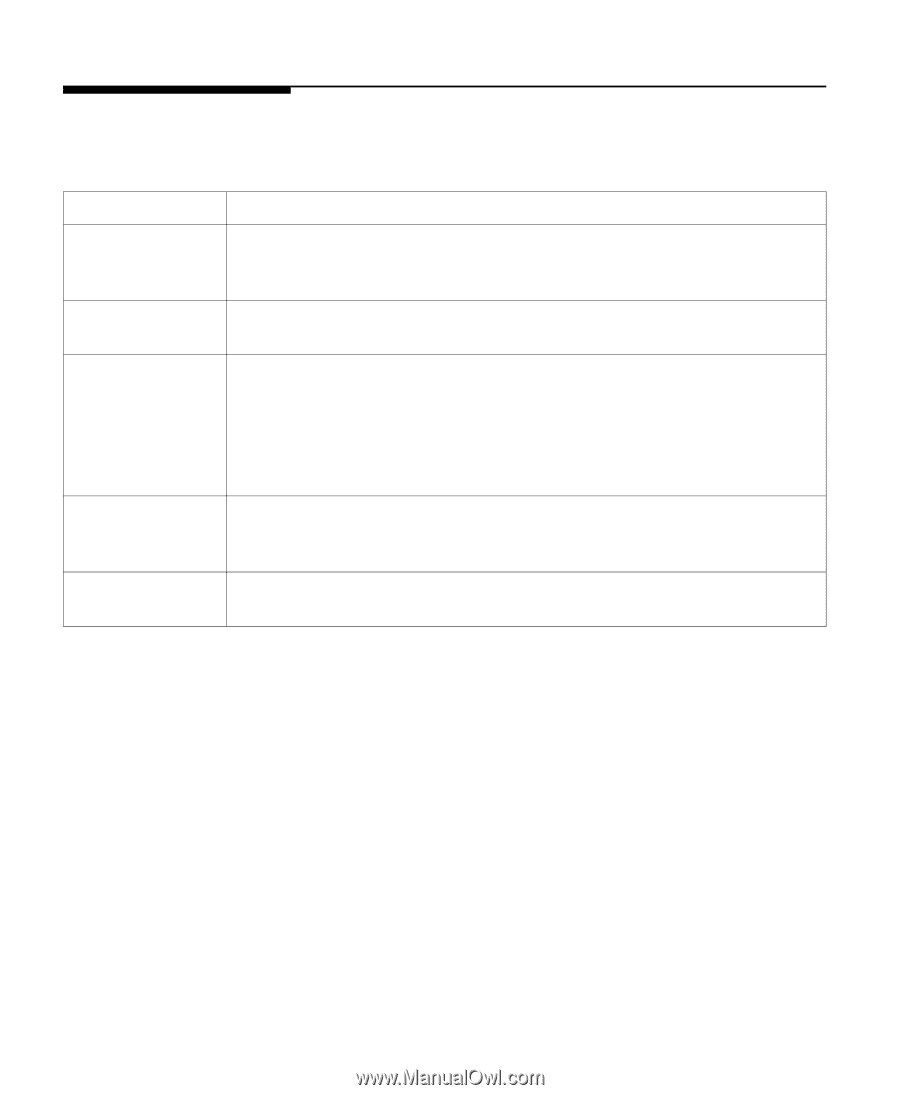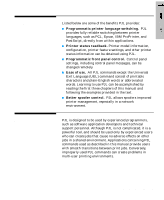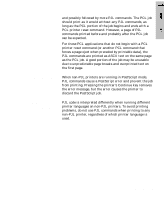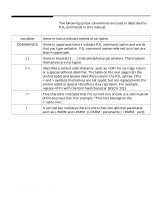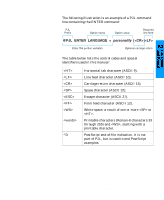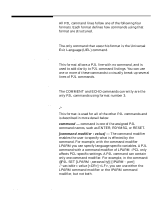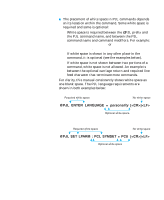HP 5100tn Printer Job Language - Technical Reference Manual - Page 20
Syntax, Conventions
 |
View all HP 5100tn manuals
Add to My Manuals
Save this manual to your list of manuals |
Page 20 highlights
Syntax Conventions The following syntax conventions are used to describe the PJL commands in this manual: variables COMMANDS [ ] < > ~ | Items in italics indicate names of variables. Items in uppercase letters indicate PJL command names and words that you type verbatim. PJL command names referred to in text are also in uppercase. Items in brackets [ . . . ] indicate optional parameters. The brackets themselves are not typed. Identifies a control code character, such as for carriage return, or a special defined identifier. The table on the next page lists the control codes and special identifiers used in the PJL syntax. (The < and > symbols themselves are not typed, but are replaced with the control codes or special identifiers they represent. For example, replace with the form feed character [ASCII 12].) This character indicates that the current line of code is a continuation of the previous line. For example, "This text belongs on the ~ same line." A vertical bar indicates there is more than one optional parameter, such as LPARM and IPARM: [LPARM : personality | IPARM : port]. 2-2 PJL Command Syntax and Format