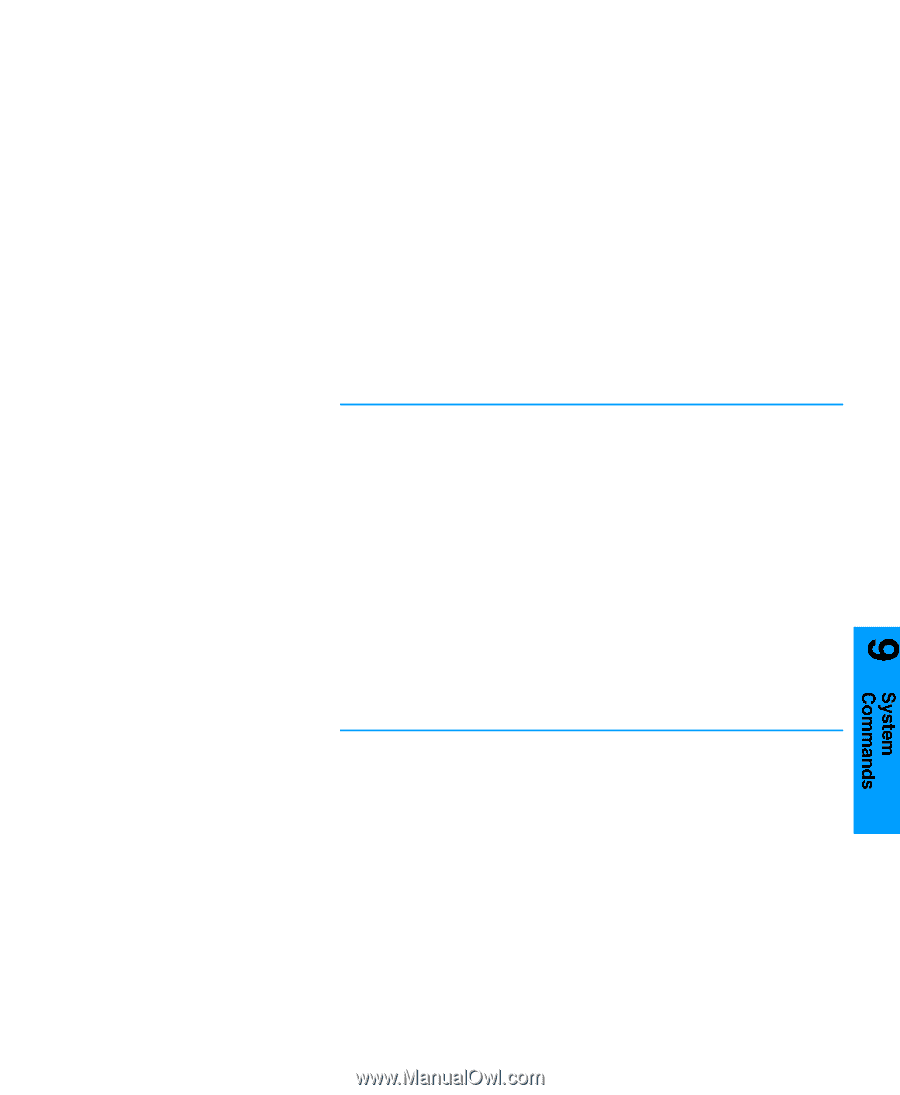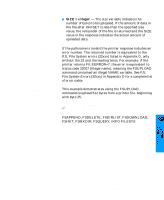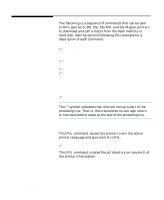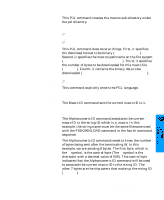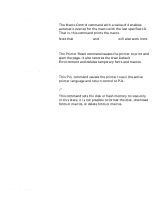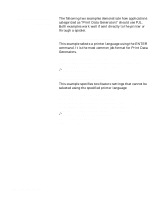HP 5100tn Printer Job Language - Technical Reference Manual - Page 179
Example Summary
 |
View all HP 5100tn manuals
Add to My Manuals
Save this manual to your list of manuals |
Page 179 highlights
Example Summary The FSDOWNLOAD command downloads data to printers which support this command. This command allows data to be downloaded to either the printers internal disk (such as available in HP LaserJet 4000 series, 5Si, 5SiMx, and 5Si Mopier printers) or flash memory (such as available in HP LaserJet 5, 5M, and 4000 series printers). To identify what is stored on the disk or in flash memory, you can print a directory listing for that memory device. This directory listing identifies all directories, file names, and file sizes. A directory listing can be printed from the printer's control panel by selecting either the Disk Directory page or the Flash Directory page in the Test menu. Note A file system command sequence can be typed in a text editor and copied to the printer, but there are some places where binary data needs to be sent. This is not a problem as long as there is an ASCII character equivalent to the necessary decimal value. For example, the decimal value for Escape is 027. There is an ASCII character (←) for this decimal value, thus it can be typed in a text editor. There might be times when a text editor will not allow you to type a character with a certain decimal value. For example, you might need to send the character whose decimal value is 000. There is no ASCII character for that value, thus a text editor will not allow you to send this byte to the printer. PJL File System Commands 9-17