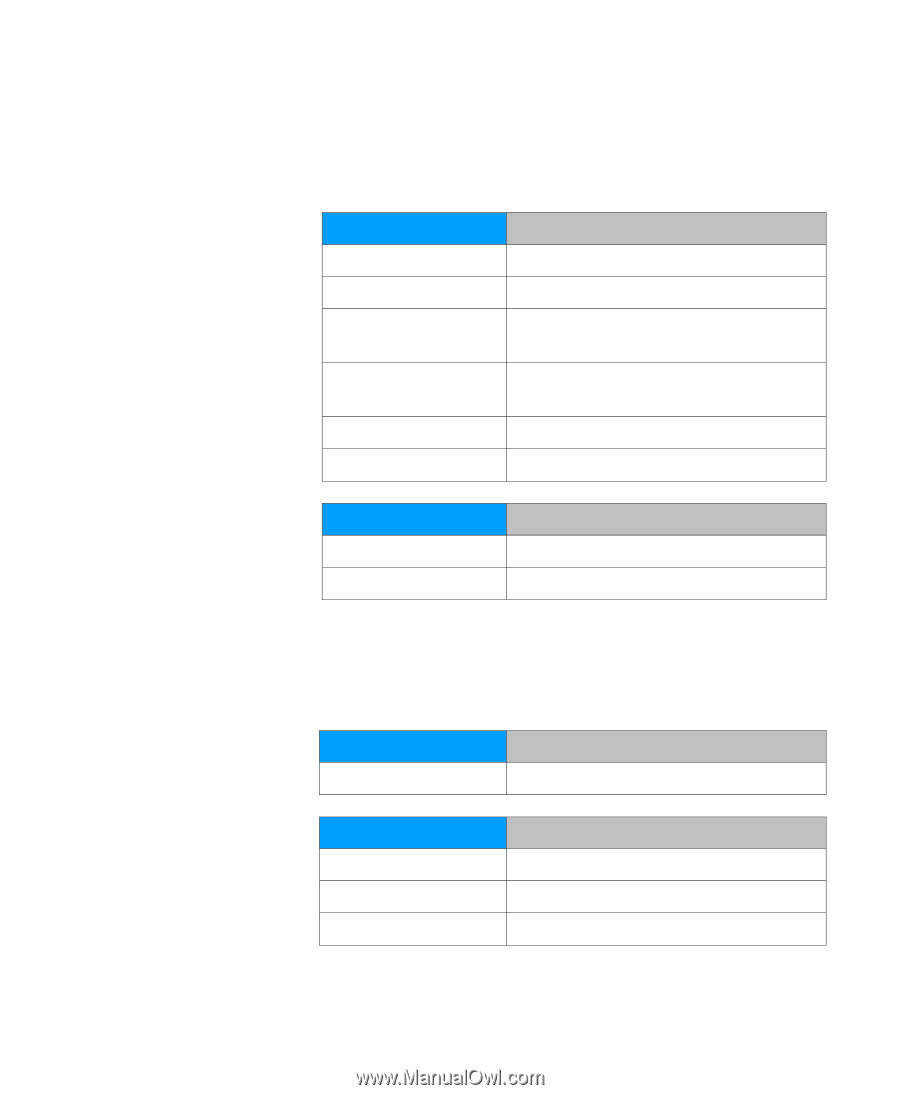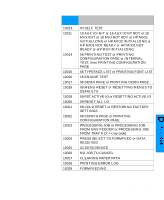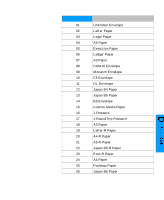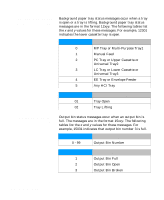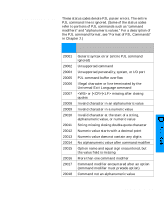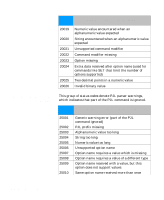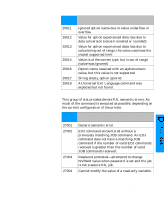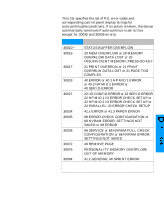HP 5100tn Printer Job Language - Technical Reference Manual - Page 272
Background Paper, Tray Status 12xyy, Output Bin Status, 15xxy
 |
View all HP 5100tn manuals
Add to My Manuals
Save this manual to your list of manuals |
Page 272 highlights
Background Paper Tray Status (12xyy) Background paper tray status messages occur when a tray is open or a tray is lifting. Background paper tray status messages are in the format 12xyy. The following tables list the x and y values for these messages. For example, 12301 indicates the lower cassette tray is open. X = Tray Code 0 1 2 3 4 5 Tray MP Tray or Multi-Purpose Tray1 Manual Feed PC Tray or Upper Cassette or Universal Tray2 LC Tray or Lower Cassette or Universal Tray3 EE Tray or Envelope Feeder Any HCI Tray YY = Status Code 01 02 Tray Status Tray Open Tray Lifting Output Bin Status (15xxy) Output bin status messages occur when an output bin is full. The messages are in the format 15xxy. The following tables list the x and y values for these messages. For example, 15031 indicates that output bin number 3 is full. XX = Output Bin 0 - 99 Tray Output Bin Number Y = Status Code 1 2 3 Tray Status Output Bin Full Output Bin Open Output Bin Broken D-6 PJL Status Codes