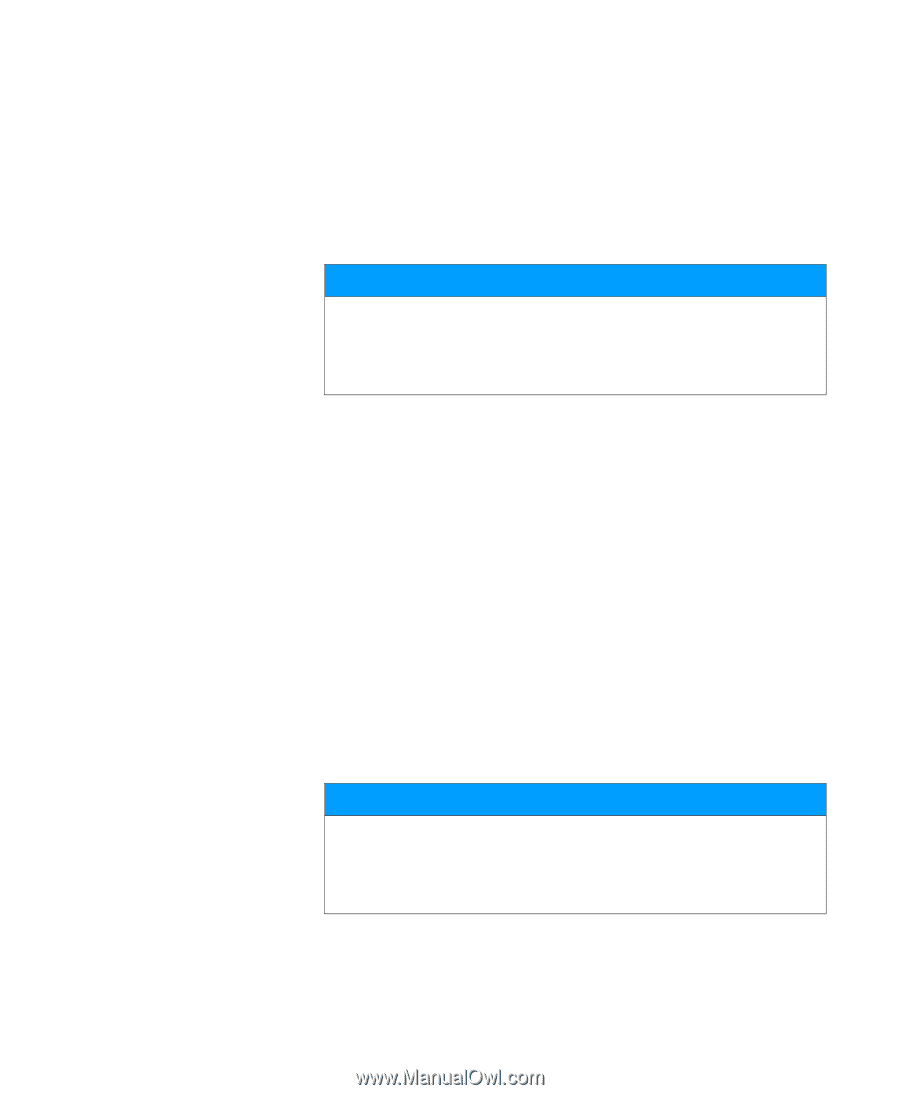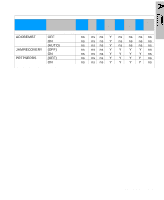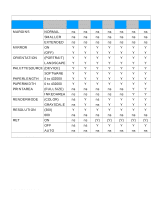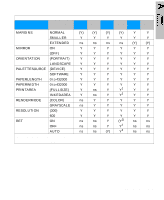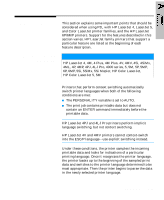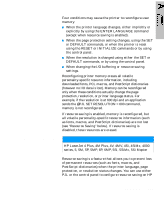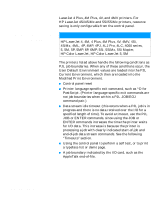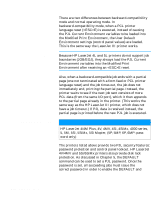HP 5100tn Printer Job Language - Technical Reference Manual - Page 242
Printer Status, Readback, Commands That, Affect Printer Memory
 |
View all HP 5100tn manuals
Add to My Manuals
Save this manual to your list of manuals |
Page 242 highlights
Although the printer can accurately select printer languages this way, we recommend that every job containing printable data include an ENTER LANGUAGE command to explicitly switch to the correct printer language. This method improves performance and eliminates errors in printer language switching. It also guarantees that the correct language is always selected. Printer Status Readback Printers supporting printer status readback: HP LaserJet 4, 4M, 4 Plus, 4M Plus, 4V, 4MV, 4Si, 4SiMx, 4L, 4ML, 4P, 4MP, 4PJ, 4LJ Pro, 4LC, 4000 series, 5, 5M, 5L, 5P, 5MP, 6L, 6P, 6MP, 5Si, 5SiMx, 5Si Mopier, HP Color LaserJet, HP Color LaserJet 5, 5M When requesting status information from the printer, ignore all status information that you did not request. For example, if you request INFO ID and get USTATUS or some other response, ignore that response and read the next one until you receive the INFO ID response. Due to other printer users in a multi-user system, there may be situations where the printer status buffer overflows, and instead of receiving requested status information, you receive the 10010 error. (For the HP LaserJet 4 and 5 family printers except for the LaserJet 4PJ, the 30010 error is returned for "buffer overflow" instead of the normal 10010 error code. HP LaserJet 4PJ and 4LJ Pro printers return the 10010 error code.) Reading the 10010 or 30010 error clears the status buffer; if you receive either error, resend the status request. Commands That Affect Printer Memory Printers that reconfigure memory due to PJL commands: HP LaserJet 4, 4M, 4 Plus, 4M Plus, 4V, 4MV, 4Si, 4SiMx, 4ML, 4P, 4MP, 4PJ, 4LJ Pro, 4LC, 4000 series, 5, 5M, 5P, 5MP, 6L, 6P, 6MP, 5Si, 5SiMx, 5Si Mopier, HP Color LaserJet, HP Color LaserJet 5, 5M A-30 Feature Support