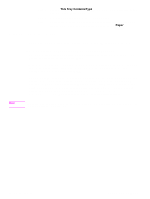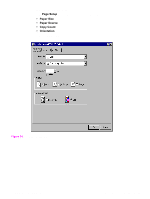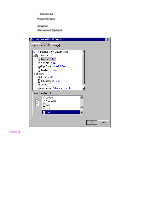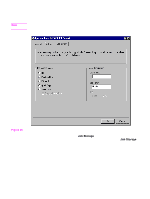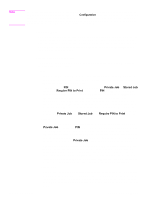HP 5500n HP Color LaserJet 5500 series printers - Software Technical Reference - Page 105
Print, Require PIN to Print, Stored Job
 |
View all HP 5500n manuals
Add to My Manuals
Save this manual to your list of manuals |
Page 105 highlights
Note The job remains stored on the printer until it is deleted or overwritten by a document with the same user and job names. Stored jobs remain on the printer hard disk when power is interrupted. Use this feature for forms and other common or shared documents. A stored job can be handled in two ways: as either a private or a public job. If you create a private stored job, a print job is sent directly to the printer memory and can be printed only after you type a PIN in the printer control panel. (You can set the PIN in the Print dialog box.) After the job is printed, the job remains in the printer memory and can be printed again from the printer control panel. This feature is useful when you are printing sensitive or confidential documents that you do not want to leave in an output bin after printing. Private mode is initiated by selecting the Require PIN to Print check box. In this mode, you have to type a PIN at the control panel to release the job. The box labeled PIN is usually inactive. The Require PIN to Print option is activated if you click Stored Job. If the Require PIN to Print option is selected, you must type a PIN to make the stored job private. A private stored job is not the same as a private job (see above). Private jobs are deleted from the printer memory after they are printed. Private stored jobs are retained in the printer memory after printing, but require a PIN to be used each time the private stored jobs are printed. Software Technical Reference Windows PS driver features 103