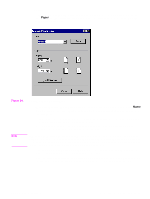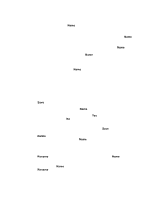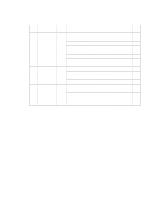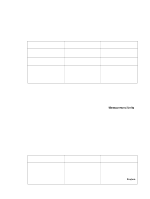HP 5500n HP Color LaserJet 5500 series printers - Software Technical Reference - Page 78
Head - Printer image, 2Head - Destination tab features, Printer image
 |
View all HP 5500n manuals
Add to My Manuals
Save this manual to your list of manuals |
Page 78 highlights
Note No mechanism exists for manually adding custom paper types from the driver. Custom sizes can be added only by using the bidirectional communication mechanism, so they must already exist in the printer when the bidirectional query occurs. If bidirectional communication is enabled, then the information returned is an updated list of paper types. If bidirectional communication is not enabled, then the driver looks for custom paper types saved from a previous bidirectional communication query, and uses those. Otherwise, no custom paper types are available through the driver. The standard types that appear in the lists are: • Bond • Cardstock • Color • Envelope • Glossy • Heavy Glossy • Heavy • Labels • Letterhead • Light • Plain • Preprinted • Prepunched • Recycled • Tough Paper • Transparency • Unspecified For more information about media types and sizes, see "Media attributes". Printer image The bitmap image in the lower-right portion of the Paper tab screen represents the current physical configuration of the printer according to the driver configuration data (obtained automatically through bidirectional communication, or configured manually through the driver). It should have the same appearance as the image in the same location on the Destination tab and the Configure tab. On the Paper tab, the printer image contains hot spots for selecting a media source. When the pointer moves over a hot spot, the arrow reverts to the gloved hand used in the Bubble Help, the preview image, and other areas. The current media source is highlighted in a bright green color on the printer bitmap. Destination tab features The Destination tab provides options for job storage and output bins. The Destination tab appears only if the Printer Hard Disk and Job Storage Enabled check boxes are selected. To select these options, click More... on the Configure tab. 76 3 Driver features Software Technical Reference